Things That Will Set Your Virtual Classroom Apart
Without face-to-face contact, it can be challenging for a trainer to engage learners. A robust virtual classroom platform has tools that effectively nurture and support engagement, giving the facilitator a variety of viable options to involve participants.
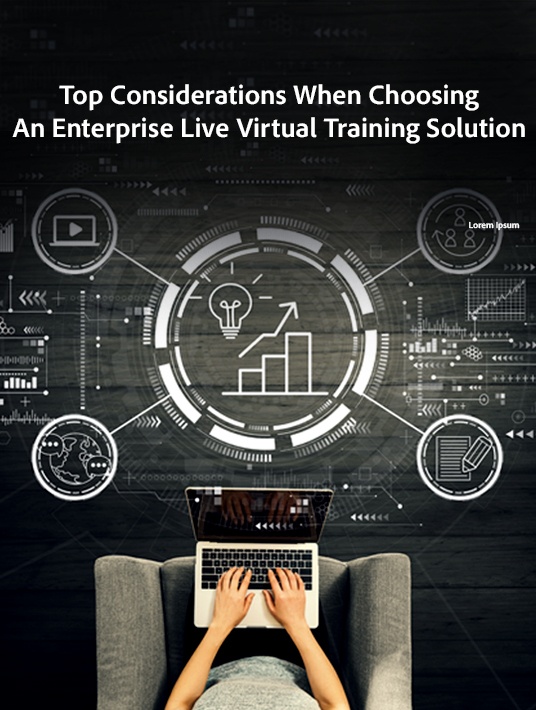
The ability for a trainer to appear on a webcam and share his or her screen with viewers is basic to all virtual classroom platforms, however that can quickly become stale. True learning requires interactivity. Industry experts note that engagement is the key to effectiveness, and to engage participants, a full set of features and options is a must. To them, the platforms that stand out are those that include chat, annotation, polling, breakouts, and feedback, among other features.
A facilitator can build interactivity by having participants raise their hands, answer questions in a chat box, respond to polls, and take short quizzes. They can enable authentic communication among workers in different departments and/or geographic locations. They can foster collaboration among co-workers by assigning them to smaller breakout rooms where they can complete assignments together, and then regroup everyone to wrap up and share insights.
Top-of-the line virtual training platforms enable facilitators to more easily read “non-verbal” communication cues in a digital environment, allowing them to gauge how a session is progressing and who might need some extra attention They can leverage platform features to learn who raised their hand, how many people participated in a chat, or who added ideas on a shared whiteboard. This helps the trainer establish meaningful connection with participants, better understand their perspectives, and gain insight as to whether everyone is absorbing the training material.
Finally, a top-of-the-line virtual training solution is designed to make the trainer’s job easier. Facilitators would rather steer clear of software that presents hassles or is difficult to use. The best virtual training solutions are designed with options that streamline course presentation. One example is persistent session rooms, which allows trainers to set up their room(s) in advance. By activating this feature, they can reuse the session room each time they run that same course, which saves a lot of prep time.
Customizable Controls
Sophisticated virtual training platforms allow trainers to control the level of participant activity in their virtual classrooms. Some think this is unnecessary. They caution that disabling the chat function “because it’s distracting” is counterproductive; trainers should actually actively encourage chats and discussion.
Yet there are certainly instances when a facilitator may want or need to do so. Although chat tools are important for engagement, people sometimes use them for backchannel conversations that are not relevant. Facilitators can establish ground rules and suggest that participants use a private chat for offtopic messaging and troubleshooting, however, they may value the option of disabling group chat during certain sessions.
There are other legitimate reasons trainers might want to control participant activity in a robust virtual classroom. Network latency can create delays, and overlapping audio can make it difficult for participants to understand what is being said. A facilitator may request that participants keep their microphones muted when they are not talking, however oftentimes not everyone complies. Having the ability to systematically mute all participants can improve the audio quality of a presentation.
Barring participant activity may also be desirable when a company is delivering a large scale learning event or webinar to hundreds (or perhaps thousands) of listeners. In such cases, it can be overwhelming if everyone is engaging in separate chat conversations.
Chat and audio are not the only functions that a facilitator might want to control. Some virtual trainers might want to filter certain activities. For example: In a large virtual classroom, asking all participants to do an annotation exercise can become unwieldy. In a robust virtual classroom, the trainer could ask only those participants whose birthdays fall in the month of August, for example, to annotate their reactions on a slide.
Security And Privacy
In the early days of the pandemic, a popular online meeting platform fell victim to insidious hacking where interlopers infiltrated business meetings and took over the screen with inappropriate material. The platform addressed the problem by adding features such as password protection and waiting rooms that organizations could deploy in order to control access and refuse entry to unwelcome visitors.
Similar security and privacy considerations exist in virtual training platforms. Sensitive corporate data or planned rollouts that the company wants to keep secret could be copied or stolen during virtual training sessions. The best virtual training platforms have measures in place to protect against such disasters.
Legally and ethically, learning environments should be safe spaces. Participants must be able to speak freely and share stories without worrying about sabotage. While not all sessions require top-level security, trainers can protect their virtual classrooms from malicious intruders by making sure their platforms have state-of-the-art security and privacy features in place.
Conclusion
Your training program needs a learning solution that can offer the robust virtual classroom that you need. Download the eBook Top Considerations When Choosing Αn Enterprise Learning Solution and learn how to choose the option that is best for you.









