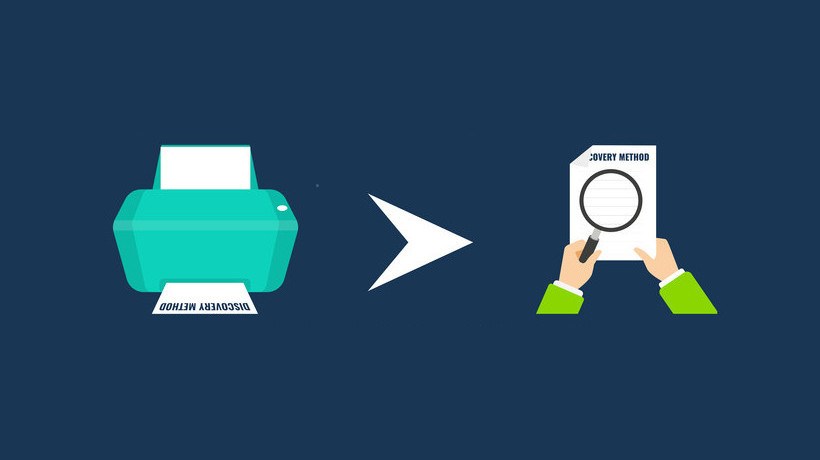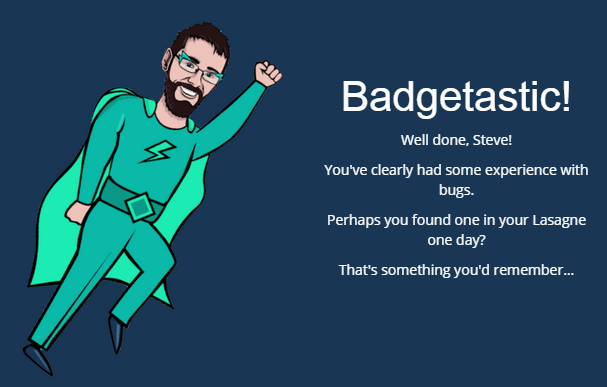What You Need To Know About The Discovery Method Of Instructional Design
We often talk about how we use our unique Discovery Method to bring the personal touch to the online learning journey.
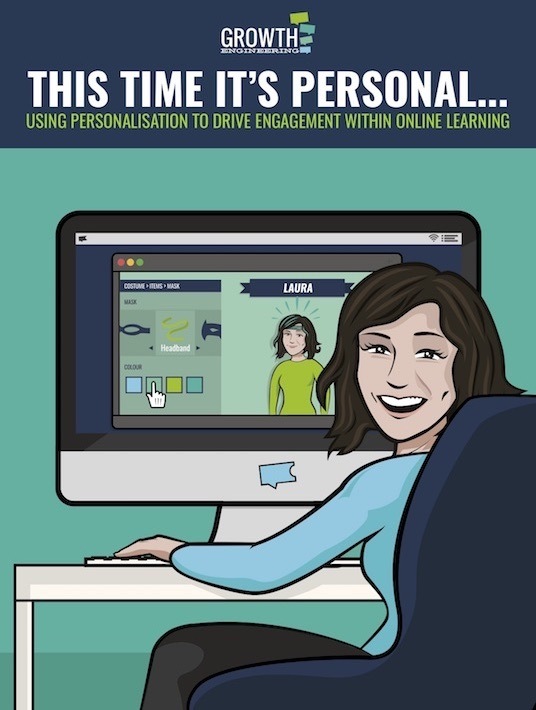
It sounds great, doesn’t it? But what exactly is the Discovery Method?
The Problem
When we entered the world of online learning (a long time ago now!), we found that it wasn’t anywhere nearly as engaging as it should have been. We’ve written endlessly about how we use gamification and social learning to engineer enormous levels of engagement, but there was still more that could be done.
The problem with a lot of online learning is that it’s often built to be ‘one-size-fits-all’. Since anyone could be having access to the content at any time, it is generally designed to deliver all of the information in a way which anyone could understand.
But this means that the training isn’t speaking directly to that particular learner. In a face-to-face classroom environment, a teacher can get to know each individual and relate the content to them. But this personalised learning journey seemed to be missing online.
We decided that things didn’t have to be like this! So the Discovery Method was designed with this problem in mind.
Discovery Method Step-By-Step
So how exactly does the Discovery Method solve this problem?
Well, it’s a method we use to create content, which enables the learner to ‘Discover’ the expertise through reflecting on their own experiences.
What this boils down to is allowing a learner to plug information into the online learning unit. The unit is then clever enough to recall this information later on, letting them think about what they’ve just learned in context.
Let’s make things easier by putting this into context. In this example, a learner is finding out about how to manage customer expectations:
- The learner will input their name and the names of their colleagues at the start of the unit. From this point on, the eLearning will refer to the learner by their name (e.g. ‘Hello John Smith!’). It can also take the names of the learner’s colleagues and use them to populate the scenarios dotted throughout the eLearning content. It’s a quick and easy way to breathe a little life into the training material.
- The learner now takes a quick quiz to see how much they understand the topic at this point. They’re given immediate feedback so that they can see where their knowledge gaps are, letting them focus on filling them.
- The learner is now asked to think of two customers they had problems with in the past. They input their names and the reason for their dissatisfaction.
- Next, the learner works their way through some training, which again uses the personalised names they entered at the start.
- Now that they have this training under their belt, the unit recalls the two dissatisfied customers they thought about in step 3. They’re now asked to think about exactly what went wrong and how it could have been avoided, in the context of the training they’ve just completed.
- At the end of the topic, the learner will take another quiz to check their understanding. This helps them to see how much they have progressed over the unit, and lets them know if there are still areas they need to brush up on.
- Finally, the learner is given a downloadable PDF. This is a personal document which records all of the information they inputted throughout the unit. So they can clearly see how their thinking might have changed between steps 3 and 5.
Steps 3 to 5 can take place multiple times throughout a unit, allowing every area of the topic to be placed into context. By getting the learner to keep reflecting back, the training is much easier to take in.
And having already thought about everything in context, our learner will be far more likely to recall the information the next time they find themselves in a similar situation in the real world!
You Can Do It Too!
You might think that the Discovery Method is tricky to implement into your content. But actually, we’ve turned it into a simple process by building it into Genie, our game-based content authoring tool!
Genie is designed to be as user-friendly as possible, so it made sense to make it simple to incorporate the Discovery Method as well.
When building a screen, you just have to add a Discovery Method question. When the learner gets to it, they’ll be prompted to fill in their answers:
Then when building the screen you want to recall the information, you use an easy drop-down menu to select the question you want to use. When the learner goes through the unit, at this point it will bring up whatever they wrote in the previous section:
How you use this is entirely up to you!