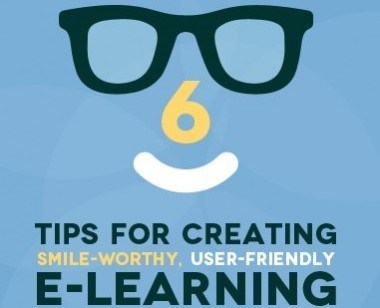6 tips to help you create user-friendly e-Learning courses
- Get to know your audience
Ask yourself the following questions about your audience before you begin development:- How familiar are your learners with technology? Some people need more detailed instructions than others.
- Is your course accessible for learners with disabilities?
- Will your learners be taking the course in the office or using performance support materials on the go? Mobile-friendly courses require more time to make sure they work properly on your learners’ phones and tablets.
- Be organized
Take a step back periodically, and ask yourself if the flow and navigation of your course make sense. Disorganized information that jumps around or a cumbersome interface will be confusing to learners—definitely not user-friendly. When in doubt, keep it simple! Try storyboarding before development to help you organize your ideas. Here are a few helpful storyboarding resources: Thursday’s Trending e-Learning Topic: Storyboarding. - Be strategic
Content chunking is your new best friend here! New material is easier for your learners to remember if you break it into smaller chunks. To learn more about content chunking and its benefits, check out this blog post: 4 Benefits (and Tips) for Content Chunking.
Plus, if you’re worried about really distracted learners, we have a few ideas that can help: 5 Tips for Dealing with Distracted and Impatient Learners. - Include visual support
We’re talking about diagrams, flow charts and graphs to illustrate your main points. Ask your SME for help getting the info for these—subject matter experts are a gold mine of knowledge. Some concepts are best accompanied with a user-friendly visual. Plus, your visual learners will thank you! Learn which images to use, along with the ones to avoid, in this post: How to Choose the Best Images for Your e-Learning. - User test!
Find out what a learner would say about how easy your course is to use. Try to add user testing early in the development process to avoid a huge course redo near the end. Want more helpful tips for user testing? Get them here: How to Create the Best e-Learning Courses from User Testing. - Make sure your quizzes are clear
There’s nothing worse than a quiz that doesn’t work properly. User testing should help with this, but also make sure your quiz questions are clear, fair and effective. For more information, read this post: 10 Tips to Writing Better Quiz Questions.
Follow these tips, and you’ll be putting smiles on your learners’ faces in no time!
You can also evaluate your course and make improvements for next time. Here’s a blog post with great ideas: How to Evaluate Your Online Training. Plus, see how easy it is to create user-friendly e-Learning with a free 30-day trial of Lectora Inspire.
Originally published on June 13, 2014