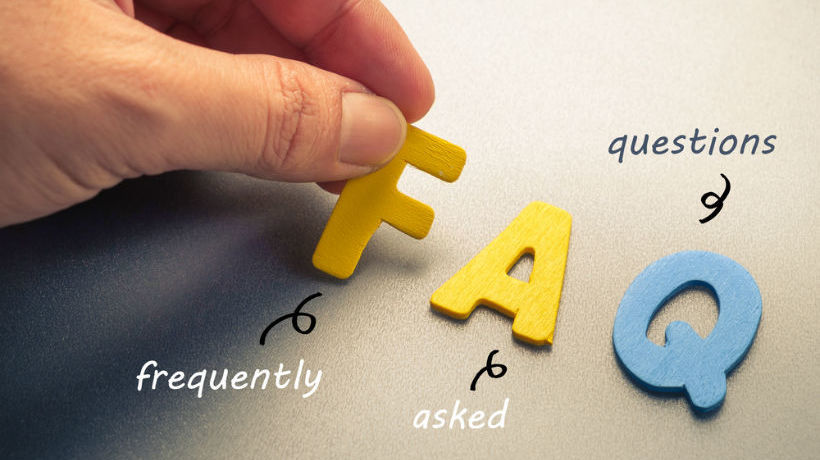10+1 eLearning Acronyms For New eLearning Professionals
Being new is never easy, especially if you are in a field that has its very own glossary, like the eLearning industry. Mastering all of the eLearning terms and phrases can be a difficult task that requires a great deal of time and patience. Unfortunately, those two commodities are usually in short supply when you're working on a tight deadline. But there are chosen few eLearning acronyms that you should commit to memory, as they tend to come up during client meetings and eLearning development projects. So, here are 10 key eLearning acronyms that you may want to add to your personal eLearning dictionary.
- SME - Subject Matter Expert
A Subject Matter Expert usually works closely with the Instructional Designer in order to create meaningful and memorable eLearning content. This individual knows what to include, what to omit, and what the online learner needs to know by the time they've completed the eLearning course. They can also help you identify online learner preferences, goals, and needs, as well as the most effective way to convey the information. For example, they might advise you that a specific eLearning simulation or branching scenario is the ideal choice for improving task proficiency. - LMS - Learning Management System
The platform that allows eLearning professionals to deploy, store, and manage their eLearning content. It also features tracking and reporting capabilities, which allow you to monitor online learner progress and gauge the effectiveness of your eLearning course. Some Learning Management Systems are locally hosted or installed, while others are cloud based. Choosing the right LMS for your needs is imperative. It should be user-friendly, flexible, and scalable so that it can evolve with the changing needs of your organization. - SCORM - Sharable Content Object Reference Model
Specifications or guidelines that allow eLearning professionals to create reusable eLearning course objects. SCORM was originally developed for the Department of Defense's Advance Distributed Learning initiative. SCORM-compliant objects can be used across various eLearning courses within the same LMS, and can be reused across different eLearning platforms. - ILT - Instructor-Led Training
This form of training includes virtual or face-to-face instruction. In certain cases, the instructor often uses a video conferencing tool to host online training events. In the case of asynchronous eLearning, the instructor answers questions and addresses concerns via email, or is on-hand to assist learners who are struggling. Some online training strategies involve a facilitator rather than an instructor, who guides corporate learners and offers supplemental online resources. - PLE - Personal Learning Environment
Systems that give online learners the ability to take charge of their personal learning path and track their progress along the way. This typically involves goal setting, choosing the ideal eLearning activities, and deciding which eLearning content to access and in what order. Personalized eLearning environments are typically supported by an online learning community, which gives online learners the opportunity to interact with their peers. - CLO - Chief Learning Officer
The individual who is in charge of planning online training courses and ensuring that all resources are used efficiently. The Chief Learning Officer keeps track of the online training results to verify that all online training content, activities, and eLearning assessments are not missing the mark. They must also determine if the corporate learning initiatives still align with the organizational goals and objectives, or if they must be revised based on the evolving business needs. Some of their typical job duties include: developing the online training strategy, fostering a supportive learning culture, and creating a corporate learning community of practice. - ROI - Return On Investment.
The ratio that weighs the benefits of the online training against the cost. To calculate the eLearning ROI, organizations must set measurable goals and criteria. For example, if sales figures are on the rise after employees have completed their online training, this would be a good indication that the online training was worth the investment. Thus, the company has an improved ROI. In most cases, the Return On Investment is represented as a percentage. - CMS - Content Management System
This eLearning platform is used to develop, modify, store, and manage information. It helps to keep the data organized, which makes it easier to reuse and repurpose eLearning content in the future. - API - Application Programming Interface
The specification that allows one program to communicate with another. In the world of eLearning development, the Application Programming Interface makes it possible for the web browsers or servers to communicate with third-party programs. One of the most popular interfaces is Tin Can API, which is the generation that followed SCORM. It allows you to collect data from a broad range of content both offline and online. - WBT - Web Based Training
eLearning experiences that take place online or via private intranets. Web Based Training typically features interactive multimedia, eLearning assessments, and online modules that align with organizational goals and objectives. In some cases, the eLearning content may redirect learners to third-party resources, such as online articles, eLearning videos, and websites. Web Based Training can also feature social learning activities that utilize social networking sites, forums, and blogs. - Bonus Acronym: VLE - Virtual Learning Environment
A web-based platform that grants eLearning professionals and instructors the power to immerse and engage their online learners. This system can be used to manage eLearning courses and maintain all of the necessary resources. An effective Virtual Learning Environment covers all aspects of the eLearning process, from interacting with peers and participating in online scenarios to assessing learner knowledge.
These are general eLearning acronyms that you'll probably encounter frequently. However, you should also brush up on some niche-specific eLearning acronyms if you're a specialist. You can also share this list with your eLearning team to help them brush up on their eLearning terminology and prepare for your next brainstorming session.
Once you've mastered these eLearning acronyms, why not move onto some eLearning industry jargon? Read the article How to Start With eLearning: 10 Basic eLearning Terms You Should Know to discover eLearning terms that new eLearning professionals need to know.