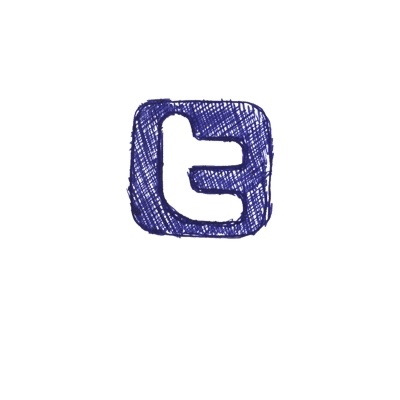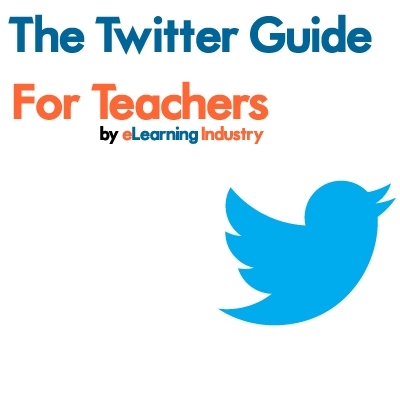Twitter Tips For The Tenderfoot
If you are curious about using Twitter to enhance your class but unsure of how to begin, the following suggestions offer you ways to ease into using this tool. For those of you who are completely new to the Twitter scene, check out Twitter Tips for Newbies for basic information.
12 Twitter Tips on How To Use Twitter In Your Class
Here are twelve easy-to-implement ideas on how to use Twitter in your class:
- Class Accounts
Create a Twitter account for your class that all students can “follow”. Tweets to this account will display on each student’s Twitter page. (Each student will need to have an account as well.) Students can tweet notes, insights, and questions about course content to this account for all followers to view. You can respond to student tweets as well as tweet assignments, announcements, and encouragement to the class yourself. - Class Introduction Tweets
Collaborative learning works best when social connections are established. Build these social connections among students with an ice-breaker activity. Assign students to tweet their autobiographies as an introduction. You can set a scope for the content such as tweeting about their prior experience with the course content or you can let them write freestyle. The 140 character limit will help them get to the core of what they’d like to share about themselves without rambling. - Pre-class Questions
Before each class session, post a question to spark interest in the upcoming topic. Link the topic to current events, post a problem or puzzle that can be solved with the upcoming lesson, juxtapose an element of the content against an accepted assumption, or cite an astounding statistic based on the content. These tweets do not require a response, but you may be surprised at the interest you build before the lesson ever begins. - Class Announcements and Reminders
Tweets can be a handy addition to the emails and course reminders about major assignments or upcoming exams that you already send out. Using Twitter, you can quickly alert students to changes in due dates, corrections in assignments, or class cancelations. When students are comfortable checking Twitter regularly, these tweets will be a non-intrusive method for conveying the latest news. - Links to Supplemental Sites
Build a resource library by tweeting links to sites that augment the current course content and encourage your students to do the same. Twitter is a great place for all to post their reactions to the sites as well. (Check out http://linkyy.com/ for abbreviating long URLs to make them more Twitter-friendly.) - Supplemental Discussions
Enhance the class discussions, or discussion forums, with a more informal discussion on Twitter. Students can pose questions about the content on Twitter that they were too shy to bring up in class or that didn’t occur to them during a lesson. - Resource for Resources
Students can follow professional organizations, museums, or experts in the field to access links to cutting-edge publications on topics for their research. - Research Forum
Students can use Twitter to conduct their own research. They can tweet a link to a free survey site such as SurveyMonkey using specific hashtags to gather poll data from a wide sample. You can also use this approach to solicit anonymous feedback from students during the course. - Small Group Presentations
Whether your students work in small groups virtually or in the classroom, they can present their group’s results using Twitter. This format works particularly well when each group explores one topic within a whole and tweets summaries to the class Twitter account. - Personify Content
Create an account for the course content, a historical figure, or a fictional character. Students can then tweet from that perspective. Writing as Adam the Atom or as Albert Einstein nurtures creative thinking and can also provide a forum for students to tweet anonymously. - Connect with Experts
Assign students to find Twitter handles for experts in the field. These experts can illuminate content and help them explore new areas. Students can pose questions and maybe even receive a personalized response. Such interactions connect the content with current thinking in the field. - Twitter Essay
Want to see if students understand the essence of a topic? Assign a Twitter essay. With just 140 characters, the student must analyze, evaluate, summarize, and condense content. Such an exercise promotes critical thinking and retention.
Bonus: If you want to assess your student’s Twitter postings, you can use this Twitter Rubric as a guide for meeting quality standards.
You do not need to be a social media expert to use Twitter in the classroom. You can discover its value along with your students. Your participation can model the wise use of public social media and help guide them in the very important skill of developing a positive digital footprint. It can give the shy students a voice, nurture personal interaction with the content, and connect learners with others inside the class and outside in the field.
You may also find useful the following articles:
- 8 Tips On How To Use Twitter For Social Learning
- How Educators can use Twitter - 18 YouTube Videos
- List of eLearning Twitter Hashtags
- 12 Twitter Tips for the Tenderfoot
- The most influential eLearning Professionals on Twitter
- List of eLearning Professionals that use Twitter: Part 1
- List of eLearning Professionals that use Twitter: Part 2
- List of eLearning Professionals that use Twitter: Part 3
- List of eLearning Professionals that use Twitter: Part 4
- List of eLearning Professionals that use Twitter: Part 5