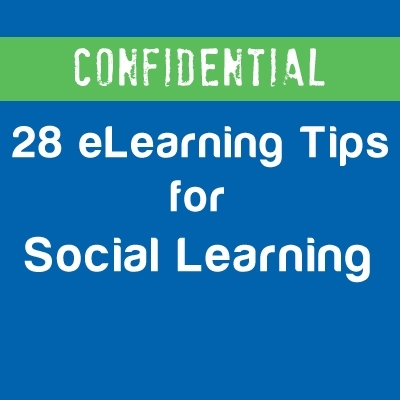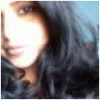eLearning Tips for Social Learning
The 28 eLearning Tips for Social Learning are separated at the following 3 categories:
- 10 Tips To Effectively Use Social Media In Formal Learning
- 10 Tips On How To Use Facebook For Effective Social Learning
- 8 Tips On How To Use Twitter For Social Learning
Enjoy and let us know your thoughts!
10 Tips To Effectively Use Social Media In Formal Learning
- Design and implementation of a solid instructional plan, aligning social media to learning objectives.
- Social media include a variety of tools, applications and platforms that can provide a wealth of resources and materials to support any course. Choose the ones that will back up your course’s content.
- Before the beginning of the course, find out about the likes and interests of your students, as well as which social media they are already using. Build your course around them.
- Use all the resources social media offer to fire up discussions, fora, conversations, comparisons, collaborations, opinion-sharing and networking. You can also use them for broadcasting (Skype, YouTube) and then share with an even wider public.
- Use social media not only to share links and resources, but also to stimulate your audience’s interest and participation. If your crowd is young, tech-savvy and interested in new trends, then benefits are endless.
- Find those social media applications that will generate the desirable content in minimum time and reduce time spent in traditional classrooms.
- Use social media to encourage your audience to attend discussions, webinars, and groups and ask them to provide feedback and generate new ideas.
- The social media platforms can be used for an introduction to the course, for pre and after class activities, as well as for questionnaires, where mood, style and methods can be determined by the instructor.
- Blogging is one of the most powerful social media. Start a blog for your course, module or domain and encourage people to post, respond, share and critique.
- Last but not least, since not all audiences are technology and social media enthusiasts, make sure that all the resources you use are easy to share, like or re-tweet, convert your content into appealing graphic visual representations, upload your lectures or presentations in YouTube and generally facilitate those who are more reserved, uncommunicative and reluctant. You ‘d be surprised with the results once you get people to open up and engage.
10 Tips On How To Use Facebook For Effective Social Learning
- Create closed groups. Participants will enter only by invitation and no one else will be able to see the contents, discussions, posts etc. inside the group. It’s a great and safe way to interact and bond.
- Create open groups if you wish to attract a wider audience to a specific course, domain, application or even school. With 900.000.000 FB users, you will be surprised of the number of people that might be interested in your courses.
- Create polls to receive feedback about a course or a program you are thinking of implementing, to request the opinion of your audience on a specific topic, or even to generate statistics. Possibilities and options are endless.
- Create questionnaires to comprehend the likes, dislikes and interests of your current or future students and build the course around them.
- Upload course contents, material and resources in your account or the closed group you created. Think of the advantages. Everything will be available 24/7, if you make a mistake you can correct and re-upload, you can get immediate feedback and safe receipt confirmation, your material can be remotely accessed no matter where your students are, and you will effectively minimize classroom time.
- Use all available learning and communication multimedia tools Facebook offers. There can be videos, presentations, images, pictures, discussion groups, chats, private messaging, sharing, liking, highlighting and promoting. In short, a user-friendly interface that everyone will enjoy exploring.
- Tell your students to connect their smartphone to Facebook, so they can receive instant notifications about all new messages and activities related to your course. Facebook’s notification system allows everyone to keep track of anything new that happens; new groups, requests, discussions, comments, tagging, material, links etc.
- Tell your students to subscribe to group update via RSS feeds for instant notifications and current information without even logging in to the platform.
- Create Facebook applications and try to generate an exciting canvas for developers to add new functionalities. A fun, interactive Facebook app will definitely get people involved in a New York minute.
- Urge your students to introduce themselves, connect and collaborate. You can also create group assignments to further promote collaboration and improve relationships between them and you. It’s true that hierarchy might be lost in the beginning, but you can always restore it, by setting the right tone, mood and style to your groups, discussions and applications. Fun is good, but let’s not forget the initial goal here; learning.
8 Tips On How To Use Twitter For Social Learning
- Create An Informative List of Resources. Before you begin, create a list of things you want to provide as information to your learners. Think what will be interesting, engaging and re-tweetable. Chunk it and post regularly, so you keep the interest of your learners.
- Create Learning Hashtags. Come up with a #hash tag with the help of which learners will be able to feedback and communicate on your materials.
- Create Learning Topics. Create topics, making use of the hashtags. In Twitter you can also create regular Twitter chat events. Don't forget to encourage your learners by liking, re-tweeting and commenting on relevant tweets they share.
- Create Learning Lists. You can create your own learning lists which basically is a curated group of Twitter users. This way you and your learners will be able to see the stream of your group’s tweets.
- Learn How To Search. Twitter has a powerful and accurate search engine that will help you get the information you need most. Get familiar with the Twitter trail.
- Follow The Influencers. Get in touch and follow interesting people from your field of study – eLearning Developers, Instructional Designers, Subject Matter Experts, Professors and other experts – see what they share and what gets re-tweeted. Think about the things your learners will find interesting and will want to re-tweet.
- Re-Tweet. Re-tweet and share everything you want your learners to know. Don't forget to encourage them by liking, re-tweeting and commenting on relevant tweets they share.
- Favorite. Show your appreciate by favorite a tweet. You will encourage the poster of the original Tweet by let him/her know that you liked the tweet. Also, by doing so you can save the Tweet for later review.
Originally published on September 19, 2013