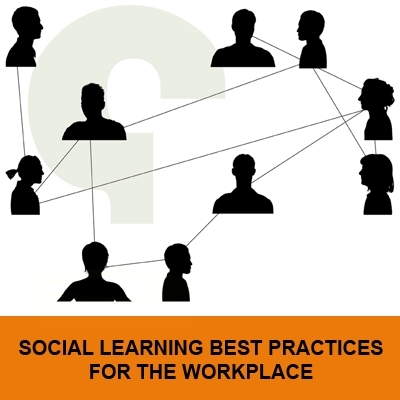10 Tips On How To Use Facebook For Effective Social Learning
Facebook can be used by the instructor to share course resources, fire up discussions, promote collaboration, improve relationships between students, incorporate an array of learning tools (such as videos, images, boards, chatting and private messaging), and use it in conjunction with other social media platforms, like Twitter. Let’s face it. Facebook has endless advantages that solidly prove its social learning value. I highly encourage you to read the article Using Facebook For eLearning: The Ultimate Guide For eLearning Professionals.
If you are interested to explore how can you use Facebook for e-Learning you can join our Facebook Group “Facebook for e-Learning“.
Let’s see how you can use Facebook for your advantage –as an instructor.
- Create closed groups. Participants will enter only by invitation and no one else will be able to see the contents, discussions, posts etc. inside the group. It’s a great and safe way to interact and bond.
- Create open groups if you wish to attract a wider audience to a specific course, domain, application or even school. With 900.000.000 FB users, you will be surprised of the number of people that might be interested in your courses.
- Create polls to receive feedback about a course or a program you are thinking of implementing, to request the opinion of your audience on a specific topic, or even to generate statistics. Possibilities and options are endless.
- Create questionnaires to comprehend the likes, dislikes and interests of your current or future students and build the course around them.
- Upload course contents, material and resources in your account or the closed group you created. Think of the advantages. Everything will be available 24/7, if you make a mistake you can correct and re-upload, you can get immediate feedback and safe receipt confirmation, your material can be remotely accessed no matter where your students are, and you will effectively minimize classroom time.
- Use all available learning and communication multimedia tools Facebook offers. There can be videos, presentations, images, pictures, discussion groups, chats, private messaging, sharing, liking, highlighting and promoting. In short, a user-friendly interface that everyone will enjoy exploring.
- Tell your students to connect their smartphone to Facebook, so they can receive instant notifications about all new messages and activities related to your course. Facebook’s notification system allows everyone to keep track of anything new that happens; new groups, requests, discussions, comments, tagging, material, links etc.
- Tell your students to subscribe to group update via RSS feeds for instant notifications and current information without even logging in to the platform.
- Create Facebook applications and try to generate an exciting canvas for developers to add new functionalities. A fun, interactive Facebook app will definitely get people involved in a New York minute.
- Urge your students to introduce themselves, connect and collaborate. You can also create group assignments to further promote collaboration and improve relationships between them and you. It’s true that hierarchy might be lost in the beginning, but you can always restore it, by setting the right tone, mood and style to your groups, discussions and applications. Fun is good, but let’s not forget the initial goal here; learning.
You may also find useful:
- 10 Tips On How To Use Facebook For Effective Social Learning
- 8 Tips On How To Use Twitter For Social Learning
- 10 Tips To Effectively Use Social Media In Formal Learning
References on How To Use Facebook For Social Learning
- 10 Reasons Why Facebook is Ideal for Managing Social Learning
- Facebook as a Social Learning Platform
- 7 reasons why Facebook is front runner in social media learning
- Social Learning: Can Facebook and Related Tools Improve Educational Outcomes?