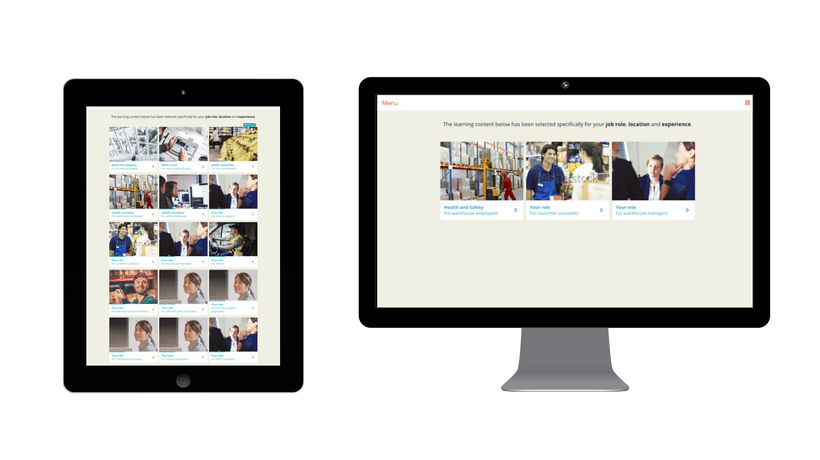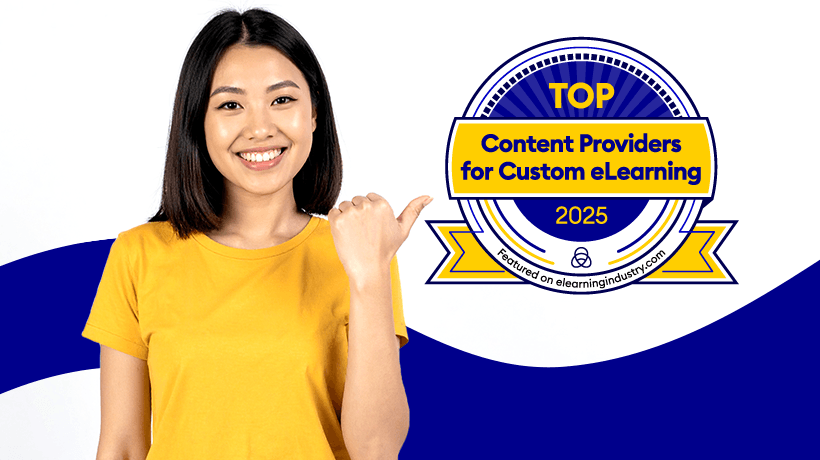How To Personalize eLearning With Rules And Links
You can accomplish this goal with the help of smart analytics. Elucidat's Links and Rules have been updated with features that enable you to monitor your learners’ progress and re-target them to advance to the next level. Here's how to personalize eLearning with Rules and Links.
1. Personalize Learning With Targeted Content

A one-time learning and development program will not garner long-lasting results. A deluge of content exists online that can easily overwhelm your learners.
Don't force your learners to sift through mountains of information to find useful content. It's time to progress from this ancient practice by offering training that targets your learners.
Elucidat's Rules and Links help you create a learning experience that is personalized. Now you can create fully personalized learning experiences based on role, experience, confidence, skill-level, or need. Relevant information can be served in a variety of ways, such as a whole topic, a single page, or additional questions to challenge your learners' thought processes.
2. Customize Learning In Elucidat With These Quick Ideas
1. Gradually build proficiency one step at a time.
Create a challenge for your learners to overcome. If they fail to reach standard scores, offer targeted support such as a video to show examples or tips to reiterate what they've learned.
2. Challenge misunderstandings.
Use a stick-or-twist approach by offering your learners content that questions their views and asks them to reevaluate them, such as case studies that divide their opinions. Use polls to capture their views.
3. Identify gaps and filter content.
Create an array of questions that help directly identify any gaps, needs, or experiences your learners have. Use this data to give your learners a customized topic made from a collection of prepared pages.
4. Monitor progress and tailor content along the way.
Generate a rule that is applicable to the questions you've spread throughout the customized topic. Offer additional examples, questions, or explanations if your learners miss the mark or fail to reach a specific goal.
5. Request that your learners assess how prepared they are to use their new skills.
Use a summative scale, such as a Likert scale, at the conclusion of each topic to measure their responses. This evaluation will help you know what additional content or calls-to-action will help meet their needs.
3. Filter Down Τo Offer Relevant Content
Onboarding is the classic sheep-dip of learning. Yet it doesn’t make sense, especially when you’re trying to inspire new hires and get them up to speed in their role.
However, you can filter your content with questions so your learners see only the topics that matter to them. For example, 15 topics can be filtered down to three using the features in Rules and Links. The learners answer three questions and are only delivered 3 relevant topics, while the other 12 stay hidden. Check out how the learner views the filtering with this demonstration.
Related: How You Can Easily Personalize Your eLearning And Create Modern, Targeted Content
3 Reasons To Personalize eLearning
1. Learners Have An Inherent Desire To Know.
Technology makes it easy to find answers to almost anything. Your learners will naturally want these answers, and they will seek them out to fulfill their needs and resolve their issues.
2. Personalization Is Expected.
When people use the Internet, they often experience targeted marketing. These are based on the interactions with content, search results, and even colleagues' actions. Learners expect relevant content.
3. Learning Is Personal.
Each person has different needs and learning styles. One needs to consider an individual's experience, role, skill set, and environment.
Final Thoughts
Ready to learn more? Review our helpful support page on how to personalize with Rules, or check out our article on 10 Elucidat features you probably didn't know about.