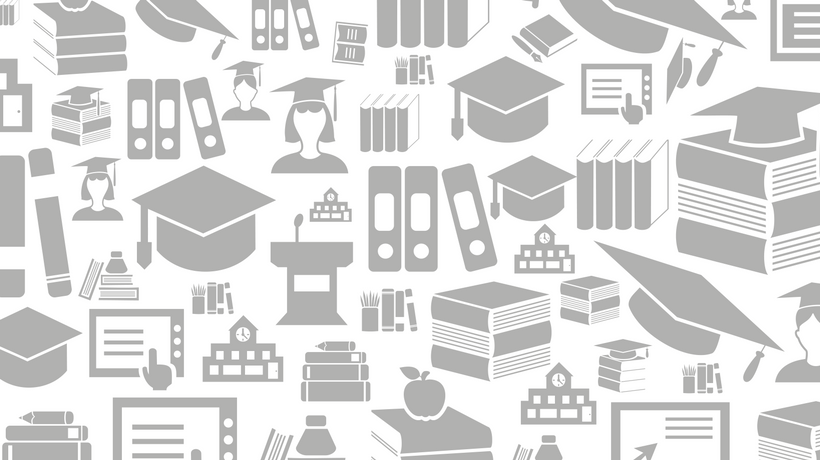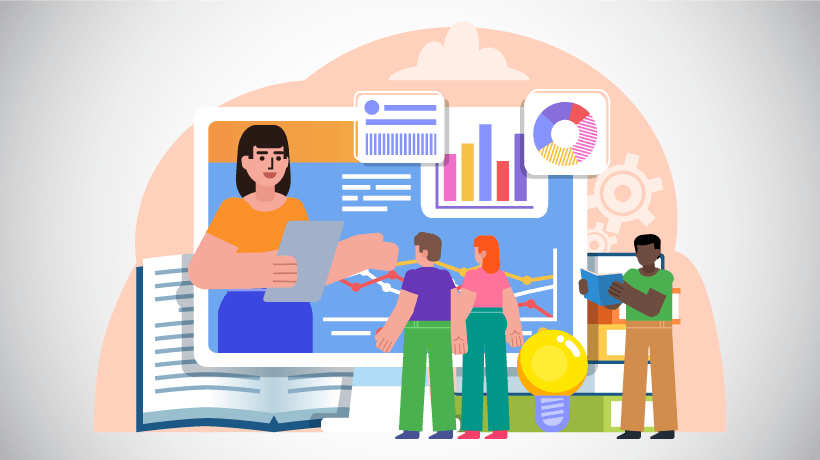Microlearning Isn't What You Think It Is: How To Make Microlearning Successful
The term "microlearning" can come with some misconceptions, and this can cause confusion for Learning and Development teams, especially when they are trying to create a strategy. As our industry shifts from to a "resources, not courses" approach, we must remember that just because we're creating smaller courses, that doesn't necessarily mean we're delivering valuable content. (Related: 5 Tips To Make Microlearning Really Deliver) In this article, we will examine how you can make microlearning successful; but first let us see what exactly is microlearning.
What Is Microlearning?
Microlearning is sometimes defined as simply providing learners with tiny bites of learning material, rather than longer form modules or courses. These tiny bites could be interactive videos, podcasts, quizzes, and more. But it’s their length that is key. We’re talking two to three minutes max. And learners should have some choice about what they use and when.
In theory, this definition makes sense. Our workplace learners have small attention spans and they don't want to drown in content.
The shift from “courses to resources” has been a hot topic for more than ten years. Many people chop up their content. But does this in itself fix the problem of poor, low-engaging content?
Just because something is shorter doesn’t mean it’s better for learning. It needs something else.
Here are a few ways to take advantage of microlearning to enhance your learning content.
1. Start With Challenges
Use an approach that incorporates action-mapping or a similar strategy, and concentrate on the activities that will assist you with building skills, confidence, and competence. After you achieve this, work backwards and consider what examples, guidance, expert tips, and other factors learners may need to help them complete the challenge.
2. Create A Scale
Figure out the challenges that new learners should tackle first, and what challenges they should then pursue. Consider creating a single string of challenges that are gradually increasingly difficult. You can also empower your learners by giving them the option to select their challenges. They could either decide to go for challenges of different difficulty levels or of the same difficulty, but each level should earn them a different score.
3. Use Sources And Rules To Personalize The Learning Curve

You can enhance your learners' experiences by optimizing the rules and scores. For example, you can send out a weekly micro-bite of content that is based on challenges. You can also give learners the freedom to unlock challenges as they progress.
You are able to track their opinions and scores across various content bites by using Rules. You can also personalize the learning curve by offering examples or additional challenges that will assist them in conquering difficult levels. On the other hand, you could offer examples to challenge those learners who are advanced in their progress through the content by serving them with more comprehensive content.
The point of personalizing the learning curve is to produce all of your challenge-based micro-bite content and supporting content. After doing this, you can use the Rules and Scores feature from Elucidat to deliver relevant content your learners will find valuable.
4. Reward Learners For Their Progress
It's important to offer valuable incentives for your learners to enable a sense of accomplishment in them in terms of reaching the goals they need. Consider using badges, scores, or some other type of reward that your learners can receive for each of their accomplishments. You could also consider peer-to-peer incentives or even simple recognitions at the end of a challenge. You can highlight the number of learners that have achieved specific levels by using the data from Analytics. Use Analytics data to check social poll results and view leaderboards as well.
5. Include Milestones To Highlight Progress
Inputting milestones in your learning content provides your learners with a greater sense of achievement and completion than if you had no milestones at all. Milestones also provide learners with a break after tackling several challenges. Include milestones that indicate the status that learners have achieved following 10 or more challenges. You can help them to celebrate these achievements by offering certificates, badges, social media links, and other rewards.
Final Thoughts
While microlearning is by no means a one-size-fits-all solution to learning, it does create a pathway for learners to retain the content they have learned. However, learning and development teams have to keep in mind a few factors that will allow microlearning to work for them and their learners. They can do that by asking the following questions:
- How can we create pathways that are personalized for our learners?
- In what ways can we work in spaced practice?
- In what ways can we use live data to motivate and encourage learners, while making the learning experience more social for them?
By considering the answers to these questions, you'll be able to maximize microlearning. Additionally, make sure that the content you provide for your learners is mobile-friendly by using simple authoring tools that let you build and test multi-device content.
Do you want to know more about creating a microlearning strategy? Reach out to the Academy team to learn how we can help you improve your learning design skills.