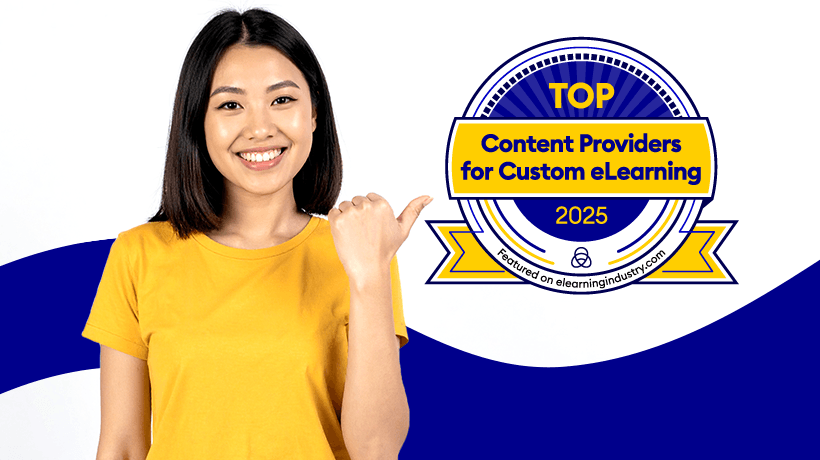How To Keep Your eLearning Content Organized And Clutter-Free
There are a variety of advantages to keeping your eLearning content organized. As the old saying goes: "a place for everything and everything in its place". Even though you may not have piles of paper sitting on your desk or filing cabinets filled to the brim, your computers and mobile devices might still need a bit of tidying up. Thankfully, there are a number of tools, tricks, and techniques that can cut down on your eLearning clutter.
- Choose an all-in-one Project Management online platform.
Thanks to modern tech, you now have a vast selection of online organization and productivity tools to choose from. Project Management online platforms can help you keep track of your schedule, collaborate with your colleagues, and, most importantly, organize all of your eLearning content in one centralized location. Many Project Management online platforms offer an abundance of cloud-based storage, which means that you won't have to worry about losing any documents due to computer crashes or file clutter. Google Drive is a great free Project Management platform that you may want to consider, as it seamlessly integrates with the entire suite of Google apps. - Perform monthly maintenance for all your eLearning content.
Put it down in your schedule! Every month, set aside some time to go over all of the eLearning content you've created over the past four weeks and organize your online presentations, activities, and eLearning assessments. If you do this periodically you won't be overwhelmed by piles of virtual clutter, due to the fact that you are staying on top of it each month. If you are working on a significant amount of eLearning content, then you may want to make this a weekly commitment. - Know what to save and what to delete.
One of the most challenging things about decluttering your eLearning workspace is getting rid of unnecessary items. This is especially true if you've spent a great deal of time on a piece of eLearning content, only to realize that it doesn't hold a place in your eLearning course design. Do you hold onto it, just in case you may use it at a later time? Or do you get rid of it and make room for new eLearning content? A good rule of thumb is to carefully assess each item that is in the "maybe" pile to see if it can be modified or revised for a future eLearning project. If you've been holding onto a presentation for months and you aren't able to find any use for it, then you may want to let it go. On the other hand, if you think you can repurpose it for another eLearning course, then you should keep it to save time and resources later on. - Audit your eLearning programs.
Create a list of all the eLearning authoring tools, technologies, and software you currently have on your computer, both locally hosted on web-based. Carefully go over the list and make sure that all of the eLearning authoring tools you own are running efficiently and that you are actually using them. For example, you may have downloaded a video editing program ages ago, but realized soon after that it didn't have the features you needed. Instead of deleting it then, you may have simply forgotten about it and left in on the hard drive. Now is the time to say goodbye and free up some space. There may even be programs that cause your computer to freeze, crash, or just run slower. Decide whether you really need these tools or if they are actually hindering your productivity. - Only keep high priority eLearning content on your desktop.
When you get a chance, take a look at your computer desktop or home page. Are there icons that you don't even remember adding? Most of us are guilty of cluttering our desktops, and then not being able to find the applications or tools that are actually useful. The only items that belong there are top priority apps that you access on a regular basis, such as file folders that you use every day or software that you rely on for virtually every eLearning project. Think of the desktop as a coveted spot on your laptop or mobile device, and every file, tool, or app has to earn its place. - Develop a system that works best for you.
This is the most important eLearning project management tip I can offer. Ultimately, you need to find an organization system that works for you, as well as a routine that streamlines your work process. If a Project Management online platform just isn't living up to expectations, then find one that does. If you would prefer to clear out the clutter on a daily basis, then set aside a block of time at the end of your work day. The key to staying organized in the long run is finding a solution that is ideal for your professional lifestyle and work habits. Also, don't be afraid to modify your organization system from time to time if something isn't working for you any longer.
These 6 tips can help you keep eLearning content chaos to an absolute minimum, even if you don't consider yourself to be the most organized individual. Reducing the clutter can streamline your work process and make you more productive, thanks to the fact that you'll know where everything is. You may even find some online training materials, activities, and other valuable eLearning content that you can use in your current eLearning course.
Once you've kept all of your eLearning content organized, you may want to shift your focus to building your time management skills. Read the article 8 Ways Busy eLearning Professionals Can Improve Their Time Management Skills to discover tips that can help you stay on track, without having to devote countless hours to mastering this all-important trait.