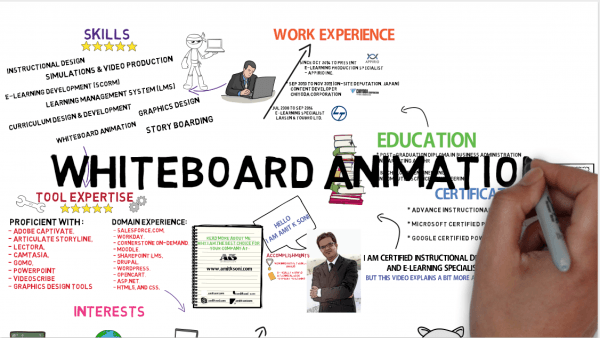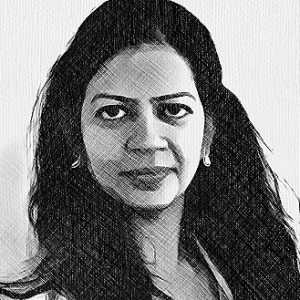How To Use Animations In eLearning
From beloved Disney characters to stunning Anime works of art, animation has the power to spark our creativity and transport us to fantastical worlds. However, it also has a much more practical application. As a matter of fact, animations can be a valuable eLearning tool that fosters an emotional connection and gets online learners excited about the eLearning process. In this article, I'll discuss why and how to use animations in eLearning.
Why To Use Animations In eLearning
- Many eLearning professionals avoid animations because they feel it may detract from the value of the eLearning course or diminish its credibility. However, this couldn't be further from the truth, particularly if you invest enough time and effort into designing your eLearning content. Animations add humor and entertainment to your eLearning experiences, as well as create more positive eLearning conditions. They also make it more interactive and engaging.
- One of the most convincing arguments for including animations in your eLearning strategy is that it is the ideal bite-sized eLearning activity. Online learners are able to play, pause, and rewatch the eLearning animation whenever they like, even if that happens to be when they are making their daily commute or sitting in the break room. The use of animations makes eLearning easily digestible, as it simplifies complex ideas and tasks by offering a visual representation. For example, employees have the chance to see how the cartoon eLearning character performs a work-related process and interacts with the customer.
6 Tips To Use Animations In eLearning
- Choose elements that evoke the right emotion.
Animations in eLearning are only effective if they convey the right emotion or tone. If you are dealing with serious subject matter, such as dealing with biohazards or dangerous equipment, a lighthearted eLearning animation isn't going to denote the gravity of the situation. Instead, you should opt for a more serious and authoritative animation, such as an animated eLearning character who demos the clean-up process and teaches them how to put on the appropriate safety gear. It's important to bear in mind that EVERY aspect of your eLearning animation is going to have an impact on the tone, from the background music and sound effects to the eLearning script. As such, all of these components must align with the goals and contribute to the emotional atmosphere. - Focus on one eLearning character or topic at a time.
Animations in eLearning can easily become chaotic or confusing, due to the fact that you don't have any constraints. Although, it's possible to create virtually any eLearning character, situation, or environment with the right animation tool, you should focus on a single eLearning character or topic at any given time. Don't include information or eLearning characters that are irrelevant, such as offering the background story for your protagonist or referring to secondary eLearning characters that aren't involved in the situation. In addition, try not to include too many moving images or graphics to your eLearning animation. Busy screens will only overwhelm online learners and distract them from the key takeaways. - Encourage online learners to interact with the eLearning animation.
eLearning animations are powerful, but they can be passive at times. Online learners simply have to sit back and watch as the story unfolds and the eLearning characters overcome obstacles. While this can create an emotional connection, it doesn't get into the middle of action. You can make your eLearning animations more interactive and engaging by asking thought-provoking questions, inviting them to click on trigger objects, or giving them control over the animation playback. The key is to integrate tactile elements that encourage them to take a more active role in the eLearning process. - Always pair visuals with audio.
Even the most captivating and compelling visuals will fall short if you don't pair them with audio, such as background music or narration. Audio has the power to create an emotional ambiance that immerses online learners. It also clears up any confusion about what's going in the eLearning animation. For example, an audio narration can explain why an eLearning character is reacting in a certain way or detail their internal thought process. Additionally, bear in mind that some of your online learners may speak English as a second language or are hard of hearing. As such, they'll need text, like captions or subtitles, to increase their knowledge retention. - Use eLearning animations to simplify complex subjects.
One of the most significant advantages of using animations in eLearning is that can simplify complex topics or ideas. For example, if you are trying to highlight a specific trend you can create a separate scene/slide for each fact or stat and include animated charts that illustrate the eLearning concepts. A static timeline might convey the information, but an animated timeline that features clickable trigger objects takes it to a whole new level. - Give learners the power to pause.
Many of your online learners aren't going to have the time to sit through the entire animated online presentation or eLearning activity. This is especially true for online learners who are accessing the eLearning content on-the-job. As such, you should make it easy for them to stop, pause, rewind, and fast forward the eLearning animation at any point. If they get distracted they can simply click the pause button and then pick it up again when they have some free time. Also, provide clear instructions at the beginning of the eLearning animation to let them know how to use the playback control buttons so that there isn't any confusion.
Animations can make your eLearning course more interactive, engaging, and emotionally-centered. Use these 6 tips to create animated eLearning characters, simulations, branching scenarios, and online presentations that wow your online learners and trigger their imaginations.
Are you ready to make your small screen debut? Read this article 7 Tips To Create Hollywood-Worthy eLearning Videos to discover how to create Hollywood-worthy eLearning videos for your eLearning course.