Which Support Resources You Should Include To Your Employee Onboarding Software
For the most part, online training is a solo endeavor. Knowing you can pursue it on your own with no face-to-face assistance is its primary USP. But sometimes, that human-to-human interaction is needed, especially with new hires. They haven’t yet found their footing in this new workspace, and they need your help getting around. How can you help them collaborate and feel more at ease with their new working environment? Consider adding these interactive support resources to your employee onboarding software.
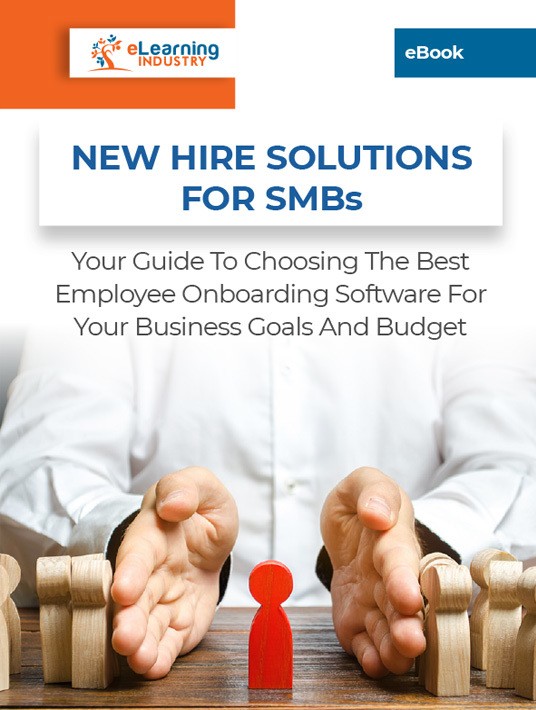
1. Task Simulations
You may be familiar with the term 'dry run.' In radio studios and other recording scenarios, it’s when you read through the script with the camera or the microphones off. It allows you to get a feel of the material or topic in a low-pressure setting. Many studio technicians and camera crews have noticed something, though. They’ve realized some of the world’s most confident people freeze up as soon as the camera or tape recorder goes in. Online training simulations give your new team members the chance to minimize first day nerves and gain more experience. Without having to worry about upsetting customers or interrupting someone else’s workflow. They’re also great for familiarization. If, say, you’re worried you’ll forget everyone’s name. Or get lost on your way to the restroom. Simulated office tours and interactive organization charts can help.
2. Safe Practice Scenarios
Studies put stage fright high on the list of phobias. So, those technicians I mentioned earlier will turn on the recorder without telling you and tape your dry run for better results. The work-place equivalent is a risk-free scenario. It lets you practice certain onboarding tasks in a safe space with no real-world consequences. Employees can make decisions that lead them down different paths. This allows them to understand better the repercussions of those decisions and how they might play out in the real world.
3. Virtual Meet-And-Greets That Spark Collaborative Problem-Solving
Use digital maps to show where everyone sits. Their virtual desk can include their name, job title, job summary, and a fun fact. The last employee onboarding software addition isn’t mandatory, but it helps your new hire. It gives them an ice-breaker in case they need to approach this person. Knowing their name and job description helps them know who to ask for help in a given scenario. This can be helpful for casual interaction, or even for initiating group projects. Include internal messaging apps as a medium for these group sessions. Group chats and joint activities can help new hires settle in. For example, pose a problem and invite new employees to team up with more experienced co-workers. This allows everyone to share experiences, skills, and insider know-how.
4. Live Events
This may seem illogical in an online training setting, but modern technology makes it easy. We’re all familiar with live sports feeds. The same principle can be used for orientation programs. It could be the CEO’s welcome speech or a walkthrough office tour. To make it ‘live,’ host a web conference involving all new hires. The facilitator can invite them to log in to the employee training LMS to engage via real-time comments on the feed. Their interactive options should be text-based. The text occupies less digital space, and there’s less likelihood of people talking over each other and feeling cowed by louder voices. You can all type simultaneously without fear of being drowned out.
5. Social Media Groups
The messaging apps I’ve just mentioned should ideally be intranet clones of existing apps. This will offer familiarity because they look like the apps your new staff is already used to. But by keeping them internal, there’s an added layer of corporate confidentiality. However, it’s still possible to use existing social media platforms, especially for user-generated content. Longer-serving employees can use these platforms to offer onboarding tips. For example, a branded Pinterest account can be used to pin articles relevant to the job. YouTube videos can be easily shared, as can Twitter threads. Facebook and WhatsApp groups provide helpful Q&A forums. You can even launch a blog that features daily tips new hires can use to prepare for common challenges and bridge gaps.
6. Quick-Search Library
The Google mentality allows us to search for anything under the sun in seconds. Curate a similar internal system for your staff using employee training software. A well-organized, keyword-based resource cache helps them find anything they need in seconds. It can include task-based how-to videos, summaries of background data, or infographics that highlight product benefits. It can also include step-by-step online training tutorials for emergency work situations, such as 'how to reach the office using public transport.' Or 'Who to ask when you need help buying a car / securing a lease.' Another great addition to your employee onboarding software is a bite-size JIT repository that’s categorized by department. That way, every team member knows just where to look when they encounter an on-the-job dilemma.
New hires face all sorts of problems that can make them doubt their abilities. They’ve been hired, yes. But as they arrive at work and start to feel lost, they may worry their jobs are at risk. Most of us face severe impostor syndrome during our first weeks at a new job. And without effective onboarding, it can cripple our ability to succeed in this new workspace. So how can orientation software improve this problem? Through online training simulations, safe-space rehearsals, interactive group projects, 'televised' training events, social media groups, and easily searchable JIT libraries. These all combine to ease your new employees’ transition.
Learn the most common onboarding errors that may cost you your top talent, and tips to avoid this. Download the eBook New Hire Solutions For SMBs: Your Guide To Choosing The Best Employee Onboarding Software For Your Business Goals And Budget to check on the onboarding best practices when using a new employee training LMS, and much more.






