Why Invest In Audio Web Conferencing Solutions
As is true for any eLearning software, audio web conferencing solutions aren’t the ultimate fix. You still need a solid L&D strategy and clear objectives to achieve the desired outcomes. That said, the right audio conference software can help you address your top challenges cost-effectively. And our eBook, Audio Web Conferencing Solutions: Overcome Your Biggest Business Problems, highlights all the steps involved, from creating a must-have features list to qualifying vendors. We’ve got you covered. But first, I share 6 tips to host successful audio conferences.
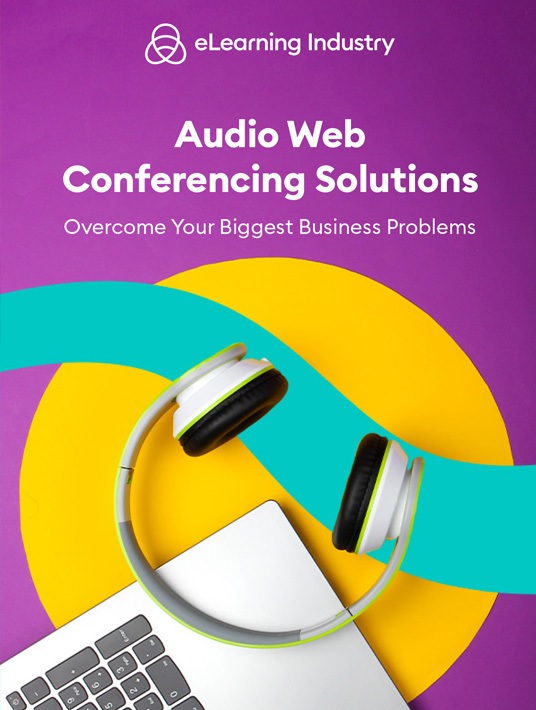
Tips To Host Successful Audio Conferences For Your SMB
Prep Your Host
One of the benefits of audio conference software is cutting online training costs. Instructors can share their insider expertise remotely but you can also ask top performers to guest host events. The secret is to prep them ahead of time. Create outlines with all the key discussion points. You should also develop a rough audio conferencing timeline to keep everything on track. For example, they should be on this topic at the 5-minute mark. If not, the host may have to move things along. You don’t want a half-hour session turning into a 90-minute marathon that keeps employees off the sales floor.
Create An Agenda
There should actually be two agendas for your audio conferencing meetings. The first is topics that you’ll cover during the event. Maybe the first 10 minutes is all about negotiation skills and the next section involves product knowledge. The second agenda is high-level. It maps out all the audio conferencing sessions that you’ll host this month and the subject matter. Keep in mind that some organizations take a less formal approach. They simply provide the topic or challenge and let attendees run with the idea for half an hour. It all depends on the objectives and participants. For example, it’s more difficult to stick to a schedule when hosting a client meeting. Especially if they’re guiding the conversation.
Provide Follow-Up Materials
A top audio conferencing software feature is content uploads. This enables you to send resources to participants, which is ideal for VILT follow-up. For instance, provide interactive guides and links to supplemental online training materials, such as simulations, tutorials, and branching scenarios. Attendees can access the resources whenever it’s most convenient. Or when they run into a problem on-the-job and need JIT support.
Gather Post-Meeting Feedback
Conduct surveys, Q&As and polls to get feedback after audio conferencing. Be sure to cover all aspects of the meeting, including the hosting approach, topics, pace, and attendee engagement. For instance, did participants get the opportunity to ask questions or offer suggestions? Did the host cover the topics so quickly that they missed half the content? Furthermore, gather feedback regarding the audio conference software. Was it easy to use? Did they have trouble logging in or using their PIN code? What did they like best about the features and functionality?
Pick The Perfect Location
Audio conferencing isn’t as limiting as video conferencing in terms of location. For instance, attendees can’t see your background and you don’t have to worry about fixing your hair. However, you must still choose a quiet place to host the live event as well as find audio web conferencing solutions that allow you to mute lines. For example, everyone but the host is silenced until it’s time for the Q&A at the end. Of course, if your software is cloud-based, you also need a reliable internet connection.
Send Email Reminders
It’s always best to send email invites and reminders just before the event. As an example, the original evite goes out a week before, then the reminder the morning of. You can also invest in software that adds the event to your group calendar. When attendees reply to the RSVP, their agendas are automatically updated. The reminders should recap the topics just in case users need a memory refresher. They still have time to prep their questions and ideas before the main event.
How To Choose The Best Audio Conferencing Software
Most organizations avoid new software purchases because they don’t want to deal with the headache. And it’s not just the cost factor. Vetting vendors and drafting RFPs is usually time-consuming. However, our eBook takes the stress out of buying new audio conference systems for your SMB. Here’s a sneak preview of Audio Web Conferencing Solutions: Overcome Your Biggest Business Problems:
- Getting Started With Audio Web Conferencing Solutions
- The Importance Of Investing In Audio Conferencing Software
- Features That Only Good Audio Web Conferencing Software Solutions Have
- Audio Conferencing Software Perks For Your Profit Margin
- Ways Your Training Organization Can Leverage Audio Conference Systems
- Ways To Use An Audio Conferencing System You Could Never Imagine
- Tips To Choose The Right Audio Web Conferencing Tool For Your L&D Priorities
- How To Gather All Relevant Info Before Contacting Any Audio Conferencing Provider
- Tips To Remember When Creating An RFP For Audio Conferencing Providers
- Insider Secrets To Vet Audio Conferencing Providers
Conclusion
Audio web conferencing solutions bring your team together and allow you to move your L&D online. But they’re also ideal for client meetings, external partner catch-ups, and performance evaluations. The possibilities are endless because these platforms are so versatile. Granted, you need to choose wisely and vet vendors to get all the profitable perks. Download Audio Web Conferencing Solutions: Overcome Your Biggest Business Problems to choose the right software for your L&D pain points.






