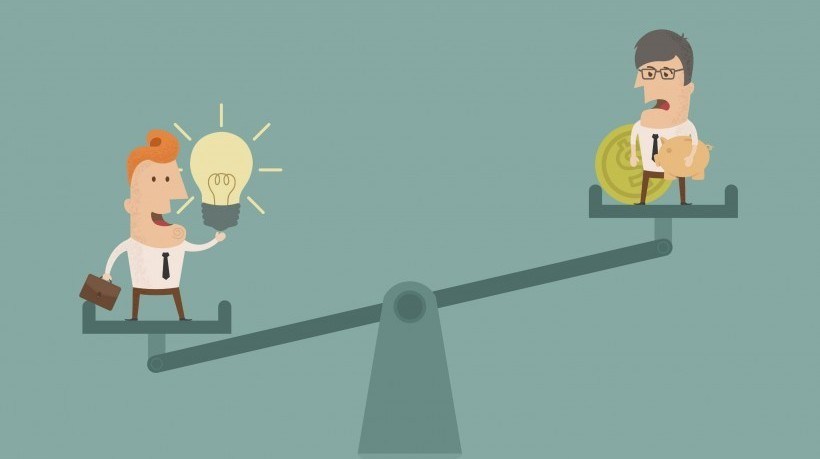The Top 7 Authoring Tools Pricing Models
From real world scenarios to interactive timelines, authoring tools can handle virtually every aspect of your eLearning course design. However, finding a tool that offers essential features, and doesn't disappoint when it comes to usability and creative control can be a trying task. This is particularly true when you are working with a tight budget. Thankfully, there are a variety of different authoring tools pricing models to choose from.
- Pay per Author (Cloud-based).
This is one of the most popular cloud-based authoring tools pricing models. It involves a monthly fee that allows a predetermined number of users access to the online platform. In some cases, the provider might even offer individual pricing. For example, they may charge $30 for one author and $100 for 5 authors per month. The pay per author model is a great choice for organizations on a tight budget who don’t want to worry about downloading or maintaining the software. They can simply log into the tool and start creating learning eLearning materials and activities. However, if you have a number of authors on your team, then it can become quite expensive over time. - Pay per GB (Cloud-based).
Instead of paying per author or user, the pay per GB pricing model involves a storage cap that you cannot exceed. If you do go over the maximum limit, you typically have to pay an additional fee or you are temporarily unable to use the tool until your month restarts. If you prefer an authoring tool that doesn’t charge per author, but by how much information you need to store in their cloud-based system, then this may be an ideal option. It’s also important to note that some cloud-based authoring tools combine the pay per author and pay per GB pricing model. For example, they might charge $25 per month per author and include a 10 GB storage cap. - Pay per Project (Cloud-based).
Some authoring tool providers center their pricing model on the number of eLearning projects you create, instead of how many people are using the tool. The pay per project pricing plan is a great choice for eLearning teams that are working on just a handful of eLearning course elements within the authoring tool. For example, if five members of the team are collaborating on an interactive scenario, then you would only have to pay a fee for the eLearning project itself rather than for each of the five authors. This can significantly cut costs, especially if you are frequently collaborating with remote team members. - Limited Time Licensing (Cloud or Hosted).
The limited time licensing pricing model requires a one-time fee that covers all of the basics, but expires after a certain amount of time. If you only need the HTML5 eLearning Authoring Tool for a month or two, this can be cost-efficient alternative to many other authoring tool pricing models. You can have as many authors and eLearning projects as you like, and the storage capacity is typically unlimited. If you’re working on a larger eLearning project with a larger budget to match, then a limited time license might be your best bet, as you can simply let the license lapse when you’re finished with the eLearning design and development process. - Pay per Workstation (Self-Hosted).
The workstation authoring tools pricing model includes a one-time fee that covers one computer or “workstation”. The package is usually limited to a certain number of authors. For example, the software might cost $1,000 per workstation, which covers 2 authors or users. It is typically a more affordable option that a standard perpetual licensing fee. However, the software can only be installed at one location, which makes it impractical for disbursed work teams who work on eLearning projects collaboratively. - Licensing Fee (Self-Hosted).
This is one of the most popular installed authoring tool solutions. You simply pay a one-time fee to download the software, and then use the platform as much you need. There are no monthly upkeep fees and you don’t need to worry about the license expiring. In some instances, the provider might also host the authoring tool for you and all your eLearning projects for a monthly or annual fee, which is a good option for organizations that may not have the storage capacity to keep their own learning materials or would prefer to back them up remotely. - Free Authoring Tools.
If you are looking for an authoring tool with a more affordable price tag (namely, FREE), the good news is that there are many authoring tools that it doesn’t cost a penny to use. These authoring tools typically don’t offer any support services, however, and you do have to be familiar with their features and functions in order to get the most out of the platform. Fortunately, many of free-of-charge course authoring tools do have active forums or help sites that you can use as a reference should you encounter a problem along the way. If you’d like to learn more about the free authoring tools pricing model, the article Free Authoring Tools for eLearning highlights the top free authoring tools that are worth a look.
Use this authoring tool pricing guide to create your short list of candidates and maximize your eLearning development resources. You might consider sitting down with your eLearning team to get their input, as well as find out which eLearning authoring tools are ideally suited to their talents.
Now that you have a clear idea of which authoring tools pricing model is best for your needs, take a moment to read the article 11 Tips For Choosing The Best Learning Management System and discover the top HTML5 authoring tools that you may want to consider.