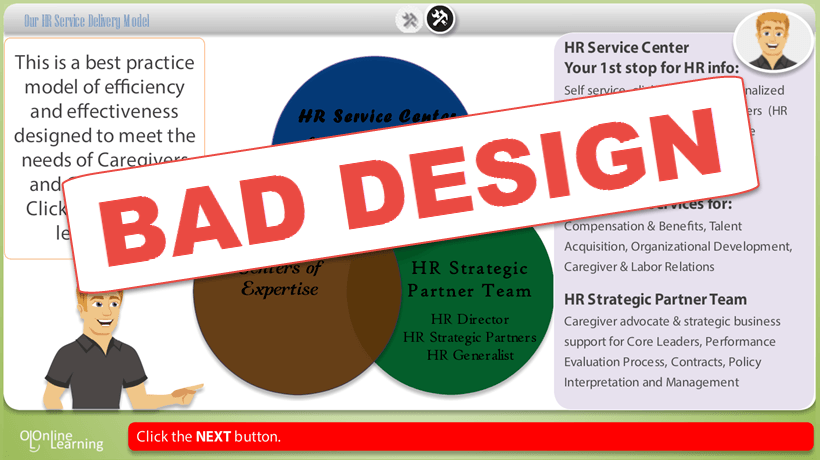The Big Impact Branding eLearning Courses Can Have On Your Training Programs
If you use an authoring tool to create your eLearning, then hopefully you’re happily using some of these key features:
- Drag & drop content creation
- Cloud-based collaboration
- Fast content distribution across devices and platforms
- Customization
If you’re not, then it might be time to rethink your choice of authoring tool. But of all these must-have features, it’s the last (but by no means least) one that I think deserves a lot more attention: customization.
The ability to customize your eLearning courses can deliver real added value for Learning and Development. Why? Because it’s a simple yet effective device for branding eLearning. And brand power is something you need to be harnessing.
What Is Brand Power?
Think of some of the biggest brands in the world: Apple, Nike, Coca-Cola, and Netflix. These brands have spent years carefully cultivating a consistent, thoughtful brand identity that now means their brands are instantly recognizable the world over.
Take Apple for instance. Consumers associate their products with innovation, quality, and intuitive design – and while much of that is down to the actual products, it’s also down to the way their brand is consistently marketed. This builds brand loyalty and engagement.
You might not think this is relevant to eLearning, but your training content is actually a product and your learners are your target consumers. It might not cost hundreds of dollars, but your job as Learning and Development is still to get your learners to ‘buy in’ to your content: to access it, enjoy it, and complete it – and, if you’re really ambitious, come back for more.
So how do you do that? First, you need to make your product great, which means making engaging content that’s easy to use – that’s your bread and butter. But the icing on the cake is the look and feel you create across all your eLearning. And that’s exactly where branding comes in.
Your organization most likely has a strong brand externally. But internally, your employees should also be used to seeing your brand colors, fonts and logos throughout your internal communications and other collateral.
The goal with branding your eLearning is to leverage that brand identity and what it stands for – your organization’s key values (which should be part of what brought them to your organization in the first place.) Your brand gives your eLearning authenticity and inherent value, which dull generic designs just won’t provide.
Your organization’s brand has value which can instantly improve a learner’s engagement with your content.
Branding eLearning: How Can You Do It?
Your authoring tool should have features that will help you brand your eLearning. Here are the key things you need to do to leverage the power of branding:
1. Implement Your Brand Across All Your eLearning Content
You can’t take a half-hearted approach to branding eLearning. It’s either all or nothing, because a scattergun approach will be detrimental to your goal and confusing for your learners.
Branding all your eLearning content in one go might sound like a mammoth task, but if you have an authoring tool that works with themes, then it’s simply a case of creating or customizing a theme. In a theme, you can set your brand color palettes, fonts, and logos. Once you’re done, use your authoring tool to simply apply it across all your courses.
In gomo, you can set up themes that define how all your courses will look, avoiding the painstaking work of branding courses, or even screens, one-by-one. You can even use a color picker to easily match your brand colors.
2. Use On-Brand Photos And Illustrations
Your brand is often more than just fonts and logos. The types of images you use in your courses also need to be considered. Having a consistent style of photographs and illustrations really ups the quality of your content.
If you’re working in a team, prepare guidelines on how visuals should be used, and set up folders of related images so it’s easy to simply drag and drop visual assets into courses. And if your authoring tool is cloud-based, collaborate with graphic designers to make sure your visuals look tip-top.
Also make sure your logos are up-to-date and at the right resolution – there’s nothing worse than a pixelated logo to destroy the integrity of your content.
3. Keep It Up-To-Date
So you’ve branded all your content and it’s looking great. Fast-forward six months and your company has expanded its offering and rebranded. Your courses are now off-brand. Disaster? It shouldn’t have to be.
It’s vital to keep your course content up-to-date to avoid looking out of step with the rest of the organization. Set reminders to review your branding each quarter and have an action plan to roll out changes if something takes you by surprise.
Luckily, if you’re working with themes, it only takes a matter of minutes to make changes. Simply update the theme with your new colors, fonts, and other assets, then roll it out across all your courses with just a few clicks.
4. Consistency Is Key
Consider that branding may vary across your organization, such as for sub-companies. Be sensitive to who your courses are going to – branding that learners can’t relate to will impact engagement. Set up themes you can apply to courses that have specific branding requirements.
5. Don’t Forget To Make It Beautiful
One final point with branding: while I won’t blame you for racing ahead to get courses branded, don’t forget to make sure they look beautiful too. Sometimes your company brand may not exactly transfer from one format to another. And eLearning is a medium that your marketing team may not have had in the forefront of their mind when signing off branding assets.
If something really isn’t working, then don’t be afraid to adapt it slightly. After all, while branding is important, having visually engaging content that draws in your learners is your main goal.
If you want to learn more about choosing the right authoring tool to create your training programs, download the eBook 8 Things Every Great Authoring Tool Should Have.
Related Articles:
- eBook: 8 Things Every Great Authoring Tool Should Have
- 8 Features Every Great eLearning Authoring Tool Should Have