9 Value-For-Money Responsive LMS Features
One of the standout selling points of mobile learning solutions is on-the-go accessibility. However, there are other features you should consider during the vendor vetting process. The trick is that every organization has different experience levels, staff sizes, and online training goals. All these shape and mold your definition of LMS success. A product that’s worth the investment for one company may result in negative ROI for another. That said, there are a few key components every business should look for when purchasing a new responsive Learning Management System. These 9 essential responsive LMS features help you track mobile training performance, enhance employee engagement, and build core competencies.
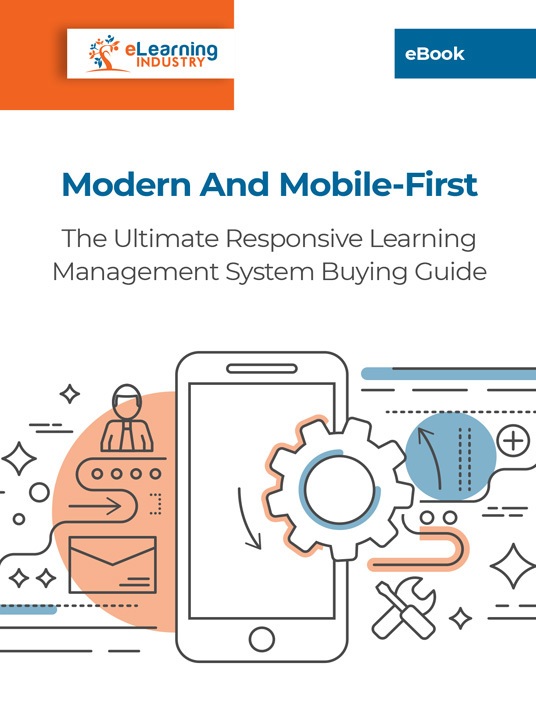
1. Intuitive UI
Nobody wants to use a confusing responsive Learning Management System that takes a month to master. Thus, your mobile LMS must have a user-friendly interface that’s easy to navigate and feature intuitive controls. Employees should quickly access reports, built-in authoring tools, and role assignments without having to jump through technical hoops. Even the least tech-savvy among them should be able to streamline their work process thanks to the intuitive UI. First, define "user-friendly" for your team so that you understand their requirements and expectations. Then find a platform that has all the essentials, such as pre-built themes and multilanguage support.
2. Advanced Support Options
Every responsive Learning Management System vendor offers some degree of support. Even if it’s a simple FAQ and a demo video. But some provide more advanced options to help you minimize the learning curve. This ranges from 24/7 phone and live chat to email and online user forums. Determine the best level of support for your team based on their experience and LMS expertise.
3. Robust Reporting Features
Once again, most vendors include basic out-of-the-box reports to get you started. However, you may need more advanced analytics to track training initiatives on mobile devices. Does the platform allow you to customize reports and view data visualizations? Who has access to the reporting dashboard, and can you assign user roles? Is there a way to quickly export metrics via email or automatically schedule reports?
4. Gamification Support
Gamification isn’t an absolute requirement but it does help you improve employee engagement and motivation, not to mention, track mobile training performance and identify gaps. Do the new responsive LMS features include badges and leaderboards? Can you customize your game mechanics? Is there a way to integrate a point system to help them monitor personal progress?
5. Offline Access
Every member of your team should be able to venture offline and still brush up on company policies or improve performance behaviors. That’s where offline access comes into play. Some mobile LMS platforms have a native app while others allow downloadable content—or both. The LMS tracks employee progress, then syncs the data when they reconnect. Employees are more likely to engage in training if it’s convenient and doesn’t rely on unreliable internet access. Especially if they’re remote employees or external partners who count on mobile support while traveling.
6. Data Security
Anti-spam, antivirus, and domain-restricted registrations are just a few of the data security measures to look for in your mobile LMS. Thus, accessing online training content remotely may put sensitive training info at risk. Does the vendor frequently update their safety protocols and incorporate new technologies? Has there been a significant breach in the past? What about the mobile eLearning software authentication features? Are there custom login pages? Do users have to request admin approval before they self-register?
7. Certificate Management
Certifications help employee training participants monitor their own progress and hold themselves accountable. But they also allow you to maintain company standards, mitigate compliance risks, and identify employees who are struggling. As such, mobile eLearning software should have certificate management features like mobile training templates and automatic renewal reminders. Can you create separate certificates for online courses and curriculum? Is there a pre-set life cycle for compliance certifications? Can you quickly modify existing certificate templates?
8. Integrated Mobile Training Content Creation Tools
Some mobile training solutions come with integrated authoring tools so that you can develop and deploy without ever leaving the LMS. This may include a test engine, course backups, live event scheduling, and reusable videos. Are you able to create individual learning paths and adjust default course settings? If your current eLearning authoring software falls short, this might be a cost-effective option. Another feature to look for is built-in media. So scope out their asset library to verify it has all the assets you need to improve ROI and streamline mobile training content development.
9. Multi-Format Delivery Options
Structured online training activities are just a component of successful mobile learning. Therefore, your new responsive LMS should be able to support multiple delivery formats, ranging from social and topical to live chats and course discussions. Meaningful learning experiences aren’t restricted to formal training sessions these days. You must be able to give your modern team a holistic L&D strategy that facilitates knowledge sharing and peer-based support.
This list is just a starting point for your LMS must-haves. Meet with your team to add new functions or selling points they need to improve their productivity. Also, sign up for free trials to go beyond ratings and reviews. This also gives you the opportunity to compile a list of questions and sticking points you can address with the vendor. For example, are they any integrations or add-ons that allow you to boost reporting functionality? Which data security measures do they have in place to keep sensitive info safe on the go?
If you want to provide quick, convenient, and meaningful learning experiences to your workforce, download the eBook Modern And Mobile-First: The Ultimate Responsive Learning Management System Buying Guide. You will find insider secrets that will enable you to choose the ideal mobile training platform in order to provide top-notch mobile training and JIT support even when your employees are away from the office.








