How To Overcome The Obstacles Of Onboarding Remote Employees
Remote onboarding is both stressful and exciting - for employers and employees alike. There are so many new things to figure out compared to the traditional, in-person onboarding. And for all the steps technology has simplified in the onboarding process, the lack of person-to-person interaction is causing its own set of problems. Here are some of the main challenges you’ll likely face when onboarding remote employees:
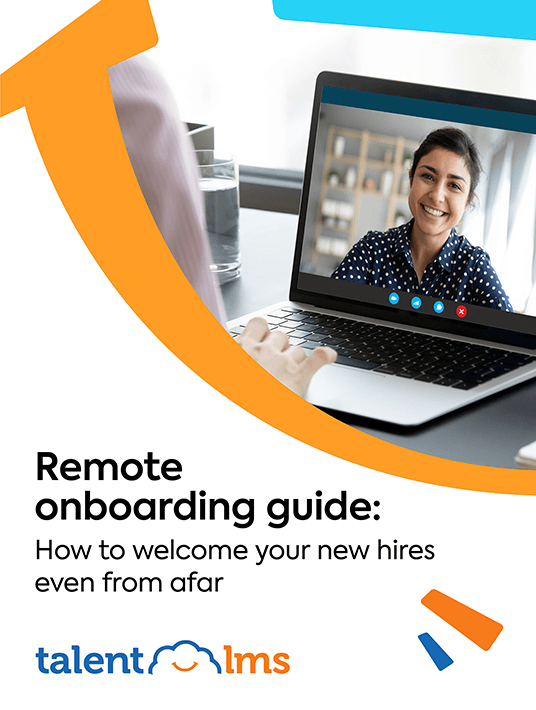
6 Top Challenges Of Onboarding Remote Employees
1. Overcoming Feelings Of Isolation In New Remote Hires
By definition, remote onboarding is supposed to make new hires feel welcome and appreciated. But how do you make it so? Human interaction should still play a big part when welcoming a new hire into your team, even if it’s via a screen - otherwise, employees will feel isolated and out of the loop. To combat that, consider assigning each new hire a “mentor”: one of your existing colleagues who can show them the ropes and be their go-to person for the first few weeks or so.
2. Providing Access To Tech And Content Promptly
With on-site onboarding, things are simple. New hires come to the office on their first day and get access to everything, from company email to any confidential material they need to read and sign. But what if the “office” is their own home? Use the time between your new hire’s offer acceptance and their first day to plan and ensure everything will be at their disposal on day 1. That means you should send any devices (e.g., a laptop) well in advance. Ideally, your hires will receive them a few days prior so that on their first day, you can simply send them the setup instructions and passwords they need to access their corporate accounts.
On the content side, consider making some parts of your orientation accessible via an invite link - the parts that don’t include sensitive information, obviously. That way, new hires can read up a bit about your company’s values and team members so they feel prepared. We discuss more all the things you can - and should - do for your new remote hires before day 1 in our employee onboarding eBook.
3. Personalizing, Yet Not Sacrificing The Sustainability Of Your Virtual Onboarding
Although each new remote hire will have different needs, you need to create a virtual onboarding process that’s consistent and will work for all your hires in the long run. One way to do that is by creating a survey or fun quiz at the end of each onboarding session to see how that particular employee feels and whether they need extra help with something. Over time, this will allow you to understand which parts of your onboarding work well and which need tweaking.
4. Deciding What To Teach New Hires And What They Can Learn On The Job
How much information is too much information? When it comes to remote onboarding, you want to give new hires enough information and tools so they have a roadmap and specific goals. But you don’t want to overwhelm them. Especially during remote work, too many details and instructions could feel like micromanagement.
So, make sure to create a step-by-step plan. During the first days, focus on the basics, like company policies, product tours, etc. It’s best to save the technical minutiae of their day-to-day job for later when the actual work begins.
5. Making Sure Asynchronous Communication Doesn’t Result In Miscommunication
When most of your team works remotely, asynchronous communication is very often the norm. That’s not a bad thing (as long as everyone knows what they’re supposed to deliver and deadlines for projects are respected). Working remotely should not come with the added pressure to be “on” all the time just because your office is also your home.
Current team members are already familiar with your communication standards and take them for granted. However, you need to make those clear to your new hires. For example: are WhatsApp messages about work OK? How about calls to personal mobile numbers? How soon are people expected to respond to Slack messages, Asana comments, or emails? By explaining your collaboration habits right from the start, you manage expectations and ensure your asynchronous communication doesn’t turn into a communication breakdown.
6. Transitioning From Onboarding To Training Smoothly
Even the best remote onboarding program in the world will do very little for your company in the long run if not followed by employee training. To make the transition from one to the other more smoothly, use your LMS platform for both. Also, consider including microlearning sessions in your onboarding training. That way, new hires can get a sense of how and where your training takes place - but not get overwhelmed right away.
Conclusion
There are several challenges when it comes to remote onboarding. On the practical side, you need to offer access to tools and content in a timely manner. On the human side, you need to teach new hires the basics about your company without overwhelming them. Assigning a mentor will help. During remote onboarding, you also need to set up expectations about what communication and employee training will look like. In the long run, you need to keep the right balance between personalization and consistency when it comes to your employee onboarding.
Download the eBook Remote Onboarding Guide: How To Welcome Your New Hires Even From Afar for tips to launch an employee onboarding program that builds self-confidence and prepares your new team members for the challenges ahead. It even features a handy onboarding checklist so that you include all the essentials to set them up for long-term success.










