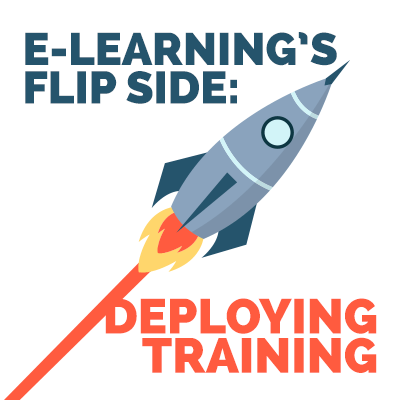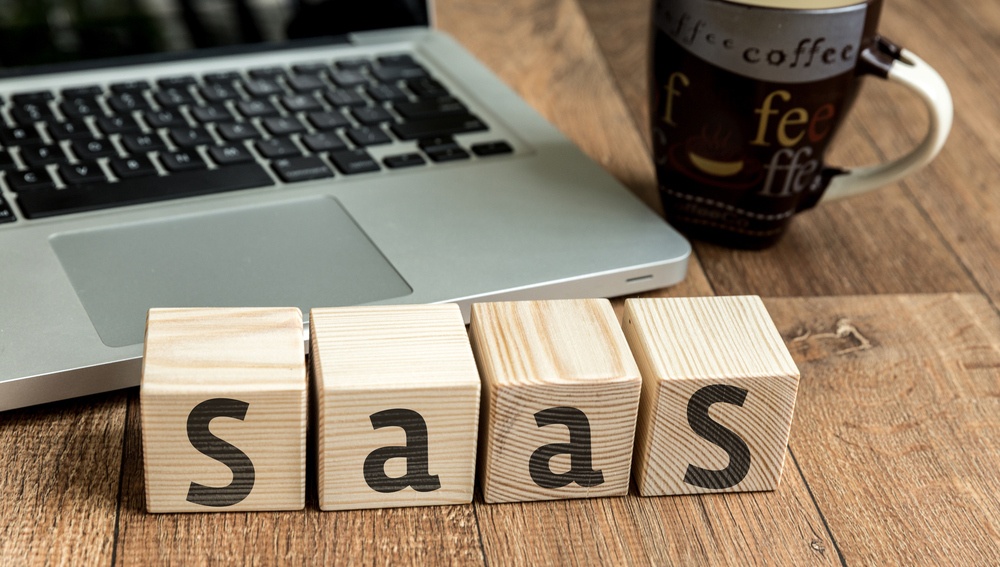4 Common Barriers To Deploying A Learning Management System
The cost, the expertise, the internal culture, the training "baggage", and the nature of the workforce can all be real barriers to implementing a system. Let’s examine them, one by one, and see how they can be addressed and overcome.
1. Budget
Everyone knows when the financial ax is swinging. HR, training, and our colleagues in Marketing are the ones who usually need to duck lowest to avoid the chop. If you are in an organization which must rely heavily on Instructor-Led Training (ILT), and can’t leverage the time efficiency benefits that come from eLearning, it may just be that the financial business case for an LMS may not add up in the eyes of the bean counters.
However hard you try, selling the less tangible benefits like gamification, automated road maps, and increased learner engagement just may not be enough if the organization is facing tough financial choices.
What is the answer? Take the time to build the best business case you can. Ensure that you quantify the time-saving benefits of the system and courses that you are looking to introduce. Wherever eLearning can take the place of a classroom training, don’t forget to include the savings in travel and accommodation to maximize the fiscal impact of the system on the training costs the organization currently supports. When it comes to compliance training, evidence the costs of breaches either in your own organization or your sector.
L&D people are usually "people people". The power of a Learning Management System to distribute not just training but policies, brand guidelines, working procedures and demonstrate that they have been read and understood is greatly underestimated. By broadening out the use of the system beyond traditional "training" you can potentially tap into additional budgets holders by solving some of their issues too.
2. Internal Expertise
Learning and Development managers are not (in most cases) IT managers. Some are handy with Excel and have mastered SCORM authoring tools but when it comes to the bigger picture of integrating either onsite or cloud-based solutions, they can be out of their depth. Connecting an existing HR or payroll system, getting Single Sign-On (SSO) in place, or setting up regular SFTP data transfers between systems, usually entails support from internal IT.
If the plan for the LMS is not part of the wider, IT roadmap for the organization, then the proposal for implementation can fail even if the budget is there in the training silo.
With cloud-based systems now so prevalent, they present a tempting opportunity to avoid a complex CAPX application as in most cases the subscriptions are accounted for as OPX costs. Coupled with the fact that they sit outside the control of the internal IT team, they can be viewed with skepticism if not suspicion by those who may carry the can for the data breaches that might occur.
The lesson for L&D professionals is to get their IT colleagues on board early, allow them their chance to evaluate the suppliers so they have some skin in the game as well. GDPR is a huge issue, especially for organizations in, or selling to, Europe. The L&D team is not exempt. With potentially sensitive, personally identifiable data flowing through to a 3rd party LMS, cybersecurity due diligence needs to be rigorous.
Help your IT team and Data Security Officer get on board with the project by probing the potential suppliers for details of their hosting arrangements, penetration tests, and security protocols. If your supplier is credible, the chances are IT will see them as a benefit rather than a threat.
3. All That "Baggage"
Large or complex organizations accumulate a lot of training material. Videos, powerpoints, briefing documents, you name it. When it comes down to taking all that information and translating it into SCORM compliant courses ready to import into a shiny new LMS, then the cost and time soon start to weigh heavily. Features and interactions may get cut, and if you are working in multiple languages the complexity increases exponentially.
There is no easy solution. Translating training to SCORM can be a fantastic opportunity to update outdated content with new interactions to make it feel fresh and re-engage the workforce.
If the costs of transition are holding you back, there are systems like WorkWize on the market which can deploy existing content, and relay the test results the LMS. This can buy time to make the process gradual, just re-writing content as actual SCORM courses as it is naturally changed or updated. You can then leverage the benefits of an LMS for controlling enrolment and compliance without an avalanche of upfront work. Management like to see a quick win!
4. The Nature Of The Workforce
Where an organization has a workforce that fluctuates on a seasonal basis or is constantly reliant on temporary or contract staff, then the benefits of an LMS can be undermined by the administrative burden of constantly adding and removing employees from the system. Even if there is a slick integration with the payroll system that cuts this down, the licensing model of most systems may make it unattractive to continually buy in additional licenses to fulfill short-term requirements.
Not providing training, especially on critical Health & Safety and business protection issues, is not an option (unless you want to end up in court explaining a breach of policy, or worse a serious accident and injury).
What’s the solution? There are ways to mitigate the situation. You are not going to get the same level of reporting and assurance that a fully closed loop system provides, but there are options to investigate if you can be a little creative with your training process.
If you must onboard large numbers of temporary employees (or students!) in a short space of time, then consider using a web-based self-service portal to deliver the required training, free at the point of use.
Grant access to the portal at the point of offer, with the new starter required to complete the required eLearning and pass the associated tests before their first day on the job—or you could even make it part of the interview process itself if you don’t mind training people who may not accept your offer! The advantage of this model is that the users register themselves on the system, removing a vast swathe of administration through a self-service solution.
Structuring training this way round places the emphasis back on the employee to show proof they have successfully completed the required training before they start work. Whether you monitor this electronically or require the individuals to bring a printed certificate with them to prove compliance, it’s certainly a better option than a total ad hoc approach.
Talk to your learning supplier, some will be prepared to offer a pay-as-you-go course based, rather than a user-based payment model. There may even potentially negotiate an unlimited use of bulk-buy cost for the courses you need to deploy. This sort of model can be a game changer in terms of cost-per-completed course.
Reaching out to these groups early and making them feel part of the team is a wonderful way to get them inducted into your organizational culture from the beginning and make them feel valued.
Conclusions
In the modern workplace, unless you are a very small business in a fairly unregulated sector, then the chances are that the benefits of an LMS will heavily outweigh the costs. The key is taking the time to ensure that these are properly quantified and that the organization is "warmed up" to the idea that you are about to revolutionalize the way it engages with learning.