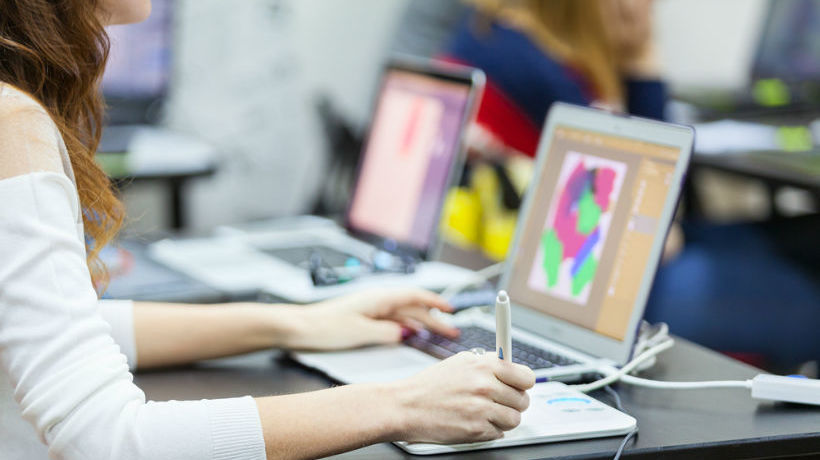7 Steps To Develop Effective eLearning Infographics
eLearning infographics are highly effective tools that boost memory retention. However, perfunctory infographics can lead to an online training disaster. The simple truth is that these attention-grabbing graphics are now an oft-used learning aid. Which means that you have to create eLearning infographics that are a cut above the rest in order to make them memorable. It needs to have certain elements to make the grade. Here is a 7-step process to blend text and images to create powerful eLearning infographics.
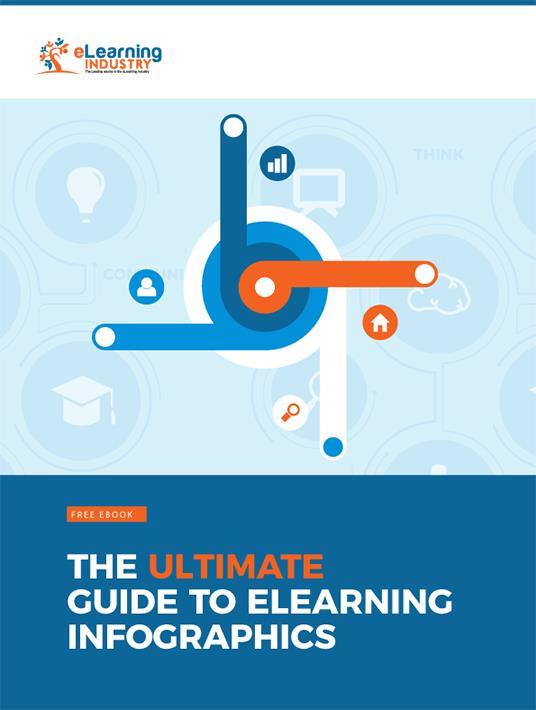
1. Know Your Target Audience
For an eLearning infographic to make an impact it needs to meet the target audience demands. Above all, it is crucial that you know who your target audience is and what are they looking for. It’s a common mistake to go for generic infographic topics, such as ideas that are tending at the moment. But the key is to make it personal and relatable. If you know what appeals to your audience, your message will come across. In short, keep it relevant and to the point. Ideally, you should conduct surveys, focus groups, and eLearning assessments to gauge online learner expectations and goals.
2. Create A Detailed eLearning Storyboard
It’s wise to develop an eLearning storyboard in advance that features all the key elements, such as the text captions, graphics, and other visual design components. We often develop an eLearning storyboard for full-fledged eLearning courses. However, they can also help to keep your eLearning infographic on track, as well as ensure that you include all pertinent data. Map out each section of the graphic and include placeholders for items that are still in the works.
3. Develop A Winning Headline And Focus On The Flow
A killer headline never fails to catch the attention of the audience. That is why brainstorming a creative heading beforehand is crucial. You can’t expect online learners to carry on if they lose interest at the very beginning. An effective headline needs to be eye-catching and descriptive, but brief enough to understand at a glance. The second important thing is the flow. How you convey the information is going to determine whether the audience benefits from it or clicks away. As such, you must take the audience through the eLearning content systematically. Don’t just throw information at them and hope something sticks. Instead, arrange the data in a way which makes it easier for them to connect the dots. Lead them through the data. Use facts and figures. Statistics presented with graphs or images are more likely to stay with the online learner long afterwards. When using statistics, always double check the figures and make sure that the sources are reliable.
4. Keep Text Clear And Concise
Don’t drain your audience with too much text-based eLearning content. What’s the use of an infographic if it doesn’t contain visual elements and facilitate knowledge retention? Similarly, without providing sufficient written information you will leave the audience wondering what the images are trying to convey. You need to maintain a balance between the graphics and the text-based explanations. Only a well-balanced eLearning infographic can strike a chord with the audience.
5. Include Relevant Aesthetics
A lot of people only focus on the text and images of their eLearning infographic. But that’s only half the equation. The other significant portion deals with the overall layout. This covers everything from the font type to the color scheme. For instance, readability of your eLearning infographic’s text is of foremost importance. The graphic may be rendered useless if the audience is unable to read the content. Make sure that even the smallest font size is easily readable.
The length of your eLearning infographic is of equal importance. If you make an oversized eLearning infographic, you are putting the audience’s attention span to the test. This will eventually cause cognitive overload. It’s best to limit your eLearning infographic up to 8000 pixels. Along with the pixel size, make sure that it is easily accessible to everyone in terms of file size. Even those having a slow internet connection should be able to access it. Therefore, you should optimize your eLearning infographic, so that it’s accessibly on any device. For best results, keep it around 1.5 MB.
6. Simplicity Always Wins
There is no need to bombard your eLearning infographic with lots of data. This defeats the purpose, as online learners aren’t able to absorb the information. It’s supposed to make it easy for the audience to get the knowledge they need to solve a problem or achieve a goal. First you need to figure out what’s relevant and what’s not. Once you have figured that, present it in a simple manner. Try to make it a user-friendly eLearning experience. One way of keeping it simple is by focusing on a single learning objective or desired outcome.
7. Use An eLearning Template To Save Time
Many rapid authoring tools feature eLearning infographic templates, so that you don’t have to start from scratch. There are also a variety of eLearning infographic templates available online. The secret is choosing a multi-purpose layout that you can use time and again. Simply switch out the text, modify the color scheme, and add relevant images to repurpose your current eLearning template. If you can’t find any suitable pre-built options, consider developing your own reusable eLearning infographic template.
This 7-step guide can help you create meaningful and memorable eLearning infographics. Just follow the steps to optimize your eLearning courses and improve knowledge retention. Above all else, give each step the time and dedication it deserves before jumping to the next.
Do you want to create amazing eLearning infographics for your eLearning course? Download our free eBook The Ultimate Guide To eLearning Infographics to discover how to work with eLearning Infographic templates, the benefits of including eLearning Infographics into your eLearning course design, as well as examples of creative uses and must-have features that exceptional eLearning Infographics typically include.