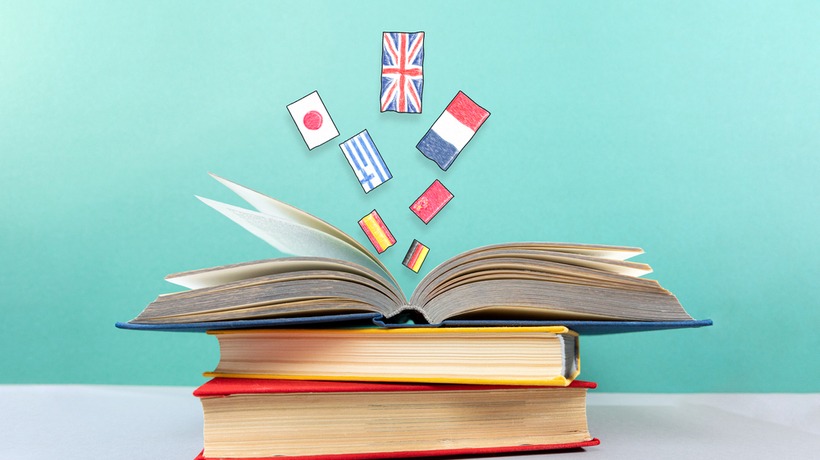The Problem With Multilingual eLearning Courses
Translating an English eLearning course into multiple languages has many advantages; the most important being you can reach your multilingual workforce effectively. But here’s the catch. If you translate an eLearning course [1] into, say 30 international languages, you will end up with 30 versions of the same course (in 30 different languages) on your LMS. Now, that’s a problem!
Assigning the correct language version to different audiences and tracking their results can be problematic, if not chaotic. If you have multiple courses translated into tens of languages, administration and reporting become that much more complicated and cumbersome.
Common LMS Challenges With Translated Courses
Some of the most common LMS challenges you might encounter include:
- Uploading multiple versions of a single eLearning course or multiple SCORM packages to the LMS
- Managing and storing numerous source files of translated courses as well as their assets
- Replacing updated versions in the LMS
- Getting a consolidated report for courses in multiple languages
- Switching and accessing courses in multiple languages
And most importantly…increasing the burden on your LMS administrators!
Is there a solution to these problems?
Multilingual Shell: An Exquisite Solution For A Vexing Problem
Way back in 2010, our technology team designed probably the first multilingual shell that could accommodate any number of language versions and serve them to learners as a single entity. Learners could choose the language of their choice from the Graphic User Interface (GUI), and voila, the course plays in that language! Learners could even change their language selection midway through the course (for whatever reason).
We have now customized the shell so that even a person without any programming skills can “wrap” the multilingual versions of a course into one SCORM package, eliminating all the issues mentioned earlier in one stroke.
This multilingual shell can layer or host multiple translated versions of an eLearning course as a single eLearning course or SCORM package that delivers content in multiple languages. It helps provide consistent training for your workforce around the world, and learners have the flexibility to begin a course in one language and switch to another, anytime!
How To Use The Multilingual Shell
Unlike most tools, the multilingual shell is very easy to use. In fact, all you need to get started with the multilingual shell is the SCORM packages of all the languages of a course or module.
Here’s a 5-step process to use the multilingual shell:
1. Enter Login Details
Access the multilingual wrapper-tool online via a unique URL. Enter your credentials. Click Login to begin.
2. Select Specifications
- Course title
Enter the name of the course that will appear on the index of the wrapper or the final output. - SCORM version
Select the SCORM version of your eLearning course; for instance, SCORM 1.2 or SCORM 2004. - Authoring tool
Select the authoring tool which was used to develop the eLearning course. It’s important to ensure that courses in all languages are developed using the same authoring tool. - Image for the wrapper’s background
Choose a high-resolution image for the wrapper’s background. You can zoom in/out, crop, and preview the image before uploading.
3. Upload eLearning Courses According To Languages
Select the desired languages and import the compressed versions of the existing courses or SCORM packages in the drop area of the tool. You can select as many languages and upload as many courses as you wish.
4. Generate And Download Wrapper
After importing all the courses, all you need to do is click generate wrapper and download the wrapper. The wrapper can be used right away.
5. View Previous Wrappers
If you want to access previously generated wrappers, you can download them again from the generated wrappers section. Please note that wrappers will be available for download only for 30 days from the date of creation.
Solutions To Challenges With The Multilingual Shell
Now that you know using the multilingual shell is not as complicated as you thought it would be, you can seal the deal by understanding how it resolves the many challenges of translated eLearning courses. Let’s review the challenges and find out how the multilingual shell will resolve them.
Challenge 1: Uploading Multiple Versions Or Multiple SCORM Packages To The LMS
As opposed to hosting multiple courses, the multilingual shell allows you to layer multiple eLearning courses in a single SCORM package. This reduces the effort considerably, as you will have just one course to host! Moreover, your LMS administrator won’t have to administer multiple language versions of the same eLearning course.
Challenge 2: Managing And Storing Numerous Source Files And Assets Of Translated Courses
With a multilingual shell, there is no need to manage the source files for each language separately since you can place the respective source files in the shell. Needless to say, locating the source files in the archives is also easy.
Challenge 3: Replacing Updated Versions In The LMS
Earlier, updating a course and its translated versions meant taking down each version of the course and then uploading them one by one. Not anymore! Now, you only need to remove and upload the multilingual course shell once—reducing time and effort drastically.
Challenge 4: Getting A Consolidated Report For Courses In Multiple Languages
Say goodbye to generating reports for each language version of a course and struggling to gather insights thereafter. With a multilingual shell, tracking and reporting are much simpler, as you’ll just have to extract a consolidated report on the one course hosted.
Challenge 5: Switching And Accessing Courses In Multiple Languages
The multilingual wrapper shell can help you enhance the learning experience without any additional effort. Previously, after learners signed up for courses in their preferred language—be it English, Chinese, French, or any other language—if they wanted to view certain sections of the course in a different language for better understanding, they would have had to enroll again in that particular language, hindering smooth learning.
The multilingual shell, however, helps you settle these issues once and for all. It allows learners to switch between languages as and when they prefer, be it at the beginning of the course or midway or for specific slides. Its flexibility is its biggest USP!
Note:
- Apart from the language learners choose, the multilingual shell allows you to track all training activities as per SCORM standards.
- Only the published SCORM packages are required for the multilingual shell, not the source files.
So, this is how a multilingual shell works to bring multiple versions together! If you want to use the shell or have any doubts, please let us know.
References:
[1] The What, Why, and How of eLearning Localization!