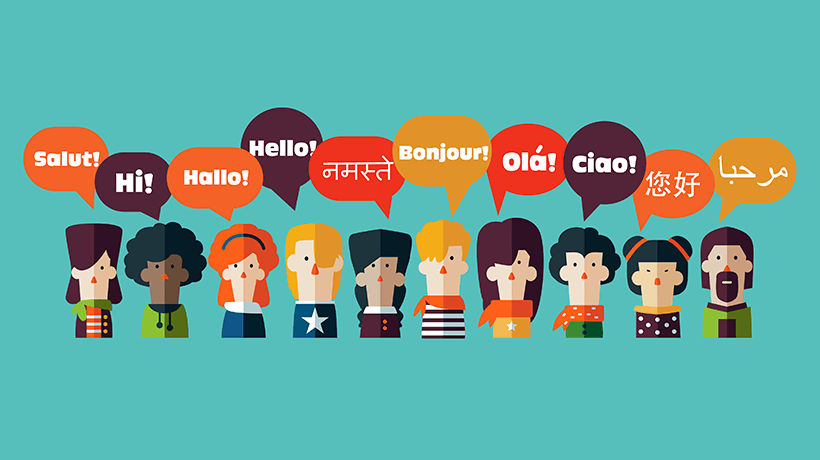Creating Gamified Learning Apps To Facilitate Your Extended Sales Team
In many organizations, sales personnel are recruited on a commission basis. This works for the organization because it cuts staff costs. Commissioned workers aren’t formal employees, so the company doesn’t have to pay for their benefits—most companies do though, offering medical cover and/or a small base wage to go with those commissions. But even though the business isn’t obligated to provide job perks, they still need to train their salespeople. Equipping them to sell more raises profit margins for everyone. So how do you offer them continual support? Let’s take a step-by-step glance at how to create gamified learning apps for your extended sales team.
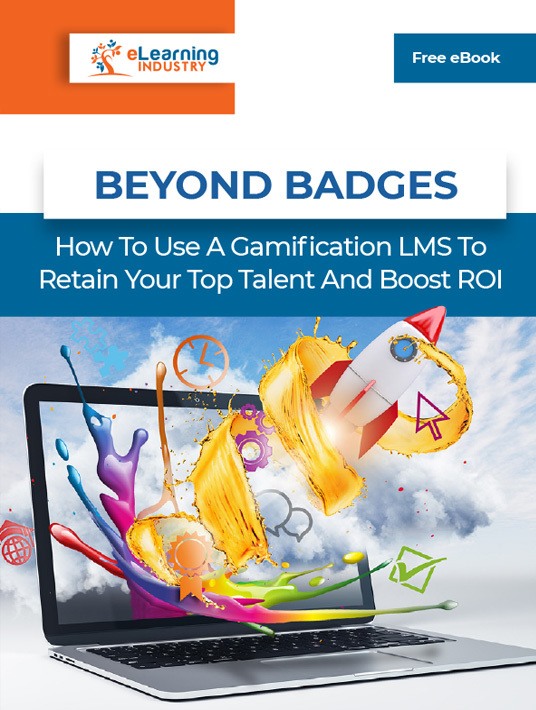
Step 1: Review Their Devices
Your external sales team will most likely train on their smartphones, laptops, or tablets. In rare cases, they may come to a central point to use designated training computers. If possible, get a list of potential employee training participants and verify the gadgets they use. Focus on brand, OS, and features. You want to be sure the app you develop is compatible with all these devices. The last thing you need is to spend countless hours, and resources, developing gamified learning apps that simply aren’t accessible.
Step 2: Consider Running Expenses
Because external sales teams don’t get standard employment perks, they receive alternate packages. They may not have a permanent contract, but they might have office-issued phones. It's possible that their talk-time and data are paid by the company. Consider the amount of data your business pays for every month and build an app that works well with that quota. In case your salespeople are based in remote locations, build a course that can function offline.
Step 3: Identify Training Topics
Depending on your product or service, you’ll have varying levels of the sales staff. A technical product may need to be sold by someone with a techie background, someone who understands the features and can explain or demonstrate them for prospects. Others may need a more generic sales approach. Does your team need a crash-course in software basics? Do they need training on ‘how to start conversations’ and ‘how to close a sale’? Populate your gamified learning apps with practical content.
Step 4: Make Some Technical Decisions
Are you building your app in canned software? If so, is there a template you like, or should you import one? Are you building the gamification app from scratch? What coding language will you use? Do you have the right experts? Ensure you have the technical capacity or the relevant online authoring software to create your course. If not, decide to either buy or hire the necessary expertise… You can also adjust your app development plan to fit what you have. Furthermore, which gamification LMS will give you creative control without sacrificing user-friendliness?
Step 5: Storyboard Your Gamification App
This will depend on the tools you have available, or the style preferred by your app developer. Some organizations prefer to sketch with a pencil and notebook, or a stylus and tablet. Some use storyboarding apps, while others are fine with Prezi or PowerPoint. The storyboard should be as detailed as possible, showing every screen and concept on a separate page.
Step 6: Confirm Your Mechanics
Your storyboard will largely focus on content and layout. It shows how the course will flow and defines its structure. Now think about the gamification elements you’d like to include, like level-ups, badges, leaderboards, in-game tools, and features. Some may require compatible plug-ins that can be added to your platform. Others will have to be coded individually, or you might have to invest in complementary software for given functionalities. Another way is to add versatile game mechanics on your gamification LMS checklist.
Step 7: Build The App
This seems pretty straight-forward but it will be dictated by your tools and process. If your gamified LMS has a built-in app, you can drag-and-drop elements with relative ease. If it’s being coded from the ground up, your content experts, coders, and visual designers work around each other. If you have an extended duration, you might do one part first, and then the other. This isn’t advised, because the back-and-forth of separate app construction parts is likely to cause clashing timelines.
Step 8: Test It Out
Evaluate it first from a content perspective, then from a technical one. Make sure every functionality is working, and every subject area is included. Then have a user assess it for UX. First, let them explore it without guidance. Observe where they get stuck, because this shows you what to improve. Next, lead them to specific portions of the app and get their feedback. Tweak as needed, then have a different focus group test the improvements. This is also the time to see how they respond to certain game mechanics and if it fuels their motivation.
To create successful gamified learning apps you need a plan, some form of structure, and the right tools. So, when you’re developing a gamified mobile experience for extended sales teams, where do you start? Look at the gadgets they’re using, to verify compatibility. Consider recurring expenses as part of your course development protocol—it may influence certain creative decisions. Map out your topics and confirm the technical tools you need. Storyboard your app and select your mechanics. Then build the app, test it, and tweak it. Rinse and repeat the last 2 steps. Keep going until you have an app that you, your instructors, and your employee training participants are all happy with. Even then, be ready to upgrade it as necessary because when it comes to mobile apps, you can improve perfection.
Have you ever wondered if the advantages of gamification can be applied to online training? Read our eBook Beyond Badges: How To Use A Gamification LMS To Retain Your Top Talent And Boost ROI and find out the surprising perks of investing in a gamification LMS.