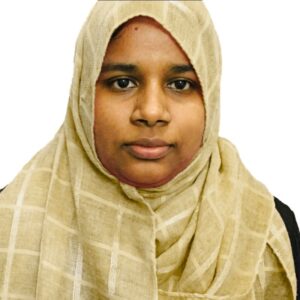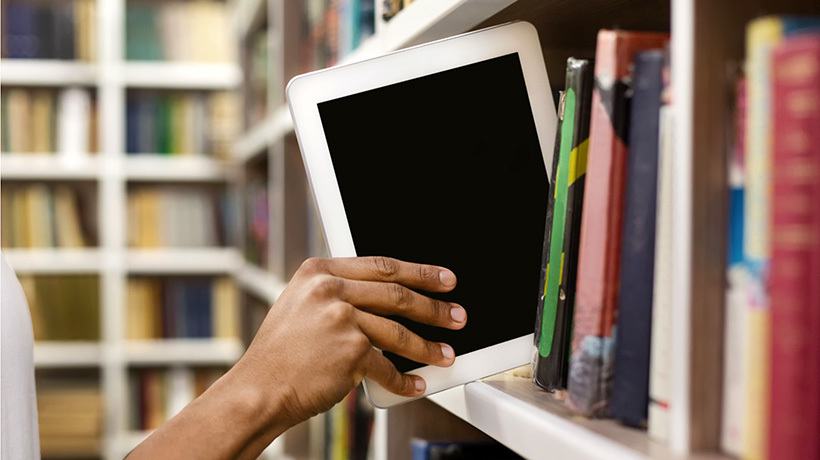Convert Your Classroom Training: 3 Stress-Free Steps And 3 Mistakes To Avoid
What do you want the learner to be able to do at the end of the e-learning course? Typically, it is not to be amazed by how many interactive features the developer was able to execute within the authoring tool. For example, if the learners need to be able to cosign a document at the end of the training, have them practice it. So, make your classroom training content virtual-ready by following three simple steps and avoiding three common mistakes.
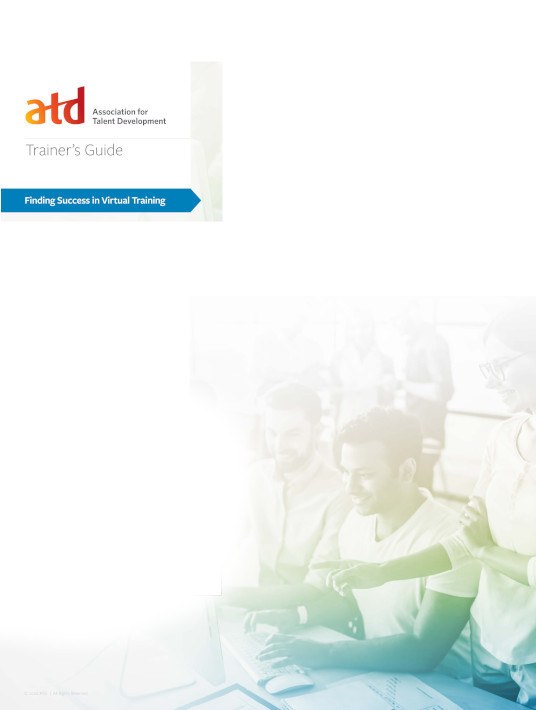
3 Common Conversion Mistakes To Avoid
Mistake Number One
Taking an interactive, instructor-led classroom program and turning it into a presentation-style webcast. That happens if you are short on design time or if you don’t have skilled designers who are able to thoughtfully repurpose the program. While it may be tempting to just take the program slides and dump them into an online classroom, don’t.
Keep in mind that you are converting a training program, not a presentation. Just because participants are dispersed doesn’t mean that your live online class should be a lecture. Remember what you know about adult learning and how to engage participants. Those guidelines apply to all types of training, including virtual. Your virtual training design should be just as engaging and interactive as if it were delivered in person.
Mistake Number Two
Thinking that an eight-hour, instructor-led class will be an eight-hour, live online virtual session. The reality is that one minute of classroom time does not equal one minute of virtual time. Most live online classes are 60 to 90 minutes long. That means an eight-hour class would be broken into smaller chunks of time, with a mixture of self-directed and facilitated activities. Also, the activity times will differ in the online program.
When you convert in-person classes, especially lengthy ones, recognize that often you can find ways to shorten activities and economize time. While every activity may not move faster, you can use technology tools to your advantage. For example, in an in-person class, you may have participants go around the room and introduce themselves one by one. But in the virtual classroom, participants can type their introductions in the chat window. The in-person introductions could take more than 20 minutes, while the online chat introductions may only take two minutes.
On the other hand, when showing a video during an in-person class, the facilitator can just dim the lights and click “play.” But in the virtual classroom, the facilitator needs to set the stage for the video, explain how the video will play, mute everyone’s telephone lines, and give instructions in case of technology issues.
Mistake Number Three
Inflating the number of participants in the live online class is never wise. Most traditional in-person training classes are designed for a small number of participants. Usually, programs have 10 to 25 participants, depending on the subject matter and other logistics. The temptation to vastly increase participant numbers in the equivalent live online class seems difficult to resist.
But just because you can put hundreds of participants in an online classroom doesn’t mean you should. It’s possible to have an interactive session with large participant numbers. However, you lose out on the small-group dynamic that’s often necessary in a training class. And perhaps more importantly, if your training design is for a small group and you apply it without modification to a large group, you will not achieve the intended learning outcomes.
You can avoid these common mistakes when transferring your training classes to the online environment by making better choices about your virtual training design. And now that you know what mistakes to avoid, let’s learn how to move your traditional training to the online classroom.
Three Steps To Convert Your Classroom Training
1. Review Learning Objectives
The ability to chunk and break down components of your in-person program into a well-designed blended curriculum is one of the greatest benefits of converting to the virtual classroom. It provides flexibility and a better overall learning experience. Think of your program as a set of building blocks that can be pulled apart and put together in different ways. You can chunk the class into topics or sections then build it back together in ways that make the most sense to your participants and their learning needs.
2. Select the Right Activities
Select the best activities for each learning objective. Once you have determined which learning objectives belong in the live online event, the next step is to select the best activity (or activities) for each one. The process of selecting activities for a virtual program is similar to the process for a traditional training class. What’s different are the tools available in the virtual platform: chat, polling, whiteboarding, breakout groups, file transfers, annotating, and so on.
Some activities in a traditional training class easily translate into the live online environment. For example, a paired discussion activity could become an online paired chat activity. Or a classroom competition between teams to answer questions could become an online competition using poll questions. Or a small-group brainstorming session could become a breakout activity. And a live software demonstration could become a virtual demonstration through screen sharing.
Your use of the technology tools is limited only by your imagination and creativity. For example, if you usually toss a foam ball from one participant to another in the in-person classroom, think about how that could work in the virtual classroom. You might select the first person by typing their name in the chat window, then ask them to select the next person, and so on, until everyone has been chosen.
Also, think about ways participants can use all the online tools available to them. Have participants “raise their hands” when finished with a worksheet exercise. When asking questions, direct participants to respond via chat. When surveying the group, create challenging poll questions to check for knowledge or get participants thinking.
3. Engage Participants
Engage participants with tools and dialogue. The biggest benefit of virtual training is that participants don’t need to leave their workspace to attend a class. However, it’s also the biggest challenge. Distractions abound and participants may be tempted to multitask. An interactive design is one of the best ways to overcome this obstacle. Create a program that engages participants at least every four minutes. Keep their attention on the screen and away from the distractions around them.
Of course, your goal isn’t to keep participants busy but to engage them in their learning. As you design for interactivity, ensure that everything in the class leads toward the learning outcomes. Pay special attention to the opening moments of your virtual session. Within the first few minutes, participants will decide if they will stay engaged or if they will turn their attention to other things. Planning a meaningful and engaging activity within the first few moments of class will start you off on the right foot and set the tone for an interactive session.
Conclusion
One common question is about converting lengthy, in-person classes into virtual ones: What should you do if you start with a two-week orientation program? Or a six-week in-depth technical series? In both cases, you would follow the same process: return to the learning objectives, select the best activities, and engage participants in the online classroom. You most likely will break the training class into many smaller chunks. The two-week orientation may become 10 live online sessions with assignments in between. The six-week technical series may become a shorter, in-person class, with follow-up virtual sessions and on-the-job coaching. Your possibilities are endless, provided you engage participants in their own learning
Download the eBook Trainer’s Guide: Finding Success In Virtual Training for more insider tips to convert your classroom training and engage remote learners.