How A Niche-Specific Directory For Authoring Tools Works
Think of a niche-specific directory for authoring tools as an exclusive club. Only top-notch eLearning software providers get in. No video conferencing platforms or LMS solutions are allowed. Because of this exclusivity, buyers know they’re getting targeted info. Every provider in the directory is a contender. Buyers just need to zero in on features, support, and pricing options to pick the perfect platform, as opposed to a general directory where they have to sort through all the other tools first, or the listings don’t even touch on their pain points or standout features. So, what should you include in your eLearning software list to get results and help visitors make the best buying decision? Here are 8 key elements to add to your authoring tool directory listing.
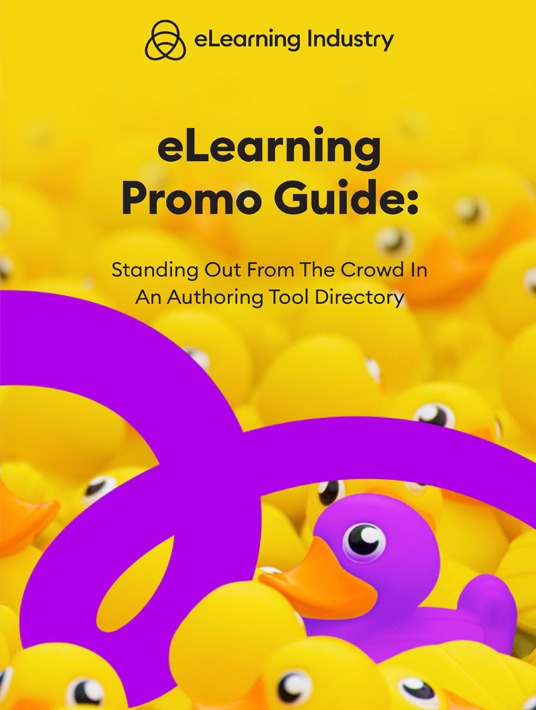
1. Brief Product Description And Link
Content authoring tools listings start with a short product description. You have the opportunity to delve into the details later on, so this section should only be a sentence or two. Draw buyers in so that they want to learn more about your platform and its real-world benefits. Now’s the time to break out the elevator pitch. You should also include a link to your website and a logo image.
2. Software Overview
The software overview features several evaluation criteria, including customers, deployment, and use cases. Buyers can also see which support services and customer training resources you provide, for example, email, phone, and online knowledge bases. To round out the section, you can highlight your supported specs and browsers. That way, visitors can determine if your product meets all their needs.
3. Content Authoring Tools Features
Listing all the top authoring tools features can be time-consuming. Also, you may not know which selling points are relevant or how to sum them up. For example, buyers might look for eLearning software with animations, but this covers a broad range of functions from importing existing animations to transition effects. Luckily, our directory already has a popular features list. You choose the ones that pertain to your product and update your listing as you add new features. It’s also divided into categories such as types of interactions, question types, and development options.
4. Demo Video
Software buyers like to see the product in action, but they may be reluctant to click on that link to your free demo. So, give them a sneak preview. Upload a promo video that highlights your user-friendly UI and all the product benefits. You can even show them how to access the asset library or convert their legacy content. Just remember to keep it short and focus on the pain points. For example, add a two-minute video that features your support services and target use cases.
5. Software Screenshots
You’re also able to include screenshots of your platform and sample content in the niche-specific directory for authoring tools. For instance, images from an onboarding task simulation, or drag-and-drop interactions they can use to enrich their online training program. Ultimately, buyers use screenshots to determine if the software can help them create high-quality content for their team. It takes your feature overview to the next level since they’re able to evaluate your platform from an aesthetic angle.
6. Authoring Tools Deep Dive
This is your opportunity to answer the million-dollar question: what is your software all about? Expand on the brief product overview that you wrote for the directory intro. Tell buyers why they should invest in your software and how it stands out from the crowd. For example, mention the key assets they’ll find in your library, or how they can use the tool to build assessments and real-world activities.
7. Product Perks
Alongside the product details, you can link all your features to practical perks such as LMS compatibility and quick setup. This bullet-point list gives visitors all the information they need to make a strong business case. You should also include industry achievements and advanced support services. For the sake of readability, summarize the benefits with headers, then expand on each so that buyers know how your product meets all their online training requirements. It’s best to do some audience research beforehand. That way, you can touch on common L&D challenges that your product can help them overcome.
8. Pricing Info
Authoring tool buyers like to know what they’re getting into, especially when it comes to ownership costs. The pricing info section includes your startup fees, pricing models, and licensing options. You can also highlight your free trials and demos, as well as include links to your pricing page or even a detailed description of authoring tool costs. For instance, the cost covers a certain number of users and the asset library is included. You can always update your listing to reflect new promos or special offers too.
Conclusion
A niche-specific directory for authoring tools gives you the opportunity to build your brand and get immediate results since all the leads are already qualified and just need a little nudge in the right direction. You can also optimize your eLearning software listing with PPC to target your niche audience and promote your landing page. Transparent geo-bidding makes it easy to take control of your spending and you can add a CTA button to your list to boost conversion rates.
Download the eBook eLearning Promo Guide: Standing Out From The Crowd In An Authoring Tool Directory for insider tips to skyrocket your marketing efforts and maximize your reach.






