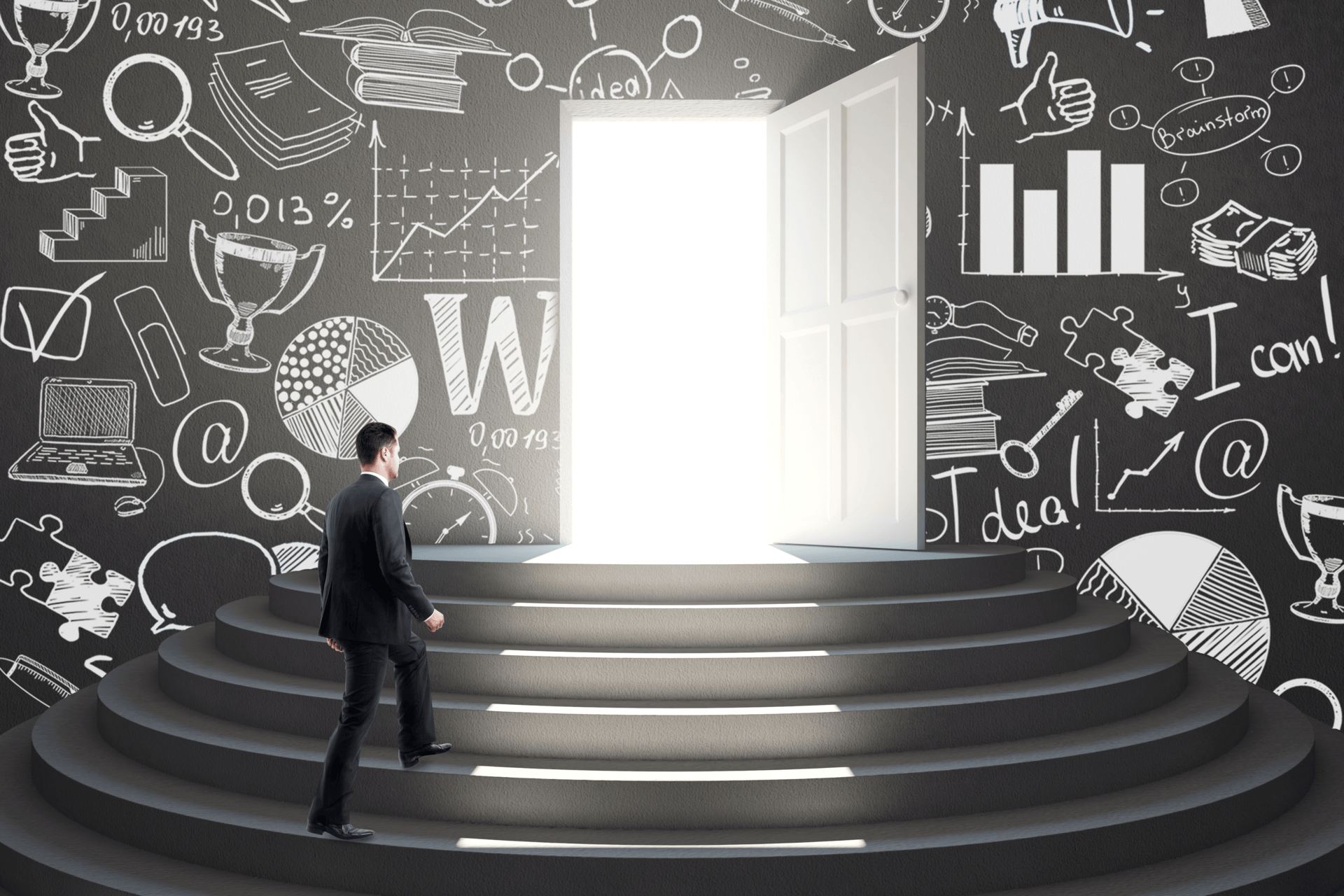Can You Really Plan Virtual Onboarding?
This virtual onboarding plan is structured around a set of milestones—Learn, Build, Do—that naturally align with a 30-60-90 day Onboarding program schedule. The model calls for an incremental progress review (Manager 1:1) at the end of each of each milestone, which is designed to fall roughly at the end of 30, 60, and 90 days.
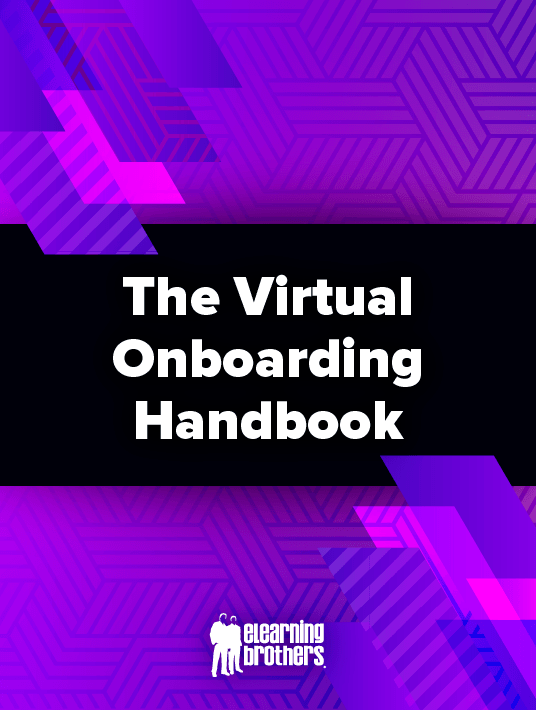
In practice, adherence to a strict 30-60-90 day program schedule is not a requirement. The length of program milestones can expand or contract depending on the role of the new hire and the complexity and demands of their responsibilities. In fact, some experts recommend expanding onboarding incrementally across the full first year. A year-long onboarding model lessens the impact of learning and development time on daily activities and creates an opportunity for spaced learning with on-the-job practice, feedback, and coaching.
However you space your onboarding program, what matters most is creating a firm foundation from day one and steadily moving through the Learn, Build, Do milestones and activities to increase knowledge, confidence, and productivity.
Learn
Beyond tackling compliance requirements, the Learn phase of the onboarding program relies on heavy coaching and team building. The focus of this milestone is to get to know the workplace, the people, and the work to be done. Learn activities are front-loaded in the onboarding program, but increasingly integrate with regular daily work activities as the new hire becomes acclimated. As a best practice, consider using assessments to customize the program to the specific role and career path of the new hire. End the Learn milestone with a 1:1 manager review and personal survey.
Build
Learning never stops, but the focus of the Build phase of onboarding moves to a deeper dive into organizational structure, mission, and business goals. Build activities may include job shadowing or work rotation to give the new hire direct insight into how their current role impacts the business, along with future growth and development opportunities. The Build milestone ends with a 1:1 for manager feedback and a second personal check-in survey.
Do
Kick off the Do phase of the onboarding program with a stretch assignment that demonstrates the knowledge, skills, and insight gained up to this point. Tie the assignment to real business needs and career goals of the new hire, and make sure the scope of work is realistic, considering normal daily work activities. As before, end the Do milestone with a 1:1 manager review and personal survey.
The Virtual Onboarding Checklist
Does your onboarding program check all the boxes? A comprehensive onboarding program should hit each of these four pillars. Pick and choose from the examples provided to create a customized onboarding program that meets your organization’s needs. Sample activities and touchpoints are included for each topic.
My Company
- Virtual Office Tour
- Handbook Review and HR Q&A
- Benefits Enrollment
- Company History & Values
- Technology Access Checkpoint with Tech Support
- Internal Technology and Systems Training
- Email & Slack Training
- Time Tracking & File Management Training
- Cybersecurity Training
- Compliance Training
- Harassment Training
- Unconscious Bias Training
- Product Intro: Virtual Expo or Website Scavenger Hunt
- Assignment: Social Media Participation F Assignment: Community Participation
- Training: How to Write an Irresistible Blog Headline
- Assignment: Author Product Review or Blog Post
My Career
- Daily or Weekly Progress Checkpoints (repeated through the duration of the program)
- 1:1 Coaching
- Department Rotation
- Business Skills Training
- Role Specific Training
- Meeting Management Training
- Presentation Training
- Research & Prep for Stretch Assignment
- Stretch Assignment
My Team
- Team Meet and Greet
- Teamwork & Collaboration Training
- All Team Social
- 1:1 with Team Members
- Team Trivia
- Show & Tell Presentation to Team
My Self
- Assessment and Individual Development Plan
- Welcome Video
- Program Expectations and Accountability Videos
- 1:1 with Manager
- Periodic Survey
- Soft Skills Training
- Communication
- Work-Life Balance
- Stress Management
Conclusion
Virtual onboarding is something every organization will need to invest in. Your remote workforce is the backbone of your company. Download the eBook The Virtual Onboarding Handbook: How to Set Up Remote Workers For Success and acquire the ultimate guide to training these people.