How To Cut Down Expenses In Compliance Online Training
On-the-go learning is convenient for everyone involved. It makes the bosses happy because they don’t have to ''donate'' man-hours to training sessions. And employees like it because they can study at leisure, in their chosen venue. They can receive reminders of compliance dates. This lets them spread out their online training course over time, instead of doing the panicked rush to beat compliance deadlines. How else can these mobile learning apps lower your online training expenses? Here are 6 tips to leverage learning on-the-go with a mobile learning app.
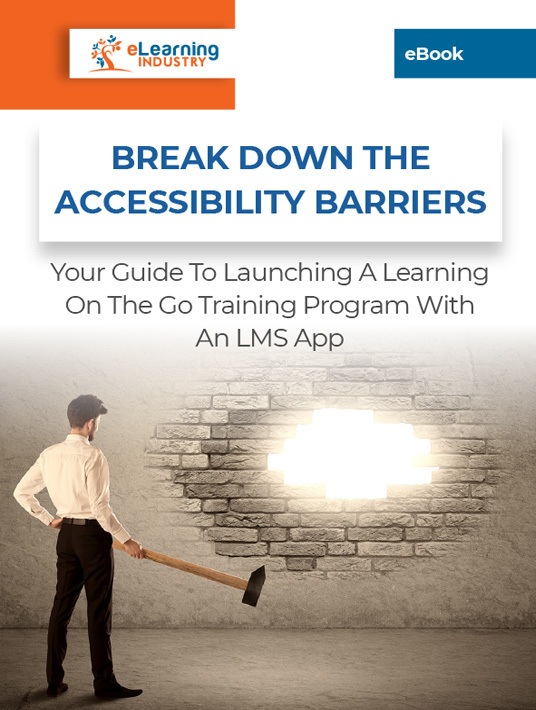
1. Take A Mobile-First Approach To Online Training
A lot of eLearning courses are designed for the web and then tailored for smartphones. Actually, when we refer to mobile optimization, we usually mean they’re automated for smaller screens. They may be resized for laptops and tablets, then swapped to portrait for mobile phones. This isn’t the best approach, because all it does is squash content, making it harder to read. Mobile-first refers to a design that starts on the ''small screen,'' then works its way up. Your first design canvas will be a portrait-form phone screen. This cuts purchasing costs because employees can use their own phones. You won’t have to provide them with tablets or laptops—just a link to download the app. And after the initial download, the eLearning course can largely be used off the web.
2. Play With Your Current eLearning Course
It’s unlikely you’re building an eLearning course from scratch. You probably have some form of online training in place already, so start from there. Pull out relevant eLearning content and use it to populate your mobile app. The emphasis will be on taking live links and converting them into offline formats. You’ll have to shrink files, so you can fit them into limited smartphone storage space. Navigation will change as well. Mobile screens have lower surface areas, so buttons and icons are easier to use than links. Of course, the offline mode doesn’t utilize active links, but you still need ''clickable'' symbols and diagrams for internal navigation.
3. Provide Just-In-Time Resources
In some ways, compliance is incredibly straightforward. In others, it’s a minefield. ''Don’t solicit bribes'' sounds clear. But if you’re at a client meeting and you mention it’s your birthday, you might get cake, gifts, or a treat. Is that requesting a bribe? Other times, the restrictions are so minute it’s easy to mix them up. Was that fencing boundary 2 feet or 2 meters? Is the parking limit 3 cars for 30 minutes or 30 cars for 3 minutes? Violating these terms could cause thousands of dollars in fines. Create a library of compliance summaries. eLearning infographics are great for quick reference, and you don’t need an internet connection to view them. Just make sure they’re designed for mobile screening—so JPG over PDF.
4. Use Existing Content
The advantage compliance mobile training has over other types of training is compatibility. If your compliance needs are external, then everyone in your industry follows the same rules. Which means they undergo the same training—or at least cover the same material. A lot of this content is already available online for free. You could go through it and craft a reading list that’s essentially a corporate eLearning course itself. However, because this is an offline eLearning course, you’ll have to repackage them for offline use. Videos can be downloaded, compressed, and cached for easy mobile viewing. Articles can be copy-pasted and saved in mobile-friendly formats like .mobi. On mobile screens, .mobi displays better than PDF.
5. Encourage Employee Contributions
The great thing about learning on-the-go is that it gives employees the opportunity to experience new things. They aren’t tied to a PC-based online training platform, which means they can venture out into the world and still get all the training they need. This also allows them to contribute their own content to cut costs and improve your compliance training program. For example, a remote sales employee comes across a new COI issue they can explore through a bite-sized video. Then, they upload it to the offline learning app for the benefit of their co-workers.
6. Facilitate Remote Collaboration
Mobile learning apps streamline remote collaboration because employees from around the world can communicate and share experiences. For instance, a customer care employee just received a troubling phone call that they can discuss with their peers. Or an experienced team leader can share their insights via the app to mitigate compliance risks. Learning on-the-go facilitates collaboration by breaking down geographical barriers and improving accessibility. Especially if you invest in an LMS with multilingual support so that every member of the team can contribute to the online discussion. What could be more cost-effective than tapping into the power of in-house knowledge sharing to reduce compliance violations?
Compliance can be an expensive matter. If you break the rules or fail to maintain standards, you could face pricy penalties. Not to mention, risk the credibility of your brand. But the process of staying in line isn’t cheap either. You have to upgrade the equipment and install the required measures. Then you have to train your team, which involves more time and money. Creating a mobile app can lower these costs though. Especially one that can function both with and without a direct line to the internet. So, what are some specific cost-cutting measures you can apply? Start with the app, then expand to larger screens. Review your existing compliance content through a mobile-first lens. Develop a rich, searchable library of moment-of-need mobile resources. Look through the web for relevant content. Then curate a useful list, enable offline access, and use it to populate your mobile app.
Are you looking for an on-the-go LMS that provides anytime-anywhere support to your entire team? Download the eBook Break Down The Accessibility Barriers: Your Guide To Launching A Learning On-The-Go Training Program With An LMS App to discover secrets to use microlearning and mobile learning apps to improve knowledge retention on-the-go.







