Which Costs To Think About When Launching A Mobile Learning App
The best things in life might be free, but a successful mobile learning strategy is a notable exception. There are numerous fees to keep in mind when calculating your on-the-go learning budget, from initial costs to content development. So, how do you maintain a tidy expense sheet and allocate your resources effectively? The answer is planning ahead, mitigating risks, and keeping hidden fees on the radar. Here are 8 expenses to consider when implementing a mobile learning app.
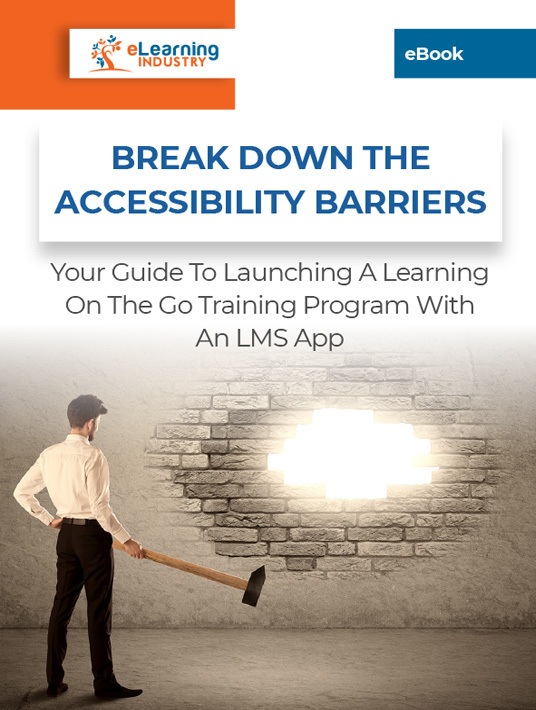
1. Up-Front LMS Costs
Of course, the first cost to consider is the LMS that gives you access to the mobile learning app. Not to mention, the one that allows you to develop eLearning content, deploy it to your on-the-go learners, and track engagement. Some eLearning content providers charge a one-time licensing fee up-front, while others opt for a monthly subscription. Research all start-up costs involved so that you aren’t caught off-guard when it’s time to pay the bill. In fact, you may want to ask the LMS provider for a detailed estimate or quote that maps out all associated fees. Even the hidden ones that are often overlooked.
2. Per-User Fees
Certain LMS app companies charge a per-user fee, as well. Every online learner who signs up or actively uses the platform should be accounted for. Generally, they’ll be able to track users by the number of people you enroll in the app, such as those who create a login account/password. If you plan on rapid growth and record sign-up counts in the near future, it’s best to overestimate your user tally. This way, you won’t end up with overage charges.
3. Responsive Content Creation
A fee that many companies don’t count on is eLearning content development. After all, they’re having the content created in-house by their L&D team, or repurposing assets they already have. The flaw in this logic is that there is still time involved and additional resources required. For example, you must invest in eLearning authoring tools to develop said content. Or account for all the time it takes your graphic designers, LMS admins, and content creators to get the work done.
4. Resource Migration
Chances are, most of your assets are on another LMS. Or you may even be making them move from traditional training. In either case, you must consider the time it will take to migrate all your resources from one platform to another. For ILT training, this involves digitizing your content so that it can be uploaded to the mobile learning app. Aside from the assets, there’s also the small matter of user data, roles, and other key LMS info. All of this must be added/adjusted to the new Learning Management System to ensure data security and accessibility.
5. Payroll Expenses
I’ve already covered the payroll costs involved with eLearning content creation. However, there are other tasks that will take a bite out of your LMS app implementation budget. These can be monitoring learner performance, updating the app, and acclimating learners to the new Learning Management System. A great way to map out all the expenses involved is to monitor your L&D team’s work practices and break them down into tasks. You can also solicit their feedback to identify costs you have overlooked.
6. Learning Curve Costs
Launching an online training app may require tutorials, walkthroughs, and demos that show employees how to use the application on-the-go. This time isn’t free. Thus, you have to pay for the learning curve and factor it into your mobile learning app expense sheet. How long will it take for your L&D team to familiarize themselves with the LMS platform? Will your employees acclimate quickly to the new app? How much will custom-made demos and guides cost so that you can lessen the learning curve?
7. UX/UI Design And Testing
You may also need to hire tech-savvy developers to help you fine-tune the interface and backend coding, as well as test the finished product on multiple devices to work the bugs. This ensures that your employees get the best possible UX, instead of having to stumble through broken links, unintuitive dashboards, and other navigation hurdles. This team will also be tasked with aesthetics. It shouldn’t just function smoothly, but also be visually engaging for your mobile learners. The 2 routes you can take are hiring in-house developers or outsourcing the job to third-party eLearning content providers.
8. Ongoing Mobile App Maintenance
You can’t just launch the mobile learning app and expect it to improve your ROI. There is a significant amount of ongoing maintenance to include in your budget. For example, updating and revising eLearning content to account for new policies or laws. Or integrating new technologies that make the app more functional and user-friendly. You also need to evaluate LMS metrics on a consistent basis to ensure that everything is running smoothly, as well as identify areas for improvement that your IT team or content developers must address. Lastly, a major expense to consider is provider-led support. Some charge extra for advanced services, but it saves you the cost of hiring a dedicated support team. Plus, you have access to their valuable experience and can overcome mobile LMS app challenges more rapidly.
While calculating your mobile learning app budget might be difficult, the hard part is often sticking to it. Do a weekly check-up to ensure that your expense sheet is on track, which also gives you the chance to add unexpected fees. You should use mobile LMS metrics to evaluate employee engagement and identify weak points, as well: for example, on-the-go activities that may be draining resources instead of improving workplace performance.
Are you looking for an on-the-go LMS that provides anytime-anywhere support to your entire team? Download the eBook Break Down The Accessibility Barriers: Your Guide To Launching A Learning On-The-Go Training Program With An LMS App to discover secrets to use microlearning and mobile learning apps to improve knowledge retention on-the-go.







