Save Time With Rapid eLearning Tools
Every minute you add to your online training development timeline is a minute borrowed from someplace else. It could be evaluating LMS reports or gathering feedback from employees to shore up your design. If you follow the "penny saved is a penny earned" rule, that minute equals more money in your company’s coffers. Every second counts when it comes to business operations and payroll expenditures. A rapid eLearning tool may not be able to reverse the clock hands, but it can help you reduce eLearning development time moving forward. Here’s how.
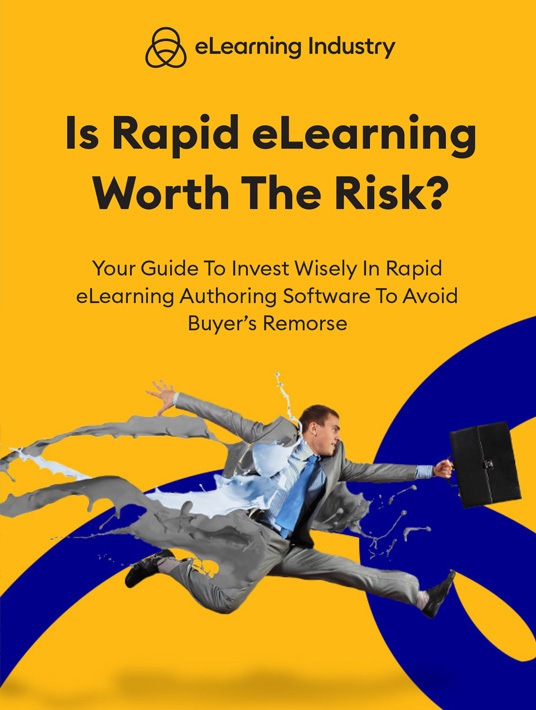
8 Ways To Reduce Content Development Time
1. Start With A Customizable Template
Most organizations use online training templates because they want to start with a solid foundation, instead of building an online course from the ground up and piecing together design elements to create their own layout. eLearning templates take care of the framework for you to reduce online training development time and expense. However, the long-term benefits are even more convincing. Make minor modifications, add new images, and substitute placeholders to maintain your content for years to come.
2. Reuse Existing Assets
Rapid eLearning authoring tools aren’t just for new content creation. In fact, content repurposing is a notable selling point for organizations with overflowing content libraries. Reuse assets you already have to save time and money. The images, animations, video editor, and interactions help you convert outdated resources into relevant support tools. You’ve done most of the work and now you can refresh these assets to extend their shelf life and achieve modern goals. This is also a great way to replenish your JIT online training library. For instance, the new online course includes skills or tasks you haven’t covered in the leadership certification path. But there are customer service resources that involve similar topics. You simply need to take bits and pieces from the existing support tools to compile a new section in the JIT repository.
3. Record And Edit DIY Training Videos
Generally, employees perform the same tasks every day. Your sales staff greets customers, finds the right product, negotiates a deal, then checks them out using the POS system. Why not record them in action and use the rapid eLearning software to edit the raw footage. Add narrated voiceovers to explain the steps or the employees' thought process. Embed links so that employees can learn more about the task and put their new skills into practice. You don’t have to hire a team of videographers or wait for them to produce the finished product because your resident experts are the stars of the show and the rapid authoring tool makes editing stress-free.
4. Add Images To Enrich Text-Based Resources
Text blocks aren’t the most engaging training resource. Nobody wants to read a page-long personal anecdote about overcoming a training challenge when they could watch a video. If you don’t have the time to record video clips, simply add images to enrich your text-based content. Most rapid eLearning tools feature clipart, cutout characters, and photos you can incorporate into your design. Or you can snap your own shots in the workplace, then integrate them into your text-based task walkthrough.
5. Use Built-In Assessment Tools To Simplify Learner Evaluation
Customizable quizzes, automated tracking options, and branching scenarios are just a few rapid eLearning assessment features. Of course, these vary based on the vendor. But even the most basic evaluation tools will help you identify trouble areas and improve your online course design. Especially if you pair it with a compatible LMS that can track employee performance and progress.
6. Record In-House Podcasts With Audio Editing Tools
There’s probably one employee (at least) who has a gift for gab. They feel comfortable sharing their experiences and stories with coworkers. Even if they may not always be on-topic. Invite them to record their own podcasts for your online training program and use the editing tools to polish it up, such as cutting out that 2-minute tangent about what they ate for lunch or that "funny story" about a client meeting. Some rapid eLearning tools have sound effects that take the production value up a notch.
7. Customize Surveys To Collect Rapid Feedback
There are points during the development process when you second-guess decisions and you need a fresh perspective. Your rapid eLearning tool may have customizable surveys that facilitate feedback and help you improve your course design. These nagging doubts have the potential to derail your project. Or, at the very least, delay the launch. But survey data might clear things up and indicate if you’re moving in the right direction.
8. Import Video Tutorials To Reduce Costs And Development Time
There are plenty of free online resources at your disposal. Thus, you may not even have to produce your own training videos if you curate from external platforms. Many rapid eLearning authoring tools support video imports. So, incorporate tutorials, demos, and other visual resources to guide employees through the process. There is one caveat. Make sure you have the right to use the video footage and/or give credit to the source. Also, different rules apply if you plan to sell your course as many content creators limit usage rights.
Oversight is crucial in every stage of online training development. Rapid eLearning tools can reduce your timeline, but it all begins with a detailed schedule. Include essential tasks, who’s involved, and which resources they require. It’s also wise to conduct a thorough asset inventory and do a clean content sweep beforehand. This way, you know which online training materials you have on-hand to repurpose, and clutter isn’t complicating your L&D workflow.
Download our exclusive guide for tips to find the right rapid authoring tool for your team. Is Rapid eLearning Worth The Risk?: Your Guide To Invest Wisely In Rapid eLearning Authoring Software To Avoid Buyer’s Remorse covers every step of the process, from vendor vetting to asset repurposing.








