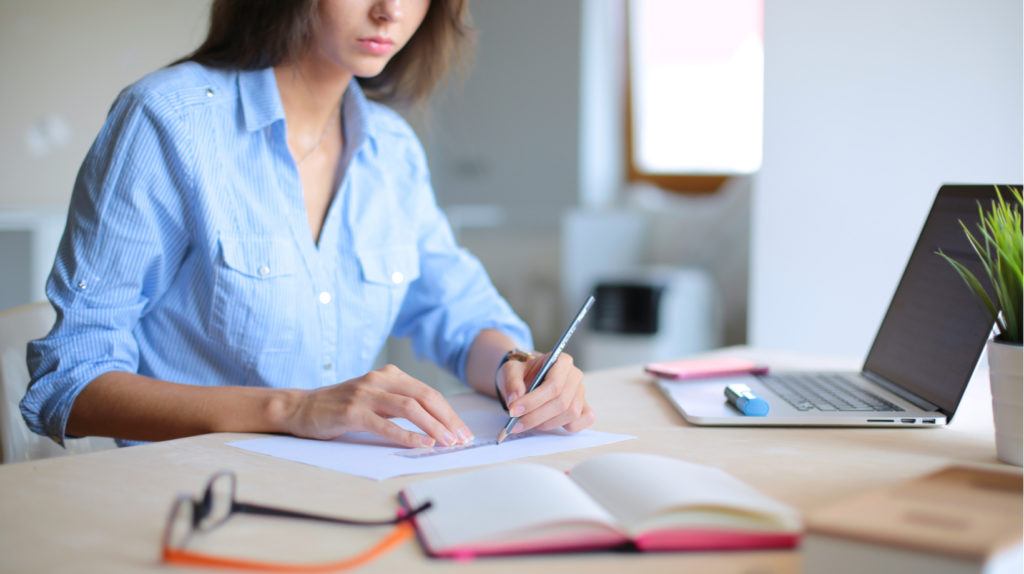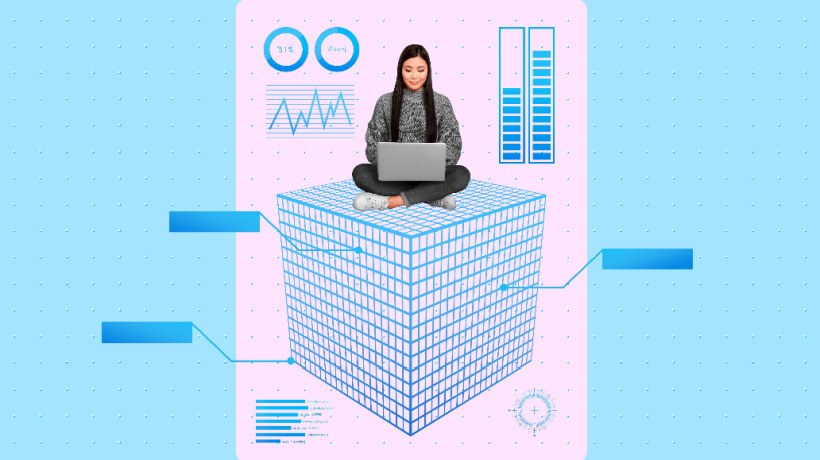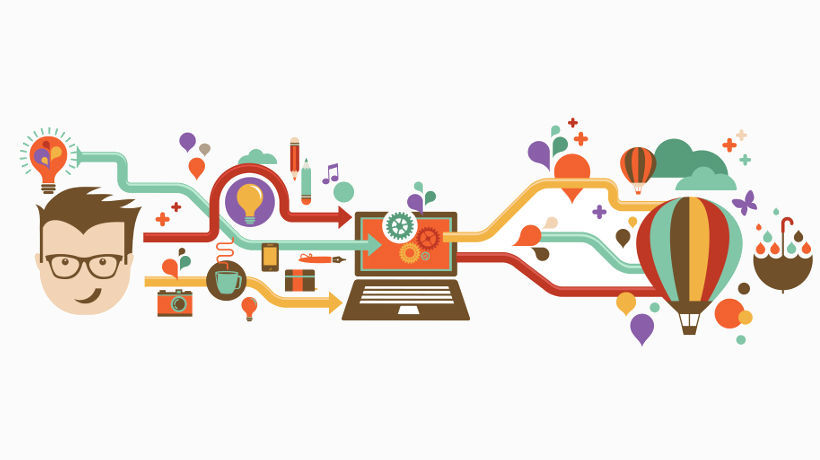Incorporating Infographics Into Training: Tips To Help You Succeed
Do you believe the adage that a picture is worth a thousand words? If so, how much of a stretch is it to reason that a well-designed infographic is worth about 5.5 minutes of lecture or audio narration (if you calculate speech at a rate of 180 words per minute)? Afterall, we know visuals help learners:
- Process information faster and more accurately.
- Store information longer (especially if the visuals stimulate emotions).
When designed well, infographics can "speak" to learners in ways that lecturing and experiential instruction (like role plays and simulations) cannot. So, how should you go about incorporating infographics into your program?
Consider these 3 tips:
Where Should They Go?
Tip 1: Determine The Role, Placement, And Content For Infographics In Your Program
Instructionally sound training development begins with a design or outline that includes—at the very least—high-level information about:
- The purpose of the program (Why are we doing this?)
- The training audience (Who needs the program, why, and what is their background in this subject matter?)
- Learning objectives (What should learners be able to do after completing this training that they could not do, or not do well, before?)
- Lessons and content (What information do they need to know or practice to accomplish those objectives? What level of detail should be included for each topic? How should the content be divided? What is the best content flow?)
- Delivery method (How will the training be delivered: Instructor-Led Training, webinar, eLearning, mobile learning, self-study, etc.?)
- Instructional methods (How are they going to learn it?)
- Assessments (How will we measure their mastery of the objectives?)
When you get to the part of your design that outlines instructional methods, it is time to consider whether infographics provide value to your program. Specifically, consider the following questions, which will help you determine how infographics can provide the best learning value for your program:
- Where are the content-heavy areas in the program? What is the risk of cognitive overload there? Might an infographic help prevent that risk?
- What key concepts—either in a specific lesson or throughout the program—need to be reiterated? Would an infographic that reiterates those concepts provide learning value? When is the best time to present the infographic to learners, and how?
- Does the content cover any complex processes or lists that could be illustrated via an infographic? If so, could the learners use that infographic in a job aid or quick reference tool to help them apply those new skills on the job?
What Should They Look Like?
Tip 2: Create A Mock-Up Or Prototype Of An Infographic For SME And Stakeholder Review
Once you’ve determined the role (e.g., illustrate a complex process, reiterate key messages, etc.), placement (e.g., lesson 5, objective 3), and content for the infographics in your program, you should create a mock-up of one infographic for Subject Matter Expert and stakeholder review. The purpose of this prototype is to establish the look and feel of all infographics in the program. Then your team can use it as a template or sample for the remaining infographics to be developed.
You can either use design software—such as Adobe Illustrator®—or a template-based service like Venngage to create your infographic. Whatever tool you decide to use, you should consider the following design tips:
- Write a concise headline at the top that clearly states the purpose of the infographic.
- Choose a simple layout with ample blank space (or "white space," although it’s not always the color white), which most of today’s learners find appealing.
- Write clear and concise text. Include only the bare-minimum information learners need, and either avoid or provide links to resources that provide more detail.
- List all data sources, using full citations (as opposed to URLs).
- Ensure all graphics (e.g. charts and graphics) stand on their own without explanation.
- The fonts and color combinations are visible, easy to read, and appropriate for the subject matter.
Did They Add Value?
Tip 3: Publish And Evaluate The Effectiveness Of Infographics In Your Program
Within about 6 months after a program is rolled out to the target audience, do what you can to evaluate the effectiveness of the training. For instance, if your program was delivered via Instructor-Led Training, you might conduct interviews, focus groups, or surveys with learners and their managers to collect feedback. As part of this process, ask learners to rate the value of the infographics to their learning and performance improvement.
If your program is launched online through a Learning Management System (LMS), you can also comb through the data available to you to determine how often the infographics were launched. The data will let you know which learning assets, such as infographics, were launched repeatedly by learners (providing more learning and performance improvement value), and which were passed over (providing little-to-no value).
Using feedback collected during the evaluation, you can then improve the infographics (if needed) to better support the goals of the program.