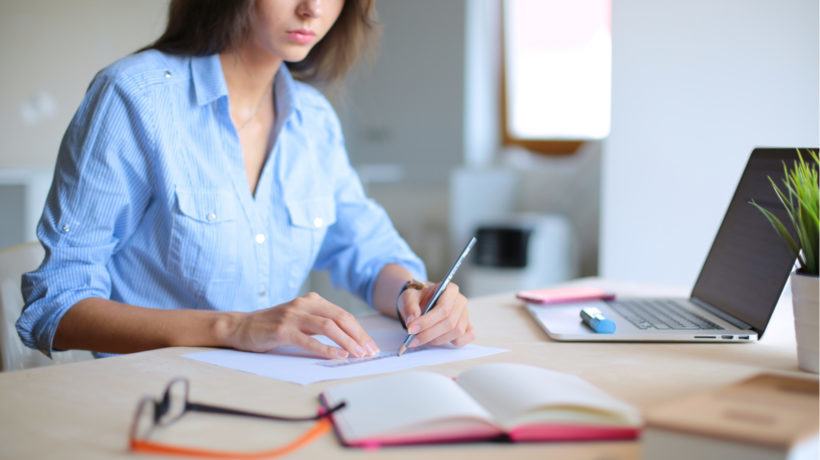Create An Online Training Infographic In 7 Steps
A carefully crafted online training infographic has the power to improve knowledge retention, simplify complex ideas, and increase corporate learner engagement. While marketers have been using them for years to promote products and highlight trends, they are also a highly effective online training aid. Creating an online training infographic used to be reserved solely for graphic designers and tech gurus, but now anyone can develop their own with the help of online tools and eLearning templates. Follow these 7 steps to design a stunning infographic for your corporate eLearning program.
1. Gather Your Resources
Research is the first step in creating an effective online training infographic. This may involve reading articles, collecting scientific data, or analyzing trends. In some cases, you might need to enlist the aid of a Subject Matter Expert who can offer their expertise and insight. After you've collected all of your material, you'll need to whittle it down to the key takeaways. Otherwise, you run the risk of causing cognitive overload. Keep in mind that any sources you use must be cited within the infographic. So, be sure to bookmark all of the links and then post them at the bottom of the graphic. This is also the time to start gathering all of the necessary resources that you'll need for the job, such as editing and graphic design software, images, and any other eLearning authoring tools.
2. Select An Infographic Template
There are a variety of infographic design tools that feature pre-built templates. From contrast and comparison charts to timelines, there is an infographic template to suit virtually any subject matter. It's important to find an infographic template that not only suits the topic, but the tone that you are trying to achieve. For example, an infographic template with botanical elements might be great for highlighting eco trends, while a map-based template is ideal for demographic-based charts. You can also opt to design your own online training infographic if you have the time and graphic design know-how. This usually requires image editing software or eLearning authoring tools that feature media libraries.
3. Insert Your Data
After you've narrowed down your list of potential infographic templates and chosen the right one, you are ready to input your own data. Pay careful attention to how each piece of text fits into the overall design. Make sure that nothing looks chaotic or jumbled, and that the graphic has an organic flow. All of the data should be organized and grouped together, if possible, to create a sense of cohesiveness. Try inputting data in different text fields to see what works and make necessary changes as you go along. This is usually one of the most time-consuming aspects of creating an online training infographic, as it typically involves a great deal of trial and error.
4. Customize Your Online Training Infographic
All of the data has been inserted and you can now move onto customization. Copy and paste additional images or text areas to make your online training infographic even more engaging and informative. This is when choosing an eLearning authoring tool with an impressive media library can be useful, as it gives you a wide range of assets to choose from. You can also simply skip this step if the infographic template already features all of the must-have elements. However, it's always a good idea to add your branding logo or messaging to the online training infographic. Keep in mind that this isn't just an online training aid, but a marketing tool that you can use to enhance your brand image and build credibility.
5. Add Social Media Sharing Icons
You've spent a significant amount of time creating your online training infographic. As such, you should spend a few minutes at the end adding social media links and icons so that corporate learners can share it. You can also integrate an embedded code if you'd like them to post it on their own blogs and sites, which can further enhance your market reach. Even if the infographic is intended for internal online training purposes only, you still want your employees to be able to share it with their remote peers who may have missed it.
6. Publish!
Give your online training infographic one last edit and then publish it to your online training course or company website. Post a link on all of your social media pages, blogs, and online forums. Spread the word and let everyone know that your online training infographic is ready to go viral. Make certain that it's sized properly on the page and that all of the elements are legible. If necessary, resize the graphic or make minor changes by opening the file in your authoring or graphic design tool. In most cases, modifying the graphic is as easy as clicking on the field and adding text or removing an image.
7. Get Feedback
Include a link at the bottom of your online training infographic that redirects viewers to a contact form or survey. Ask their honest opinion about the online training infographic. Was the design aesthetically pleasing? Did it offer them the information they were looking for? Feedback will give you the opportunity to fine-tune the online training infographic as well as improve the design process for all future graphics.
Online training infographics may require a significant amount of research and planning, but the design process itself can be simple and stress-free if you use the available tools. In fact, you may want to try out a few different platforms and templates to find the perfect fit for your skills and subject matter.
Are you looking for the most notable benefits of using infographics in your online training program? Read the article The 7 Top Benefits Of Using Infographics In Online Training to discover how infographics can be a practical and powerful tool in online training.