How To Use AR/VR Technologies In Online Training
Augmented and Virtual Reality technologies allow you to take online training immersion to a whole new level. Employees can walk into the workplace and apply what they’ve learned without even taking a step. Thus, eliminating real-world risks and facilitating mistake-driven learning opportunities. Here are 8 creative applications for employing AR/VR technologies in your online training course.
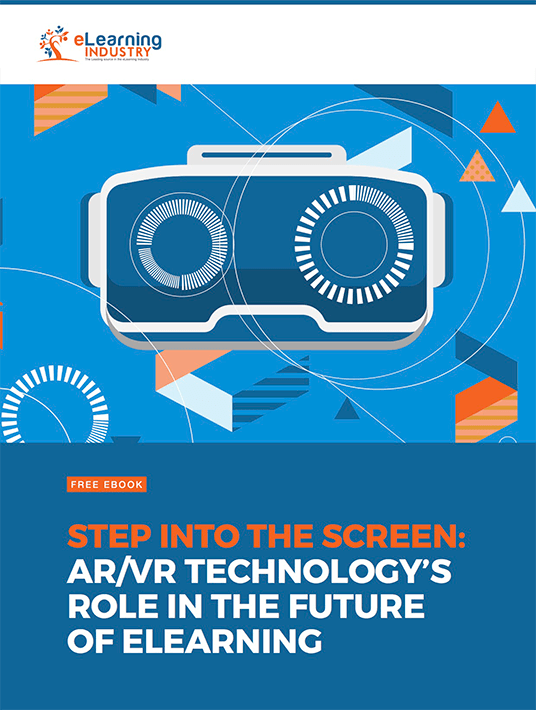
1. Compliance Online Training Simulations
Virtual Reality and Augmented Reality are top-notch performance support tools. Employees are able to step inside virtual environments or interact with virtual objects in real-world settings. For example, participate in compliance online training simulations to prevent workplace injuries and ensure the safety of consumers. Simulate a compliance dilemma and see how they fare, such as a potential COI situation during a client meeting. The client offers a subtle bribe if the employee shares insider secrets regarding your newest product line. How will the employee react, and do they understand the repercussions of their actions? Will they politely decline the offer as to not offend the client?
2. Interactive Task Walkthroughs
This blends simulations with online training tutorials to improve workplace performance. Employees view each step of the task, then perform it on their own in the virtual environment. This allows them to observe favorable behaviors and determine which skills they need to complete the process. The walkthrough, itself, should be as realistic as possible to improve immersion and so that employees can mimic every step. Another benefit of interactive task walkthroughs is challenging current assumptions. Employees may not even be aware that their approach is ineffective or that they’ve been performing the task incorrectly.
3. Firsthand Product Demos
Product demos usually consist of pictures or brief videos that showcase a product's features and benefits. However, you can use AR/VR technologies to let employees try it out firsthand. They’re able to interact with the product in its virtual form and explore the features. You can even let them venture inside the product to see how it works and observe its individual components. Thus, they’re better equipped to promote the product when it’s time to craft their sales pitch.
4. Geolocation Sales Floor Scavenger Hunts
Set your employees loose on the sales floor by inviting them to participate in an AR scavenger hunt. Of course, it’s best to schedule this activity after closing time. Geolocation and AR give you the power to place objects around the facility for employees to find. Each object leads to an online training tutorial, activity, or another online training resource. You can even create a scavenger hunt assessment that tests their product knowledge. For instance, ask them to locate the top selling product from last year in your department or the item that they would recommend to a specific customer.
5. Emergency Preparedness Scenarios
Nobody knows how they’ll react in an emergency until disaster strikes. However, you can test their ability to handle stress and solve problems in chaotic situations with the help of AR/VR technologies. Put employees in the middle of an emergency to see how they deal with the pressure. Are they able to choose the right safety gear for the situation? Can they resolve the issue when they’re under a significant amount of stress? If they aren’t able to handle the strain, employees still have the opportunity to build experience through online training simulations and branching scenarios instead of having to test their mettle in actual emergency situations that are potentially life-threatening.
6. Mistake-Driven Serious Games
Everyone makes mistakes. What counts is how we overcome and learn from them. Alternate reality technologies help employees identify areas for improvement and extract knowledge from past mistakes rather than letting errors defeat them. For instance, AR/VR serious games that feature memorable characters and immersive storylines. Employees must use all the resources at their disposal to overcome challenges. Then they receive feedback that highlights their mistakes, along with tips to improve their performance.
7. True-To-Life Examples And Case Studies
Real-world examples and case studies are typically text-based. Employees read the story and then reflect on the situation to see how it applies in a real-world context. But AR/VR technologies enable them to see the example in action. They can watch as the virtual characters act out the scene and deal with everyday challenges. You also have the ability to incorporate quizzes, simulations, and other bite-sized online training activities into the case studies and real-world examples. For instance, at the end of each scene employees are prompted to answer questions to test their comprehension.
8. Virtual Workplace Tours
This is a valuable online training tool for new hires, in particular. They can take a stroll through their new work environment and familiarize themselves with the tools of the trade, all without stepping foot into the actual facility. Your newest staff members are also able to interact with customer personas to reduce their first-day learning curve, as the VR/AR tour has already given them some experience of the sales floor. Another option is to incorporate your entire onboarding online training course into the VR tour. Employees visit different sections of the workplace to trigger activities and modules. For instance, the bulletin board on the breakroom wall triggers the compliance module.
These are just a few of the applications for AR/VR technologies in online training. The secret is to identify objectives and outcomes in order to determine how alternate reality best suits your needs. You should also take the goals of corporate learners into consideration so that you’re able to cater to their personal preferences. Remember, AR and VR are support tools. They may dazzle online learners at first, but the primary aim is still knowledge retention.
What is AR/VR’s true potential for online training? Download our free eBook: Step Into The Screen: AR/VR Technology's Role In The Future Of eLearning to discover how you can create your own AR and VR resources and avoid the most common pitfalls. We also share the benefits of using these emerging technologies in your eLearning course design.








