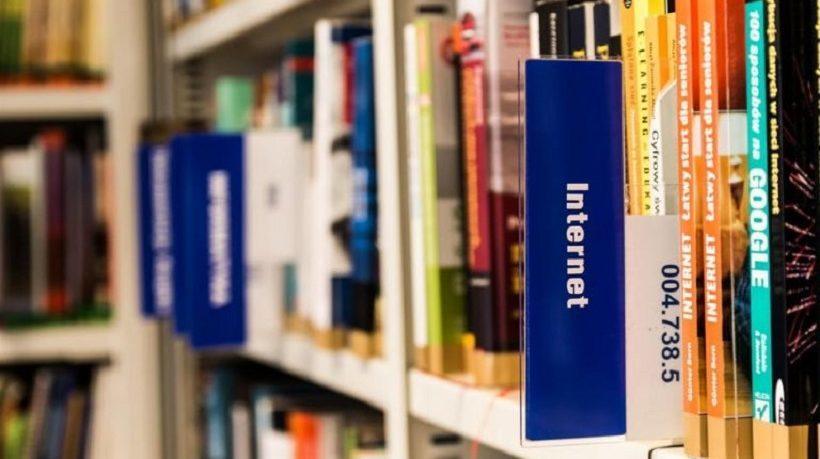How To Use Your Curated eLearning Content
Curating eLearning content saves time and money. There’s no need to create every online training resource from scratch, as expert articles, online training tutorials, and demo videos are readily available. The trick is not only finding the right online training resources, but also knowing how to use them wisely in your eLearning course design. There’s more to it than merely plugging the images and text into your current eLearning course layout. Here are 8 creative ways of using curated eLearning content.
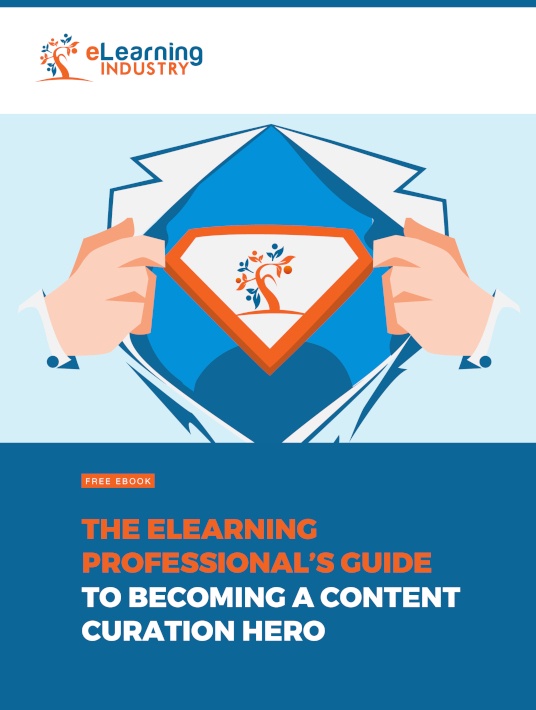
1. "Tip Of The Day" Social Media Posts
Post a new tip and resource link that ties into the online training topic every day. Keep it short so that online learners can quickly absorb the information, then access the article or online video to explore the idea at length. Try to post across the most popular platforms, such as Facebook, Twitter, and LinkedIn. That way, no online learner will be left out. You might also consider posting a snapshot on Instagram, accompanied by a link that online learners may find useful.
2. Conglomeration Infographics
Different online training resources provide bits and pieces of the puzzle. How do you gather all the information in one place so that online learners get the complete picture? The solution is an eLearning infographic that compiles the key facts and figures in an easily digestible format. For example, the graphic features 5 sections, each containing a statistic from a different source or a unique perspective regarding the same topic. You can always include additional links if online learners need more information.
3. Moment Of Need Microlearning Online Training Library
Instead of a simple list that features curated eLearning content, create a just-in-time online training library for your corporate learners. Organize the links into categories based on tasks, skills, or organizational objectives. Be sure to include a good mix of delivery formats to cater to different learning preferences. For example, the IT portion of the microlearning online training library may include podcasts, videos, and text-based troubleshooting online training tutorials. Also, try to include as many microlearning online training resources as possible for quick consumption.
4. eMail Newsletters
This is a great curated content delivery method for distracted or unmotivated learners, as well as those who are just too busy to log into the system on a regular basis. Create an email newsletter that highlights a new topic or challenge each week. Break it into sections so that employees can focus on one resource at a time. Don’t forget to cite your sources. You can even include an employee-generated content section that gives online learners the chance to share their experiences. For example, feature an anecdote or tip sent in by a member of your team. Deliver right to their email inbox so that they don’t have to go looking for the information.
5. Weekly Resource Recommendation
If you make time to discover new online training resources regularly, you’re sure to come across hidden gems that you can’t wait to share with online learners. Post a weekly resource recommendation that features the link and a brief explanation of how it benefits learners. For example, the online training tutorial will help them apply product knowledge more effectively and increase their sales figures. You can also offer personal anecdotes about how the online training resource helped you to achieve a goal or solve a common problem.
6. Free eBooks
Compile online training resources that pertain to a particular topic or idea and frame them as an eBook. This content curation approach does take a bit more effort, as you need to create an introduction and organize the curated eLearning content to enhance readability. However, these free eBooks not only benefit those currently enrolled in your eLearning course but also attract new online learners. People appreciate the fact that you’re willing to offer resource guides without any commitment. Thus, they are more likely to enroll in your next eLearning course. Just ensure that you cite your online training resources in the index and include a call to action so that online learners know how to find more info.
7. Upskilling Micro Seminars
Curate eLearning content that centers on essential skills and use it to develop an outline for a live online training event, like an upskilling micro seminar that takes just a few moments of learners’ time. Aim for under half an hour to increase attendance and participation. Gather information from relevant online training resources, create an eLearning storyboard and script, and send out the evites. This gives you the chance to post links on the screen during the event for online learners, making it easy for them to explore the sources on their own. You can also record the event for later viewing. That way, everyone has the opportunity to use the online training webinar as a reference when they encounter a problem on the job. The trick is to not make the micro seminars mandatory. Instead, offer it to online learners as an optional online training resource that they can use to develop their talents.
8. Spotlight Blog Posts
Tell online learners about a new website, video, or another online training resource that they may find beneficial. You can also invite them to share their own links in the comments or even write a guest blog to spread the word about a site they rely on for information. Another option is to invite content creators to showcase their work in exchange for backlinks and promotes. For example, a blogger who consistently posts eLearning content that you’ve curated in the past may want to develop fresh eLearning content for your eLearning blog to build their brand.
These are just a few creative uses for curated eLearning content. You may want to evaluate your current eLearning course design to uncover other ways to incorporate third-party online training resources. Focus on the gaps and figure out how content curation can help you fill them in.
Is there a thorough way to curate eLearning content into learner-friendly formats? Do your curated online resources make the grade? Are they relevant, relatable, and reliable? Are they helping online learners absorb the information more effectively? Download our free eBook The eLearning Professional's Guide To Becoming A Content Curation Hero to find out how you can become a content curation hero. We’ll share tips and tricks to analyze and organize your content, as well as on how to automate the content curation process.