How To Use eLearning Templates In Innovative Ways
An eLearning template isn’t a complete element. It’s a starting point, a stencil that can be used to frame an eLearning project. The challenge with eLearning templates is that you must continuously build them on, improving them bit by bit. In this sense, eLearning templates can be a great basis for eLearning courses. However, you have to take the time and effort to flesh them out, make them relevant, and give them context. Unless you tailor the eLearning template for your specific purpose, it will end up draining resources instead of maximizing their effectiveness. Here are 5 creative ideas for using eLearning templates in your next eLearning project.
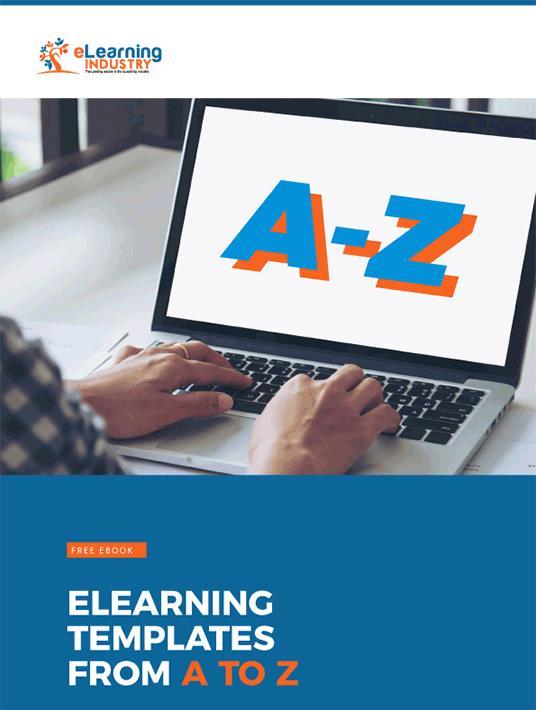
1. Base Your eLearning Course On Characters
Rather than laying out your study materials in a plain, theoretical way, develop a set of eLearning characters. Base eLearning characters on the material itself, and employ them accordingly. The eLearning character might pop up in the middle of an eLearning module to give a hint. They could explain parts of the eLearning course that online learners don’t understand. Character-based light boxes can be placed on each page, prompting online learners to ask questions. They can function as chat bots to guide online learners when they get stuck. For example, you could use a stereotypical librarian character to help online learners with appendix searches. A mad professor character could assist them with technical jargon. A playful child character could help them in clueless moments, when they can only ask what, why, or how. You can even base each eLearning template on a unique eLearning character who sets the tone for the entire eLearning experience.
2. Offer Your Online Learners An eLearning Story
We all know that theory can be tedious. Memorizing facts and figures is time-consuming and can be quite draining. This is aggravated when the learning material seems to have no direct relevance to the online learners' daily life. You can spice things up using an eLearning story template. Illustrate your eLearning course material in the form of a narrative, inserting relevant facts as plot points, dramatic pivots, and resolutions. Alternatively, structure your eLearning course so that at the end of every eLearning module, there’s a quick narrative or fable. This puts the online training material into everyday context.
3. Use Simple Interactive Tools
A big challenge to all forms of learning is attitude. If online learners feel that an eLearning course is too hard or that the subject matter is boring, they won’t try. That’s why sometimes it’s helpful to ‘trick’ online learners. When they feel that they are just fiddling around, they can end up retaining a lot of information. Interactive eLearning templates that feature sliders, drag-and-drops, color swatches, and assembly tools are a great way to do this. For example, you could teach a class about budgeting and financial decisions. Have online learners drag-and-drop items into a virtual cart while juggling their utility bills. They will learn about the real-time price of commodities, prioritizing liabilities, and maybe even a little math. You could teach this same lesson using sliders on a graph or pie chart. Ask online learners to divide their income into categories for bills, leisure, entertainment, and so on.
4. Create A Game
Educational games don’t have to be complex. In fact, the simpler the better. Design your eLearning course in a playful way. It can be based on simple structures, like snakes and ladders, jumbled puzzle pieces, or swiping to match similar items. At each stage in the game, the online learner will receive bite-sized information that will influence their game play. The structure of the game is a wide open field. It could be a quick game of tic-tac-toe to jumpstart an online learner’s attention when their focus is waning. Or it could be a quest game where online learners use hints from the online training material to solve challenges. Keep the game animation simple, so that the eLearning template design doesn’t detract from the learning process. Make it light and fun as well. Online leaners learn best when they’re enjoying themselves.
5. Go For A Vintage Feel
Depending on the age of your online learners, they might have different ideas about DOS. It could be an amazing dose of nostalgia, a Green Day album, or an abbreviation for doughnuts. Either way, the old-school visual computer interface can bring a new element to your eLearning course. Older online learners will be excited by this throwback and may be more focused on the eLearning course. Younger online learners will be excited too, tickled by the concept of ‘ancient’ technology. For some of them, it’s like chipping notes on stone tablets. Either way, using a DOS-based template, complete with the black screen and green lettering, will get online learners more engaged. The feedback loop between typing commands and seeing them fulfilled will help with knowledge retention. And it’s fun too!
An eLearning template is not your solution to designing an eLearning course as quickly as possible or cutting corners. It’s a helpful hint that you can use to develop tailored eLearning material for your online learners. To make your eLearning templates more engaging, incorporate fun eLearning characters into your eLearning course. Tell a story with a clear, simple plot to illustrate key study material. Get online learners to physically interact with the screen by sliding, scrolling, dragging, and dropping. When attention wanes, throw in a quick puzzle to restart their brains. You can even use an old-school computer format to immerse them and remove web distractions from the equation. These creative ideas can help you use eLearning templates to your advantage and fully engage your online learners.
Want to learn more about eLearning templates? Download our free eBook eLearning Templates From A To Z to explore how to create your own reusable eLearning templates from scratch, as well as how to refresh your outdated eLearning templates on a tight budget.







