What To Add To Your Employee Onboarding Software: 5 Interactive Employee Onboarding Tools To Consider
When we engage with something actively, we remember more of it. It’s probably why we remember fewer details about movies based on books. When we read the book, we build mental pictures, consciously engaging our imaginations. In the movie version, we’re led by the nose. We’ll recall the actor’s name but forget the character they portrayed. Online training is the same. If we actively engage, we’ll remember more than passive consumption. Which means that your new hires can absorb the takeaways, even if nerves get the better of them. What interactive resources and design elements can you plug in to help your new hires retain more of their online training? Here are 5 engaging employee onboarding tools to add to your employee onboarding software.
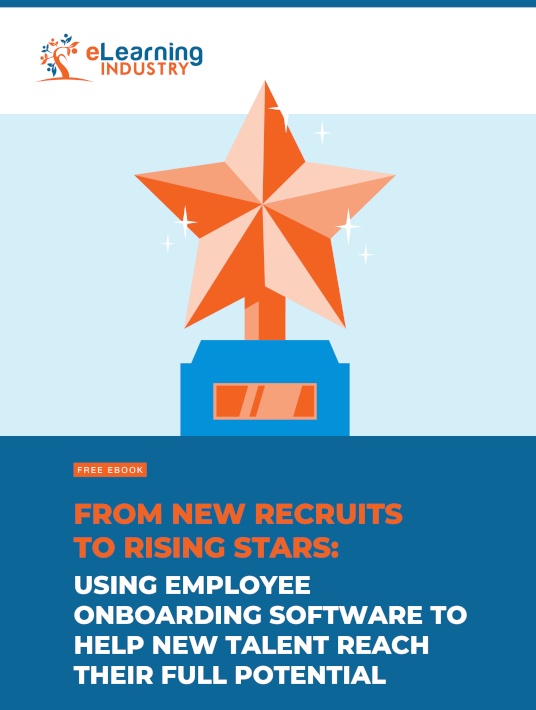
1. Task Simulations
Most new hires expect some sort of online training tutorial or walkthrough on how to complete tasks. But you can transform these primarily passive employee onboarding tools into something far more interactive and engaging. Namely, a simulation that allows them to step into the workplace and put their knowledge into practice. They can also identify which skills they need to work on before they start their new posts, as well as expose themselves to the most common challenges they’ll face to learn from mistakes and avoid them in the real world.
2. Decision-Making Scenarios
No matter what their new position is or how long they’ve been in the niche, new hires must be prepared for what’s in store. Decision-making scenarios give them the chance to test their ability to react under pressure and see how they perform in stressful situations. They can also see how their actions can result in less-than-favorable outcomes and identify areas for improvement. For example, the branching scenario features an angry customer who wants to lodge a complaint about your product. The new hire must determine how best to approach the problem to achieve a good outcome and appease the unhappy consumer. You can even use decision-making scenarios to gauge their compliance knowledge and how well they apply policies on-the-job. For instance, are they able to turn down the client bribe/gift without offending? Do they handle the product with the right equipment and store it according to your company policies?
3. Active Navigation
When you read a book, you have to keep turning the page, whether it’s in hard or soft copy. You might be lost in the rich world created by the story. Or the text could be so dull that you’re droning through it with minimal comprehension. Either way, physically flipping the page, or tapping the screen to progress, brings you back into your body. And that presence engages active recall. Instead of just having new hires read a passage passively, involve cues they have to engage. It could be as basic as posing a question in mid-narration. Wait for them to respond. Or have minimal text on the screen, forcing them to scroll or move the page (e.g. ‘read more’ tabs). Use thumbnail images. They make the page load faster, but they also force corporate learners to ‘click to enlarge’. Just make sure those instructions are clear and use analytics to see if they actually viewed them. The images could open as pop-ups to further lighten your page and speed up loading times.
4. Mobile-Friendly Demos
Offering smartphone or tablet access has numerous advantages for your onboarding course. It facilitates pre-boarding, as well as off-site training. New hires can continue their orientation at home, during their commute, or even while running work errands. But the biggest benefit for our purposes is direct engagement. You have to touch the phone screen way more, because the smaller screen means fewer words/images fit. Also, we have a far more intimate connection to our mobile screens than our computers. Psychologically, studying via a mobile screen has a deeper impact, both on our feelings and our memories. So, make the most of this emotional connection by developing mobile-friendly demos. These interactive employee onboarding tools show new hires how it’s done so they can mimic behaviors on-the-job.
5. Interactive Self-Assessment Metrics
Modern software always has built-in metrics, but if not, you can integrate plug-ins. But you want a special kind of metric. Ordinary analytics allow you to see things like how fast modules are completed. Or what areas they’re dragging through, implying they’re too complex. Self-assessment metrics allow corporate learners to see their progress for themselves. They may not have realized a particular chapter was hard for them. Metrics can help them see if they finished a unit faster or slower than their peers. They can check their performance against the mean, to see where they need to pull up, as well as confirm which test they’ve re-taken the most, so they can pro-actively request additional assistance. Take it to the next interactivity level by offering clickable reports and graphs that feature embedded links. For example, they can click on a low compliance assessment score to view related support tools that will help them bridge the gap.
If there’s one aspect you can tweak to improve your online training course, it’s interactivity. What employee onboarding tools and plug-ins can you use to increase corporate learner engagement? Adjust your analytics so new hires can evaluate themselves. This may need some front-facing tools instead of your regular back-end statistics and automated reports. It will need a manual, corporate learner-initiated interface. Your navigation should be corporate learner-led as well. Don’t automate page flips, though voice activated page perusal is fine. Finally, ensure your course can be accessed via mobile. We interact with our phones all the time, so this aspect is easily repurposed for onboarding.
How can you make sure that an onboarding software includes all the must-have features, needed for your in-house and remote employees? How can you use onboarding software to figure out which fresh recruits are going to advance up the corporate ladder? Get our eBook From New Recruits To Rising Stars: Using Employee Onboarding Software To Help New Talent Reach Their Full Potential to discover how onboarding software can help you turn new recruits into rising stars and unlock their true potential. It also features tips to train new hires on a tight timeline and go global by launching an onboarding program for your multicultural workforce.







