How To Use Interactivities In eLearning
A lot has been said about interactivities in eLearning and their importance has never been more emphasized than in recent times. They engage learners in the course and help them remember what was learned for a longer period.
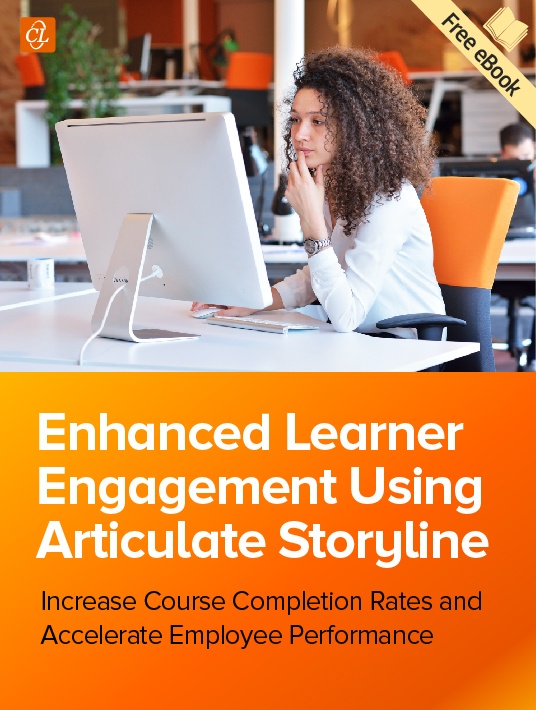
Tools such as Articulate Storyline, Adobe Captivate, Lectora, and iSpring have made the addition of interactivities to eLearning courses a simple affair – that requires no special knowledge about coding or software programming. This simplicity could become a problem if interactivities are added indiscriminately without any purpose. Just as every single text and image, interactive elements in online courses also need to serve a purpose.
Instructional Designers are trained to study the content carefully and figure out which interactivity can be used for a given content, as they develop storyboards for eLearning courses. But an untrained mind, with no background in instructional designing, might succumb to the temptation of including interactivities indiscriminately, resulting in poor learning outcome; we must be wary of this situation.
So, how do we assign interactivities for eLearning courses? To answer this question, we first need to understand the purpose interactivities are supposed to serve. There are two main purposes of interactivities in any online course:
1. To Teach
Content (new concepts, information, or fundamentals) shared with learners with the intention that they come handy as they do their jobs.
Examples of interactivities used to teach:
- Click-on-images
Useful to explain concepts that are related, and images help in differentiating between the concepts. - Click-on-numbers
Explain the steps in a process or concepts that need a sequential approach. - Hotspots
Help explain the different parts or components of a system (useful in product training). - Rollover
Enables learners to quickly glance through the different parts or components of an image, and allows them to move back and forth for comparison. - Click-on-tabs
Suitable when dealing with large content as it can be chunked and presented to ensure limited cognitive load. - Timeline
Useful to show milestones, growth, or development over a specific timeframe. - Slideshow
Suitable when images are key to explain the content and textual content can be minimal. - FAQs
Help clarify common doubts learners may have, at a single location. - Flipbook
Present a large chunk of information in a book format, for ease of reading. - Flip cards
Ideal to present key terms or phrases used in the course.
While these are the different options available to us, we cannot include them all in a course. That would be too much and put off learners. At the same time, the interactivity that is chosen should be suitable to the content. As stated earlier, if we need to explain the steps involved in performing a particular task (as in process training), click-on-numbers could be a good option. Rollover interaction can be a good option when the information need not be accessed in sequence and when we need to explain the different aspects of a system (such as explaining the different parts of a product). Similarly, when there is too much content and it needs to be presented in a coherent and easy to understand manner, choosing a slideshow interactivity in the eLearning course will be good idea.
2. To Assess
Check to what extent learners have understood the content shared in the course and their ability to recall and apply the knowledge to their jobs. Assessments can be during the course (as in the case of formative assessments) or at the end of the course (as in the case of summative) and interactivities are used for both.
Examples of interactive elements best used to assess:
- Single-select
When you want learners to select only one option from a list of options. - Multiple-select
More than one option can be selected by learners; ideal when testing concepts. - Drag and drop
Useful to test understanding of related concepts and objects. - Matching
Helps analyze relationships between two sets of information. - Dropdown
Allows learners to select the right answer from a list of options. - Quiz
Used to test understanding of a concept during a formative assessment. - Word builder
Useful to familiarize learners with important terms they must know. - Puzzles
Useful to keep up the interest of learners during the course. - Games
Can be used both during formative and summative, depending on the course content.
Most authoring tools have built-in-templates to create assessments, making the job of the course developer easy. However, we need to devote some time in choosing the right interactive element for assessments too. We need to make sure that every question designed to assess is aligned with a learning objective. Word building, puzzles, quizzes, and games may be suitable for formative assessments but multiple choice questions with single-select/multiple-select, drag and drop, matching are more likely suitable for summative assessments.
Final Word
When you next review an online course, spare a moment to check if the interactivities included do what are they are supposed to (teach or assess), and finally check to see if they propel learners to think, get them interested in the content being shared, and urge them to be involved and engaged in the learning process. Authoring tools such as Storyline make it easy to use interactivities and if we use them correctly, we can derive the desired learning outcome from online courses.
If you want to know more about how to increase learner engagement in your online courses, download the eBook 8 Efficient Ways To Improve Learner Engagement In eLearning Using Articulate Storyline.
Related articles:
1. Using Branching Scenarios In eCourses To Build Decision-Making Skills: Why And How
2. 4 Levels Of Learning Interaction In Online Courses
3. 4 Compelling Reasons Why A Custom GUI Is A Must For eLearning Courses
4. eBook: 8 Efficient Ways To Improve Learner Engagement In eLearning Using Articulate Storyline









