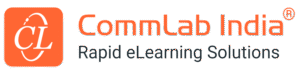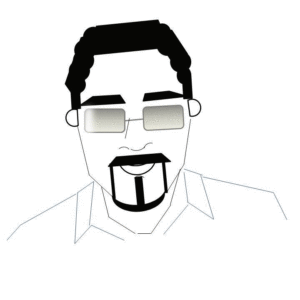Is Learning Interaction Such A Big Deal? Why Fuss Over It In Online Courses?
Think of the last lecture or talk that you attended. How was it? Were you a passive recipient of information or were you actively participating in the proceedings? If you remember being engaged and involved in the learning process, chances are that the speaker facilitated animated discussions and activities that involved interaction with the audience. If you were merely sitting and listening to the presenter and trying to absorb all the information shared (no matter how valid and interesting it might have been), how long could you have remained attentive? Not long. There would be moments when the mind wanders and it takes a great deal of effort to restrain the mind and bring back to the present.
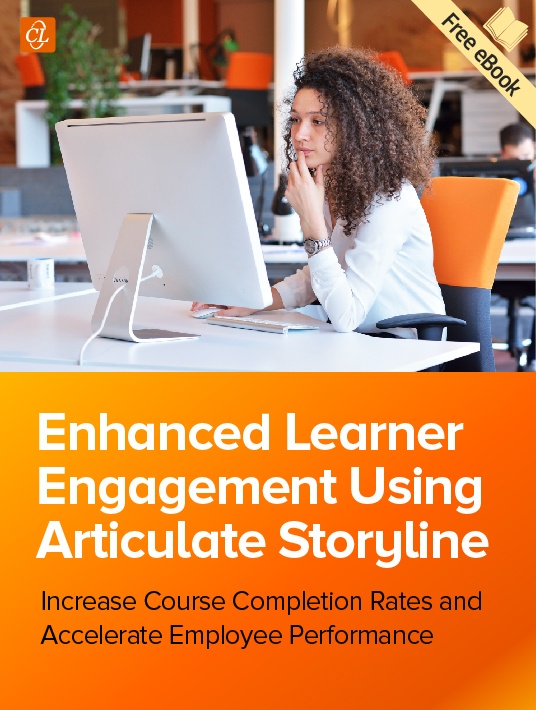
Therefore, good instructors and presenters engage their audience with anecdotes, jokes, and elicit active participation. Naturally, such instructors and presenters would be more popular with learners because they are bound to learn better from those lectures.
The same holds true for online courses. There are 4 levels of interactivities that can be used in online courses.
Level 1: Passive eLearning With No Interactivities
This is similar to listening to a lecture where the speaker goes on speaking and you just sit there and listen. In an online environment, this would be a course with largely text and static images. Navigation would be limited to simple Play/Pause and Next/Back buttons. If your content is not complex, and you need to convey some basic concepts (leave policy, dress code, office timings) to your employees, this level of interaction is adequate. It is a one-way communication with the objective of passing essential information for consumption of learners.
However, it would not be an ideal format for training that impacts decision making on the job. Sadly according to a research by ATD [1], 49% of courses are still developed at this level and it is unlikely that all of them are meant for the purpose of passing simple information.
Level 2: Limited Interactivities
Level 2 eLearning consists of limited interactivities. Something like the instructor posing a few questions to the audience now and then just to check for understanding and comprehension. In an online setting, this would be in the form of simple quiz questions that learners have to respond to before moving to the next segment. It could also be simple puzzles with drag and drop interactivity, animations, click on images, etc.
If you need more than just knowledge transfer for your learners (such as performance improvement or skill development), this is something you need to consider in online courses.
Level 3: More Complex Interactivities
At this level, the interactivities get more complex and require a detailed Instructional Design approach. If we were to compare with what happens in a corporate training environment, it is like having a hands-on workshop, team games, etc. that involve a great deal of learner engagement. Online courses with level 3 interactions would be typically rich in audio and video elements, customized visuals, interactions, games, or quizzes.
This level of interactivity is a must for teaching a new software application where learners have an opportunity to work in a simulated environment. Compliance courses with story-based learning strategy, gamification, or real-life scenarios also could be created with this level of interactivity to a certain extent.
Level 4: Highly Simulated Environment
Have you played paintball as part of an offsite training program at work or even as a leisure activity? It is a highly simulated environment where you get your hands dirty on the ground, defending yourself from (paintball) attacks and is considered a good team building activity apart from providing an opportunity to apply strategic planning skills. In an online training, level 4 interactions may have high-end graphics, Virtual Reality, and 3D simulations which may be costly and also require the expertise of animators and coding specialists.
While it is easy to go over the top by including all these fancy visual elements, if it is not backed by a solid Instructional Design strategy, the effort may not be worthwhile as it may fail to accomplish the desired learning goals.
Final Word
Instructional Designers create storyboards with the appropriate level of interactivity based on the course content, learners’ needs and objectives. But they also must keep in mind the tools that are available for developing the storyboard, and the allotted budget for the course. Earlier, courses with a higher level of interactivities were complex, expensive, and time-consuming, requiring the expertise of software developers. This was the most cumbersome and costly process and only big companies with fat training budgets could afford.
However, this is not the case anymore. Fortunately, there have been several innovations and improvements in eLearning authoring tools that are user-friendly and allow for the faster development of courses.
Articulate Storyline, Captivate, Lectora, and iSpring are some of the tools that allow creating eLearning courses using built-in templates, icons, and graphics, quite easily. This means we do not have to compromise on the quality of learning and the learning outcome.
So, if we don’t enjoy being passive listeners in a classroom training session, we can’t expect our learners to enjoy a similar experience in eLearning courses as well. We need to ensure that they are engaged and involved in the learning process. For this, we need to choose the right tool and use the interactive features inbuilt in the tool to foster learner engagement.
If you want to learn more about how to increase learner engagement, download the eBook 8 Efficient Ways To Improve Learner Engagement In eLearning Using Articulate Storyline.
Related articles:
1. Role Of Interactivities In eLearning And How You Can Use Them
2. 4 Compelling Reasons Why A Custom GUI Is A Must For eLearning Courses
3. Using Branching Scenarios In eCourses To Build Decision-Making Skills: Why And How
4. eBook: 8 Efficient Ways To Improve Learner Engagement In eLearning Using Articulate Storyline
Reference: