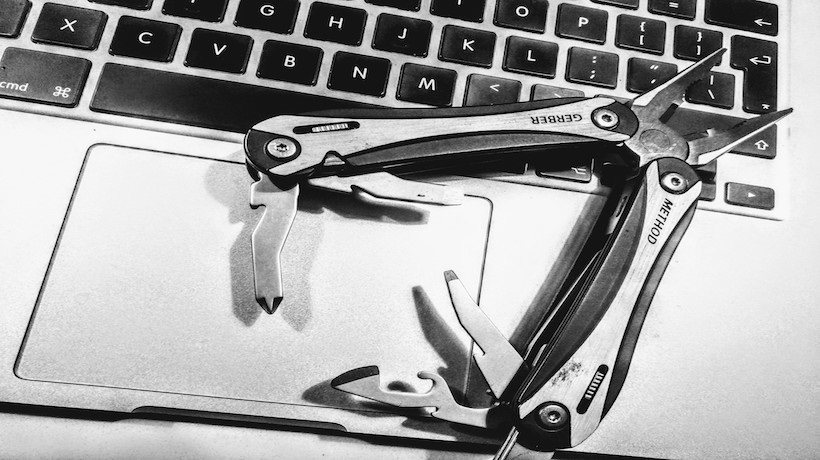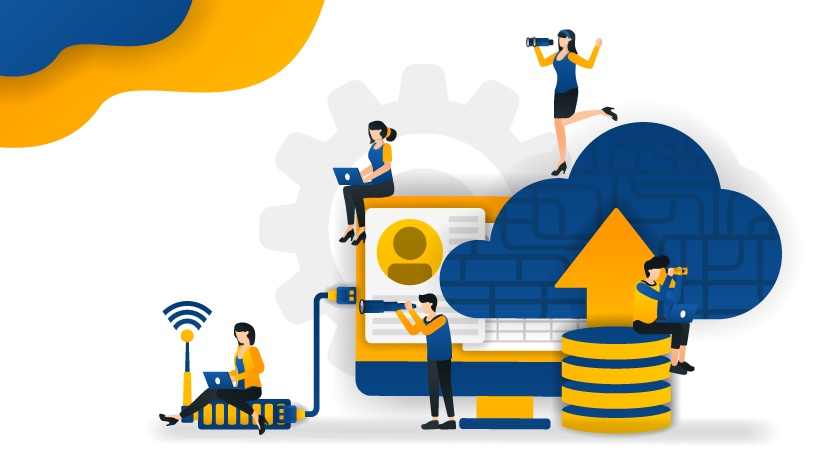6 Tips To Offer Ongoing LMS Support To Your Employees
You’ve put a significant amount of effort into researching the LMS options, vetting vendors, and creating a sound LMS implementation strategy. But your LMS is only as good your LMS support tools. Without them, it’s just fancy software that nobody can use, no matter how much you invest in content creation and maintenance. Even as its purchaser, you may be surprised by the unexpected benefits your LMS exhibits. Here are 6 tips to help you train your employees the right way and offer ongoing LMS support.
1. Bridge The Virtual And The Real
We often think of our offline and online lives as separate, with the exception of tech-savvy Millennials. However, the best way to benefit from virtual tools is to blend them into our ‘real’ lives. Your LMS is a big help. You can use it to design online training resources, track performance, and offer "moment of need" support. An LMS can do way more than it gets credit for, but you have to fully explore it. With creative thinking and lots of tweaking, you can broaden its function even further than its developers realize. That’s the true beauty of LMS customization. Invite your L&D team to brainstorm new and innovative ways to use the LMS in your online training program. You can also observe how they develop online training content or monitor L&D initiatives, then emphasize how the LMS will benefit their workflow. For example, your HR manager can use the system to identify gaps in the onboarding online training program to improve new hire performance.
2. Host Live LMS Workshops
LMS workshops let employees know that you’re opting for full transparency when it comes to your LMS implementation. You want to provide them with direct LMS support and address all their questions or concerns. Likewise, you’re willing to engage in two-dialogue with your team members so that they can share their experiences with the LMS. These workshops should be topic-centered, but also allow attendees some time in the end to discuss their thoughts and ideas. For example, the topic for this month’s LMS workshop is how to use the reporting features. However, you’ve also allocated 20 minutes to employee feedback.
3. Offer Microlearning Online Training Resources For LMS Troubleshooting
Corporate hierarchies sometimes leave employees stuck. They don’t know who to ask for help and may feel intimidated. Therefore, your LMS is a good way for senior staffers to help out juniors. They could host live Q&A sessions or have a ‘Question Inbox’ where colleagues can anonymously query and get responses. At the same time, the LMS itself has tons of features built in that can provide ongoing support. Chatbots, glossaries, appendices, tech support … all these can assist your corporate learners. But first, you have to teach them how to apply those tools. As part of the onboarding process, walk your team through their troubleshooting options. It could be anything from problems logging into the system to not being able to access vital LMS reports.
4. Use LMS Metrics To Identify Sticking Points
The obvious function of an LMS is online training. The LMS itself is a vast ‘machine’ with near infinite capabilities. It can be used to onboard new workers, ensure regulatory compliance, and much more. In addition, it eases the work of certain corporate functions like admin, HR, vacation management, or payroll. It also offers a bottomless pool where team members can come at will, lift out the online training content they need, and apply it. In this sense, it doubles as a reference platform and a training center. But you can also use LMS metrics themselves to identify issues and develop more personalized support resources.
5. Look Into LMS Vendor Support Options
Some LMS vendors offer more advanced LMS support options as part of the package or for an additional fee. For example, they’re willing to travel to your location to help your employees master the new system for a day. Or they have a broad range of online support resources to help you maximize functionality. Such as online training tutorials, demo videos, and guides that cover everything from customizing eLearning templates to exploring the dashboard.
6. Evaluate The User-Friendliness Of Your Current System
In just about any scenario, online training costs less than offsite events. You automatically eliminate the expense of accommodation, travel, meals, entertainment, and time off work. However, the system needs to be intuitive and user-friendly to warrant the investment. Conduct a complete analysis and exploration of your LMS to see if it meshes with your team’s needs. You don’t want it doubling software you already have. Ideally, it should work with your existing online tools and merge with them wherever possible. A comprehensive system that combines all your functions from training to cash flow management. The bottom line is that no amount of LMS support will suffice if your LMS is working against your team. If it’s too complicated for them to use or doesn’t offer the right features. In which case, it may be time to look for a replacement system.
An LMS is a good corporate investment and a helpful management tool. To get the greatest benefit from this expenditure, you need to develop support tools as well. They’ll help your team make the best use of your LMS, increasing ROI. Connect your online and offline training. Start by finding out when and how your team wants to utilize this asset. Give them tools and portals for troubleshooting. Run real-time workshops and offer career improvement opportunities. Utilize your LMS effectively to cut training costs without compromising on quality. Ultimately, allow full employee access to the LMS, both on-site and off.
What’s the point of an LMS if no one gets any benefit from using it? Does your current LMS pass the test, or is it time to look for a new system that can deliver a better User Experience? Are you in search of an LMS that offers the best LMS User Experience at a price you can afford? Download our free eBook The Complete Guide For Choosing A User-Friendly LMS That Fulfills Your Business Needs to find out why LMS User Experience really matters, the differences between LMS User Experience and usability, the advantages of using an LMS that ranks high in usability terms, the top quintessential traits of a user-friendly LMS, and much more.