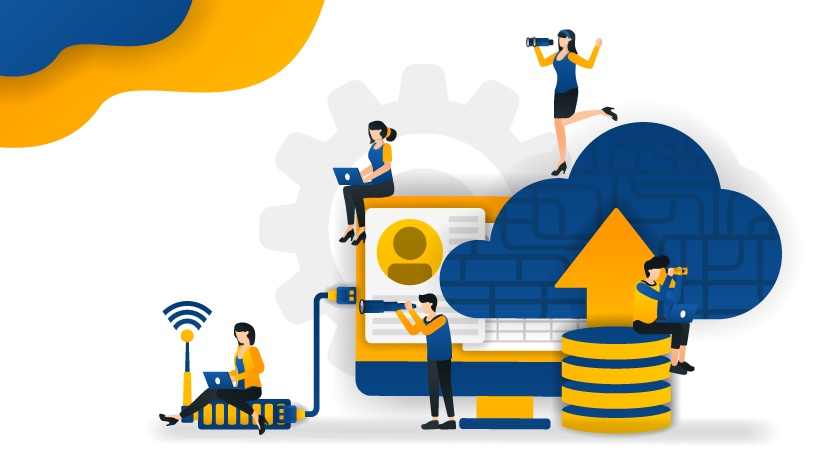Support Resources You Need In Your Responsive LMS
Contrary to popular belief, mobile-first Learning Management Systems don’t do all the work for you. You can’t upload existing online training resources designed for the PC and expect them to magically transform into mobile learning assets. Successful mobile learning solutions often involve bite-sized support and optimized layouts. This means that you may have to adjust the content in your current online training library to make it multiplatform-friendly. As well as develop fresh mobile training resources to reflect new L&D objectives, challenges, and employee preferences. Here are 8 top responsive LMS support resources to upload to your new Learning Management System.
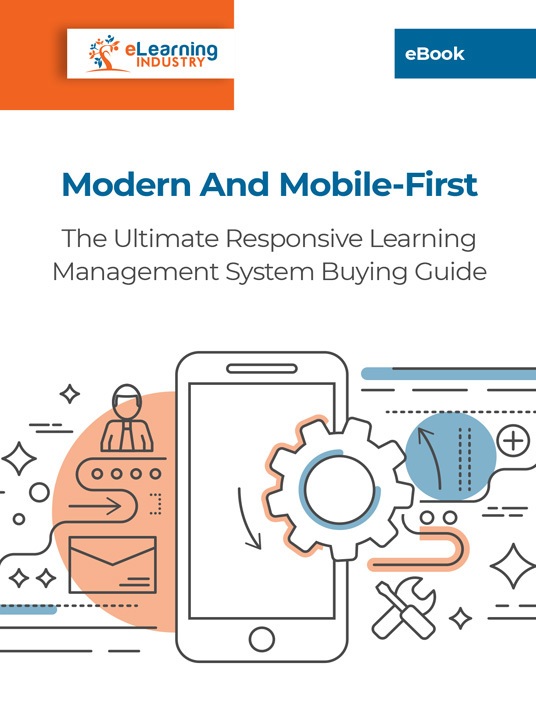
1. JIT Task Simulations
Employees don’t just need company policies and compliance rules. They must be able to apply what they’ve learned in the workplace. JIT task simulations bring all the elements together to facilitate practical know-how. Keep it brief and focus on an isolated process so they can explore every step and related skill. It’s mobile, so your bite-sized simulation should feature minimal decision-making paths and hyperlinks. If you do need to incorporate multiple choices, make sure the buttons and text stand out on the small screen.
2. Demo Videos
Produce demo videos that showcase how to perform a task, product features, and skills in action. The goal is to model favorable behaviors so that employees know how to boost their personal performance, such as how to handle a difficult customer or the best way to display a product selling point. Include links to follow up online training resources they can use to bridge skill and knowledge gaps on their own. Use animated video software for processes that are more complicated or risky. Better yet, consider outsourcing production to an eLearning content provider to utilize their expertise and reduce eLearning development time.
3. Dynamic eLearning Infographics
Even traditional eLearning infographics are engaging and visually immersive. However, you can make them even more effective by incorporating interactive elements. For instance, buttons that bring employee training participants to videos or branching scenarios that elaborate on the topic. Or a quick pop quiz to see how much they’ve learned after reviewing the eLearning infographic. This enriches the online training experience and improves knowledge retention because there’s no room for passivity.
4. Compliance Online Training Tutorials
One of the fatal errors that organizations make is to barrage employees with compliance regulations and policies that hold no relevance. They aren’t sure how to apply these rules on the job. Thus, they cannot assign meaning. Upload compliance online training tutorials to your responsive Learning Management System to drive the point home. To give employees a contextual background and show them how the regulations impact their work roles. Then include a brief walkthrough of how to perform the task or enforce policies.
5. Mobile-Friendly Serious Games
Most employee training participants already play games on their mobile devices. So, why not make the most of this engaging and entertaining responsive LMS support resource in your mobile learning solution? Once again, the scope should be narrow because employees are on the go. Concentrate on a single skill, compliance topic or task to cover all the essentials without going over the time limit, which is usually about the length of their attention span. Include memorable characters, storylines, and visuals to help them maintain mental focus. Then end it with a short recap of the main takeaways.
6. Skill Check-Ups
A skill check-up can be the form of a self-assessment, simulation or branching scenario. The purpose is to test the employees' skills application in the workplace and help them identify personal gaps. Then provide targeted recommendations based on their performance. For example, the branching scenario discloses a significant communication skills gap. Suggest games, demo videos, and other quick responsive learning resources that build core competencies. You can even create surveys or questionnaires that reveal hidden areas for improvement. For instance, they must answer 10 questions that center on interpersonal skills. How would they react to a particular situation, like a coworker conflict? Their response tells you where they sit on the interpersonal spectrum and areas they must address.
7. Company Policy Quizzes
Test their knowledge of company policies and guidelines with a mobile learning pop quiz that’s topic-centered. For example, the first quiz covers the dress code. Of course, it should conclude with their results and a list of recommendations, such as eLearning infographics or presentations they should check out in the responsive Learning Management System. They complete these self-assessments whenever it fits into their schedule and the results are discreet. This makes it even more tempting.
8. Troubleshooting Checklists
Every member of the team struggles with certain aspects of the job. Even experienced staffers who know all about products, policies, and compliance protocols. Develop troubleshooting checklists that address the most common mistakes and sticking points, as well as quick ways to resolve the issue or avoid it. Each checklist should center on a specific challenge to give employees multiple resolutions. For example, one list explores the many ways they can handle irate customers. Or how to deal with COI breaches. There’s more than one approach and employee training participants should be able to choose the one that suits their personalities and skillsets. Plus, it builds lateral thinking abilities by venturing down paths they haven’t considered.
The thing to bear in mind regarding responsive LMS support resources is that you can’t simply pull them out of your existing online training library. Activities designed for the big screen often need some fine-tuning. For example, resizing text and optimizing media to speed up download times. So, take a closer look at your assets to look for areas of mobile learning improvement. It might be a minor fix that takes just a few minutes but can drastically enhance the end-user experience.
If you want to provide quick, convenient, and meaningful learning experiences to your workforce, download the eBook Modern And Mobile-First: The Ultimate Responsive Learning Management System Buying Guide. You will find insider secrets that will enable you to choose the ideal mobile training platform in order to provide top-notch mobile training and JIT support even when your employees are away from the office.