Modern And Mobile-First Training Solutions
LMS deployment is usually synonymous with stressful delays, budget-breakers, and unexpected learning curves. You grit your teeth and embark on the time-consuming selection process. Then you encounter an entirely new set of obstacles when implementing the new Learning Management System. But it doesn’t have to be this way. Some helpful insights and insider secrets can help you invest wiser and deploy your platform with minimal headaches. Our eBook, Modern And Mobile-First: The Ultimate Responsive Learning Management System Buying Guide, has all the tips you need to achieve the best results. Before I recap what you’ll find inside, let’s debunk 5 common responsive learning myths.
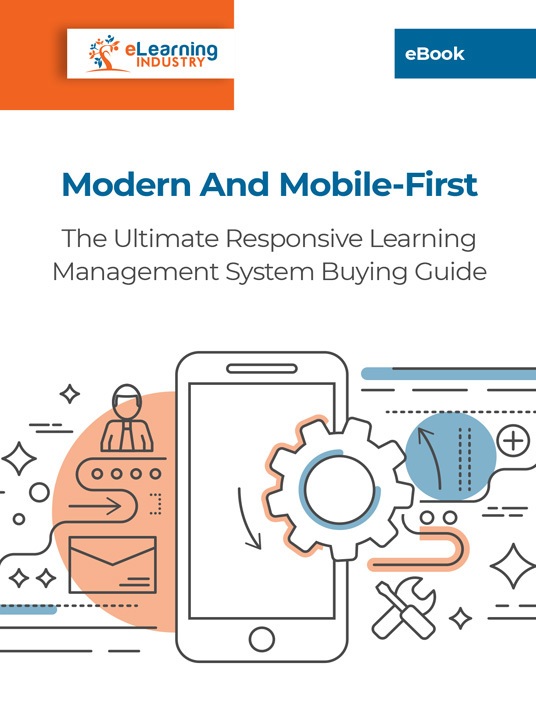
Popular Responsive Learning Myths
1. Mobile LMSs Take Care Of Mobile Training Content Conversion
You can just upload mobile training content, sit back, and let the LMS do all the work, right? Unfortunately, there’s more involved in the mobile-first conversion process. A responsive Learning Management System still requires mobile learning content that’s suitable for all devices. This means optimizing media, resizing small text, and including buttons for small screens. The platform does, however, display the best version based on the user’s device. You can also outsource this to an eLearning content provider to save time and reduce L&D tasks.
2. Only Large Organizations Need A Responsive LMS
Every organization that employs staff should consider mobile LMS deployment. Your team, whether it’s large or small, needs on-the-go support tools to bridge gaps, reinforce company policy, and improve task performance. Sure, larger organizations have a larger workforce to consider, which makes the business case more convincing. But SMBs must still provide their modern staffers with essential JIT mobile training resources to expand their customer base. The only way to grow into new markets is to train your team and build customer loyalty. And mobile learning technologies facilitate continual employee development so that you’re able to achieve your long-term goals.
3. It’s Guaranteed To Work On Every Device
Another common responsive learning myth is that mobile training content automatically works on every device. Every member of the team gets the same viewing experience, no matter what. The truth is that you need to do some user testing before rollout. Many mobile LMS platforms come with previewers so that you can evaluate the mobile learning content on different browsers and devices. Then you adjust the layout or visual components to enhance the mobile training experience. You must also ensure that all your eLearning tools are compatible. For example, they all use SCORM 2004 or Tin Can API. If not, you’re going to deal with data migration issues, tool replacement costs, and a variety of other expensive challenges.
4. Too Costly To Implement
You simply don’t have room in your budget for a responsive Learning Management System. What you should really be asking is if you can afford not to deploy a mobile LMS. Employees can access support tools from anywhere in the globe on their own time. This allows them to bridge gaps, identify areas for improvement, and refresh their know-how. As a result, they’re more confident in the workplace and better equipped to handle everyday challenges. They keep customers happy and coming back for more. Not to mention, help peers overcome obstacles of their own and build a stronger team dynamic. Choosing the right mobile learning tool, setting it up, and creating mobile training content is an investment. But consider the rewards.
5. Takes Too Much Time To Roll Out
There isn’t enough time to deploy mobile learning technologies before the upcoming compliance deadline. Or maybe you’re concerned about pulling L&D staffers away from their regular job responsibilities. The fact is that there are ways to reduce the mobile training content development and deployment timeframe, such as outsourcing or rolling out your program in phases. Also, keep in mind that implementing a responsive LMS now will save time in the long run as you won’t have to deploy a new Learning Management System in the near future to keep up with modern tech. Another way to save time is to choose an intuitive platform that is easy to use and customize.
How To Bring Your L&D Strategy Into The Digital Era
Modern learners expect mobile-ready content when they log in to your LMS. They’re busy and stressed, but still need support tools to help them through the workday. Here’s a brief overview of the tips and tricks featured in Modern And Mobile-First: The Ultimate Responsive Learning Management System Buying Guide:
- Why Responsive Learning Management Systems Are The Future Of Successful LMSs
- Responsive Learning Management System Buying Guide: Top Features To Look For
- Secrets To Select A Responsive Learning Management System With Limited Resources
- How To Get The Most From Responsive Learning Management System Online Directories And Reviews
- Top Support Resources To Upload To Your New Responsive Learning Management System
- Measuring Success: Mobile LMS Reports Every System Should Deliver
- Tips To Develop A Spot-On Budget For Mobile Learning Solutions
- Ways To Find The Right Responsive Learning Management System For Your SMB
- Mobile LMS Implementation Mistakes And Common Misconceptions
- Steps To Deploy A Responsive Learning Management System With Minimal Stress
- Mobile Learning Tips For New Responsive Learning Management System Owners
Responsive learning technologies aren’t reserved for large organizations with over-the-top budgets. Every company should consider a mobile Learning Management System to improve accessibility and track remote training analytics. Download the eBook today to explore all the essentials, from picking the right platform to measure success and real-world performance. Modern And Mobile-First: The Ultimate Responsive Learning Management System Buying Guide also has valuable tips to help you use online directories and reviews to vet LMS vendors as well as budgeting techniques that allow you to avoid unexpected fees and implementation delays.






