How To Avoid 5 Mobile Learning Management System Costly Implementation Mistakes
The advantages of mobile admin tools and training platforms are countless but so are the things that could possibly go wrong. The first and most common mistake is incompatibility. Before buying any mobile software do an office inventory. Find out what devices your team is using. Survey everyone from the boss to the busboy, anyone that will need LMS access. Then run this list by your LMS provider, including the OS on each phone/ tablet. If you don’t, you may have to buy new, vendor-friendly devices for everyone. What else should(n't) you do when implementing a new mobile Learning Management System?
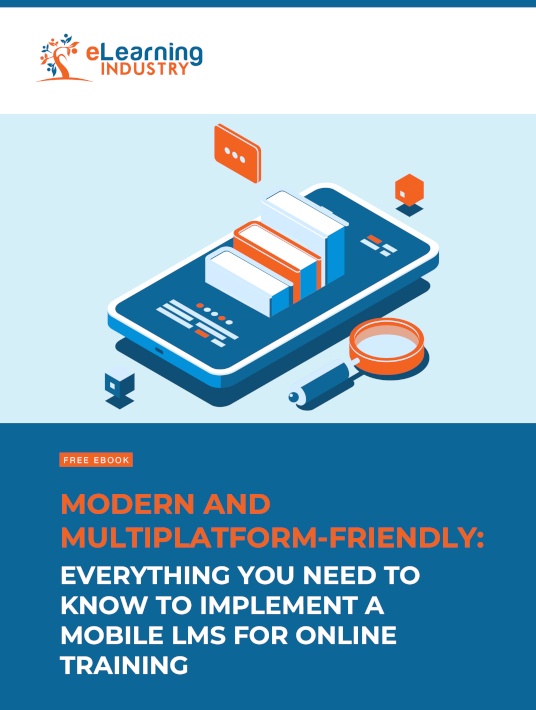
1. Unaligned Skill Sets
The news is full of people who ‘made an app’ that earned them a fortune. This might make us think anyone can develop a mobile app, especially if their job title has ‘IT’ in it. But app development skills aren’t universal. Some programmers specialize in iOS while others focus on Android. Some developers are front-end, others focus on the back-end. Some are able to code from scratch. Others inject open-source scripts. Before you buy the mobile LMS, confirm which languages it uses and whether your team is fluent in that particular type of code. You should also verify that the features align with their needs instead of making their lives more difficult. For example, it could be that the new system doesn’t give them the ability to customize reports which interrupts their daily workflow.
2. Incomplete Vendor Support
LMS allows you to make your own in-house training decisions. You can design your tailored eLearning courses and brand them to your specifications. You have full autonomy, from layout to certificates and especially content. However, there may be times you need help from your eLearning content provider. Maybe the LMS crashed or new tech features have hit the market. You can tweak thematerials loaded on the LMS but you need the original software developer to adjust the LMS itself. In that sense, it’s like buying a car. You don’t expect the former owner (or manufacturer) to hold your hand. But air brakes could replace disc brakes or you might need the vehicle’s history for insurance purposes. It helps to have a number you can call. Confirm whether your LMS provider is available or whether they ‘wash their hands’ after installation.
3. Poor Implementation Of Timelines
You need to map out every stage of the implementation schedule; from vetting content providers to launching the course in house. For optimal results, prepare a timeline and adhere to it. Don’t just set a ‘finish date’ when your team finally meets to show what they’ve done and quickly take care of errors/revisions. This may end up with procrastination and a last-minute rush which can negatively influence quality. Instead, set up check-ins once or twice a week to review progress. Within the eLearning course itself, there should also be a system for timing employees. Yes, courses can be flexible in terms of duration but there’s still an element of time. Bear in mind that not everyone on your team knows how to use a mobile LMS with ease. You might need to develop online training tutorials or other support tools to help them navigate the platform and alleviate frustrations.
4. Expanding Scope Mid-Project
Set very clear patterns and expectations during these check-ins. You could decide, for example, that you’re not allowed to add new elements. The focus of review meetings (preferably on phone or email) is to follow up on progress. Your team can send you screenshots. Or you can attend the meeting with a checklist agreed on at the previous meeting. Use that as a basis to literally verify what’s done and what isn’t. There’s danger in looking at completed sections and asking ‘Could we add this?’ or ‘Could we try that’? This type of feedback may be constructive or even instructive. But it means development will never end. Stick to the program and as a rule never make a suggestion that adds half an hour to the development timetable. If you must, suggest a slight tweak instead of excessive augmentation.
5. Not Setting An Accurate Budget
It’s not just about the timelines, but about how much your LMS implementation is going to cost the long term, which is why it’s essential to set a realistic budget that accounts for hidden fees. You should include everything from the up-front mobile Learning Management System costs to developing content to upload to your new platform. Reevaluate the budget periodically to see where you can cut expenses and make sure you’re still allocating resources efficiently. For instance, one of the key implementation tasks is taking longer than expected which is pushing you over budget. Meet with the team members involved to identify the issue and provide the necessary resource to expedite the process.
Implementing your mobile LMS can be an empowering process. It offers tools and features that can boost your workforce and keep customers happy. It smoothens the efficiency of your workspace, improves job satisfaction and raises retention rates. But it can be costly in cash, time and labor. What are some common errors to avoid? Pick coding languages and usage modules your team has the talent and training to utilize. Set a development and implementation timetable. Stick with it. Verify your eLearning content provider is available for support after purchase. Finally, agree on scope ahead of time. Afterward use check-ins to validate, not to expand. Stick to the program or you’ll be trapped in a loop of endless ‘improvements.’
Is your online training modern and multiplatform-friendly? Download our eBook Modern And Multiplatform-Friendly: Everything You Need To Know To Implement A Mobile LMS For Online Training which features everything you need to know to choose and implement the best mobile LMS for your organization. It covers mobile learning trends you should keep in mind before investing in your new system, as well as mobile LMS must-have features that can help you stretch your budget without compromising employee engagement.








