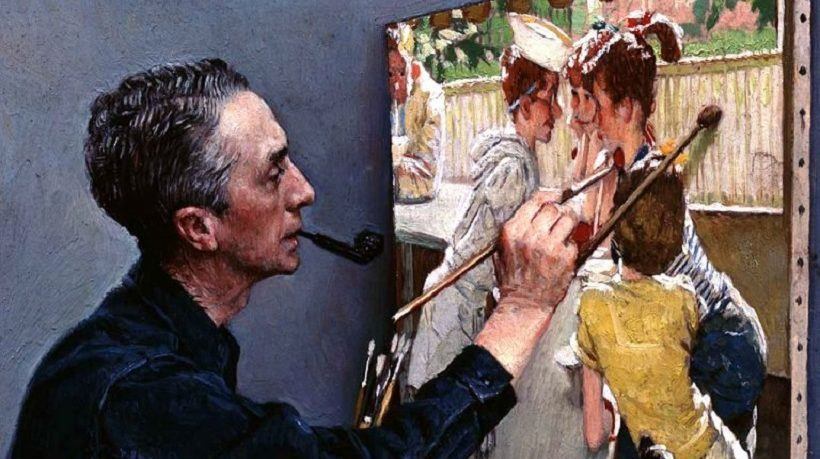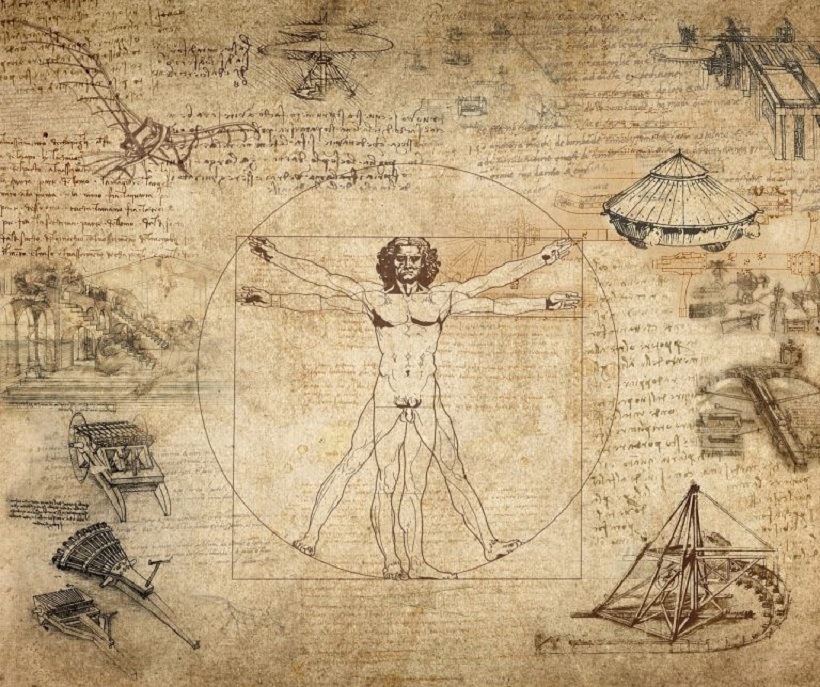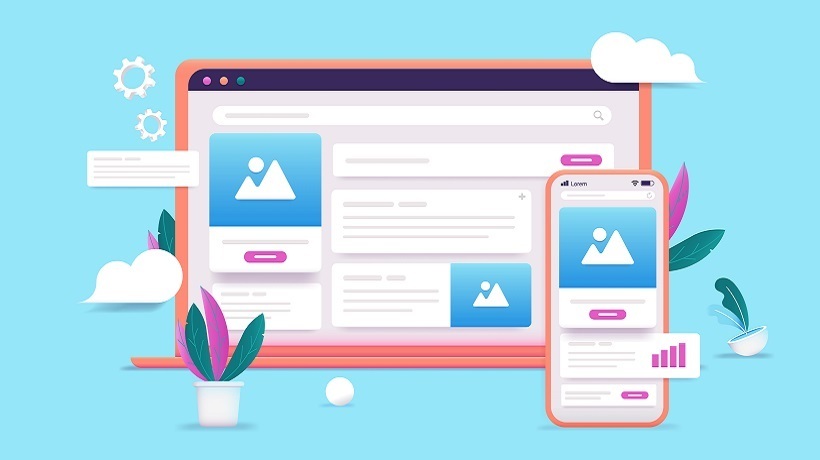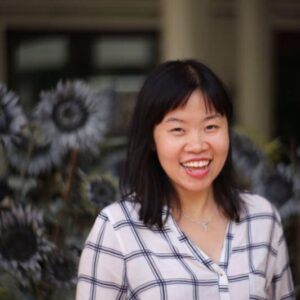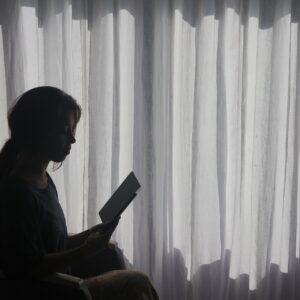What The Online Course Designer's Toolbox Should Contain
Every good craftswoman and man needs a good set of tools. In this article, we explore tools that should be in every online course (eLearning) designer’s toolbox.
1. Learning Management System
First, you need a platform or a virtual learning environment or a Learning Management System. Essentially, you can choose 1 of 3 options: a proprietary system (like Blackboard or Docebo); an online classroom (Edmodo, Google Classrooms or EasyClass); or a free, open-source platform, like Moodle or Sakai. Note that proprietary (or "enterprise" commercial) systems will cost you—often quite a lot of money. Edmodo, Google Classroom, and EasyClass are free, though Google Classroom is available only with a .edu address (essentially).
Which should you choose? If you have the budget, I’d argue for choosing a proprietary system. Sure, online classrooms like Edmodo are great but they are not a full LMS, and you'll soon bump up against their limitations. Most critically, they are not SCORM or TinCan API-compliant so you can’t export or duplicate courses.
Moodle and Sakai are free—as in puppies, not beer. They offer tons of customization; numerous popular, free and open-source tools (h5p, Hot Potatoes, Big Blue Button); and they’ll save you lots of money. But, it's DIY all the time (albeit with a global community of peers). Their learning curves can be steep. Development time can be high and bugginess is often an issue. Their look and feel can still be rather basic. Finally, open-source platforms need lots of tending and maintenance. There are also issues with the functionality of old courses working in newer versions of the LMS.
Design-wise, a good, proprietary eLearning platform can make the eLearning experience much easier and free up development time. Proprietary systems come with templates, content, a suite of supporting tools (analytics, powerful grade books, and web conferencing tools), not to mention dedicated design and tech support.
2. Course Authoring Tools
You have your online classroom or learning space, now you need to develop content. Here, your choices, like those of a Learning Management System, are varied. As you think through course authoring tools, keep in mind the following.
First, and essentially, many authoring tools come in 3 flavors: Powerpoint-based, template driven (either web-based or standalone), and web-based authoring suites or separate packages (quiz makers, etc.) where you do much of the design from scratch. Many LMSs also come with their own course authoring tools.
Next, a good authoring tool "package" will have templates, image libraries, image editing tools, tools to promote interactivity (yes, that is a vague description!), content libraries (characters, backgrounds, images, learning objects), quiz makers, scenario builders, survey tools, knowledge checks, HTML editors, and a host of other features.
Third, as can be seen from the above paragraph, a good authoring tool package can "do it all" —or at least most of what you need. They can save you from purchasing individual authoring and development tools (some of which I will discuss below) and make the design process much more seamless.
Finally, because authoring tools are obviously so critical to the functionality and appearance of your online courses, you will often end up paying a very hefty price for powerful packages such as Elucidat and Raptivity. Articulate 360 (which I use) is far less expensive but still pricey. On the other end of the scale, there are free tools like Microsoft’s Learning Content Development System (free if you have a Microsoft account), Google Course Builder, and open-source packages like h5p.
Make sure you check that your non-web-based course authoring package works on your Mac, if you have one. Not all do.
The remainder of this article assumes you don’t have one massive course authoring package. But even if you do, most likely you’ll still need the following tools.
3. Presentation Software
So many online courses are still "presentation" (read: Powerpoint) based. Therefore, so many authoring tools are really focused on enhancing the functionality of PowerPoint. Articulate 360’s Quizmaker, Storyline, Presenter and Engage add assessments, narration, speech-to-text and branching scenarios to enhance and bulk up the functionality of PowerPoint. So, yes, in 2018, in your eLearning course, you will most likely find yourself relying on PowerPoint, so having some tool that enhances the functionality of your presentations is important (especially since Microsoft will be discontinuing PowerPoint Mix in early 2018). You may want to look into PowerPoint to SCORM conversion tools like Udutu, which charge a nominal fee for converting PowerPoint into SCORM-compliant courses.
4. Content Repositories
Content is king in an online course. Your options are to create your own; use content that may be part of your Learning Management System or course authoring software; or get content from a third-party. Intellectual property and copyright laws make option 3 a cumbersome, time-consuming, and potentially costly endeavor, so every good online designer has a cache of open content repositories at which he/she "feeds".
These may include dynamic digital libraries like OER Commons or Creative Commons. (Sorry. Since I am in education, these sites are for K-16 educators) The CK-12 Foundation is a library of free online teacher resources, including textbooks, worksheets, group activities and more. MERLOT (Multimedia Resources for Online Learning and Teaching) is mainly geared toward higher education. Open Stax offers free textbooks across a range of subjects. Project Gutenberg provides freely available cultural works and texts in multiple languages. MIT OpenCourseWare (OCW) makes MIT course materials used in almost all undergraduate and graduate subjects available on the web. Finally (for this article), Khan Academy designs free lessons for math, art, computer programming, economics, physics, chemistry, biology, medicine, finance, history, and more.
The above sites are content repositories. Refer back to this article for more interactive content.
5. Audio Tools
You may want audio in your course. I often narrate slides or stories, so I used Adobe Presenter and Storyline’s built-in audio tool and PowerPoint allows audio recording (albeit often awkwardly). Other course authoring tools, like h5p, also have audio capabilities. The last few courses I’ve designed involve learners for whom English is not their first language, so I’ve used Audacity to narrate readings and create audio files as an alternative to text. There are numerous alternatives—Vocaroo is another, simpler and limited alternative. Once you create your audio files, or podcasts if you are creating a series, you can upload these audio files or podcasts on hosting sites like Podomatic or Sound Cloud.
But you’ll also want the sound to liven up your content—especially the bings, bangs, and clicks of gaming and interactive scenarios. Fortunately, the Internet abounds with free sites dedicated to those wonderfully annoying, yet essential, sound clips of clapping, booing, dinging pinball machines, game show theme music, etc. Two of my favorites are Freesound and Soundbible.
For more info on audio content, go here.
This is probably enough to chew on for one article. Next month, we'll explore animation, text, assessment, video, and other tools you'll want in your eLearning design toolbox.
Happy New Year!