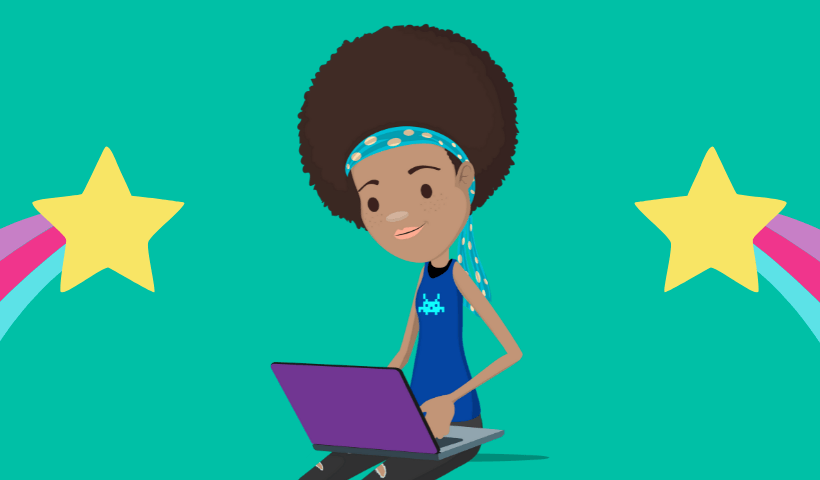Remote New Hire Onboarding Best Practices For Fun Training On-The-Go
When COVID hit, organizations had to figure out how to do remote onboarding overnight (like so many other areas of the business that had to pivot to a virtual environment). Now it’s time for your people operations leaders to take a proactive approach to a remote onboarding experience.
How can you create a Day 1 experience that’s as remarkable as walking into the office for the first time? It’s not easy, but creating that feeling is possible to make your new employee feel confident they made the right decision joining your team.
First impressions are everything, especially in a virtual world. The energy has to be there as if you were actually together in-person for a new hire onboarding.
Let’s discuss how to create a remarkable experience for your new employees including:
- Revising your new employee checklist considering everyone is working from home
- What to send directly to a new hire for getting started and to build excitement
- Potential pitfalls which could make a remote onboarding experience boring or miserable
Your Remote Onboarding Checklist For New Hires
In our new employee checklist, we talked about the essential elements for ramping up your new hire, such as the tools used for internal communication (a top priority to remember especially if everyone is online). In our new hire onboarding checklist, we divided this up into five phases including:
- Pre-planning the essentials before starting
- Day 1 and kick off
- Explaining ‘Why you’re here…’
- Job-specific training
- First 30, 60, 90 days
This checklist is important and should be shared with new hires because it provides them a roadmap for their onboarding. If you’re expecting them to sit online for multiple hours at a time, they should have a schedule—at least at a high level—for when they’ll have breaks or can get actual work done instead of being in a virtual meeting.
Also, going back to leveraging storytelling in the onboarding experience, this checklist almost acts like an adventure guide for building excitement about completing milestones and hitting goals along the way.
How Do You Create A Remarkable Experience For Your New Employees In A Remote World?
It is possible to build a company culture even with everyone working from home. Shipping equipment, ‘swag’, and essentials directly to a new hire the week before they actually start is a great way to start building excitement for Day 1.
Here are a few ideas to consider for your remote new hire onboarding process:
- Sending a swag pack with a company t-shirt, coffee mug, koozie, or journal book
- Make a short video of some of your current employees talking about your company’s core values and what it means to them
- Gives new employee a taste of the culture in a non-dictative way
- Meet and greet virtually on Zoom, Slack, or email
- Virtual company happy hour or virtual coffee with your new team. Even if it’s not with the whole team, at least meeting the colleagues the new hire will be working with directly. Consider having before Day 1 or at least during Week 1
- Make a trivia game based on the learnings for the week
- Gets new hires engaged and to pay better attention
- Gamify the learning experience
- Send a delivery gift card for new hire to order a meal on the company since you can’t take them to lunch
- Open coffee hour every day online to connect with team members
- Personality test for the new hire such as 16personalities.com to see how their strengths align with the rest of the team
- Fun new employee onboarding ideas
- Social media post for new hires to share on company LinkedIn, Facebook, Twitter, etc. depending on how large your organization is
- Share internally on your Slack or email, as a way to build the community outside of your physical office.
- Manager send email to the new hire’s team or department welcoming the new employee
- Social media post for new hires to share on company LinkedIn, Facebook, Twitter, etc. depending on how large your organization is
If you don’t have a welcome kit for new employees, make one now. Send your new hires a welcome pack with their laptop (unless BYOD) and swag (t-shirt, mug, you name it) and a hand-written note goes a long way to make a personal connection and make your new employee feel welcome when you can’t physically be together.
Potential Failures In Onboarding Remote Employees
Here are a few things to be on the lookout for which could make a remote onboarding experience boring or miserable:
- No laptop arriving on time
- No plan for Day 1 / Week 1 / onboarding
- Zoom fatigue of sitting in a meeting for 5 hours
- No account set up (such as email or other access not working)
- Manager not available for training or meet & greet
- No one announcing the new hire’s arrival
- Welcome kit is delayed or doesn’t arrive
Something super important to remember is how managers must make time for employees in remote onboarding. They have to carve out time 1-1 to properly onboard their new hire and spend time getting to know them outside of the interview process. Managers should also check in daily to see how a new direct report is doing with ramp up.
Key Takeaways
- Even if everyone is working remotely can’t be in the same office together, onboarding can still be a lot of fun for a new hire
- Think about the ways you can build excitement before Day 1 such as sending a company-branded package with the new hire’s computer, swag, or a gift card to treat themselves to coffee or lunch
- Sitting in an online meeting for hours on end can be painfully boring. Have a checklist for the first week, share it with your new employees, and make sure their direct manager is also onboard for their new hire’s training.
This has to be a fun, memorable experience so when someone asks, “How was your first day, even remotely?” then they have a great story to share. It is possible for a new hire to say “This was the best onboarding experience I ever had!” even if they’ll be working from home.
We wrote the eBook How To Make Training Awesome: Your New Employee Onboarding Checklist, so you can jump around to the parts of this book to find the information you need to be successful with your new employee training. Each chapter ends with key takeaways, and you can also replay our webinar where we discuss how to incorporate storytelling into your employee training.