6 Tips For Successful SMBs' Training And Development
The usual format for Instructor-Led Training (ILT) is for learners to attend a workshop or seminar. It’s held off-site, at a conference venue or convention center. An alternative is to invite the facilitator to your office and have them run the session on-site. Your trainees can gather in a designated boardroom, or you could convert your staff cafeteria into a classroom for the day. You need a space that’s large enough for everyone. Online training helps you trim transport, food, and board expenses, both for the trainer and trainees. Is it a worthy undertaking for SMBs? Here are 6 steps you can use to migrate from traditional to online training with an employee training LMS.
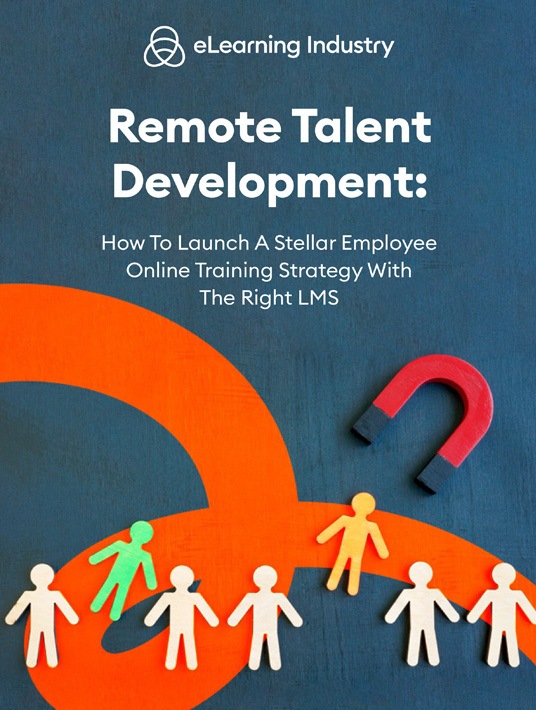
1. Assess Your Trainees
ILT at the SMB level isn’t nearly as arduous or pricey. Your staff is probably on the smaller side, so it makes more sense to host instructors at your offices. The issue of paying the event venue and transporting trainees doesn’t come up. And because training happens on-site, you don’t have to cover their food or accommodation. So, if it’s not saving you that much money, is it really a good fit for your staff? Evaluate their needs to verify that an employee training and development LMS is worth the investment. Do they have a clear understanding of online training? Are they digitally literate enough to benefit from it? Are they open to this new mode of learning? Will it help you cut other expenses associated with ILT, such as seat time? This is also the time to assess their skills and knowledge to find an employee training LMS that aligns with their needs. For example, a platform that focuses on real-world application so that they can reduce on-the-job injuries and improve performance.
2. Focus On Format
While you can force staff members to attend training workshops, you can’t make them pay attention. And if the trainers (or training software) end up "talking at" a passive audience, it’s a waste of resources. Before you digitize anything, ensure your staff is fully on board. Then, do proper digitization. Don’t just photocopy all the paper materials or scan images and visuals. You need to restructure your content for the virtual space. Text blocks need to be smaller (via shorter sentences and paragraphs). Study sessions themselves should be fifteen minutes max.
3. Take Stock Of Current Resources
In the previous step, you’re likely to have reviewed all the materials used in your traditional training courses. Notes that were previously printed out are now more likely to be read off a screen. So, consider replacing prose with bullet points. You’ll need to adjust your marketing decks as well. PowerPoint documents are often summarized. The instructor knows they can talk through points in detail and answer questions. When these presentations go online, the missing "instructor element" has to be beefed up. Audio and video clips may help.
4. Organize Content
The way you structure your content will play a big role in how your staff responds to it. You want lessons to be brief because many trainees study off-site. They might squeeze in a few lessons while they’re on the bus or train. They might study in traffic, or while they’re in the car park waiting for their kids. This means you must condense lessons into smaller chunks. You might take long text segments and record someone reading them out loud, for example. Add ambient sound effects and relevant music to make the audio clip more engaging.
5. Ensure Your L&D Team Is Onboard
This step involves multiple phases. Your L&D team is probably won over because the online training software will simplify the development process. However, there are other factors to consider. How much time will they need to make the switch? Are there tools they’re already familiar with that can lessen the learning curve? How can you support them during the move so that they don’t feel overwhelmed (or underappreciated)? They can also help you reveal what’s lacking from your current strategy so that you address it with online training. For example, motivation is a major issue for your SMB, so gamification might be something to add to your LMS checklist.
6. Find The Right LMS For Employee Training
Of course, none of this matters if you don’t have the right tools to disseminate your course. That’s why it’s so important to begin with off-line aspects. If you go the other way around, you may realize your LMS is inadequate. For example, say you choose to make your online course video-heavy, but the LMS you purchased has no video tools. Your SMB may not have the resources to replace your software, so now you’re stuck. By fully mapping your offline-to-online conversion before making any software purchase, you get a better deal.
Conclusion
SMBs don’t generally follow traditional business paths. This is often because they lack scope and capital. That said, your SMB could be a community-based venture. It may have developed via incubation or donor funding, which means ILT and mentorship were involved. So now that you want to embrace online systems, what’s the best approach? Evaluate your staff to see if they can make the switch. Review existing resources and reformat your content for digital—don’t just scan and copy everything. You’ll have to reorganize your content too because online training is rarely linear. Finally, invest in an LMS that matches the vision of your training.
How do you know which employee training LMS will bring you the best ROI and mesh with your team’s talents? Invest wisely by using our online directory to choose an SMB online training platform on a tight budget. There are even top 20 UX, CX, and value for money lists to help you stretch your resources without sacrificing usability.
Download our eBook Remote Talent Development: How To Launch A Stellar Employee Online Training Strategy With The Right LMS to find the right tools for the task!







