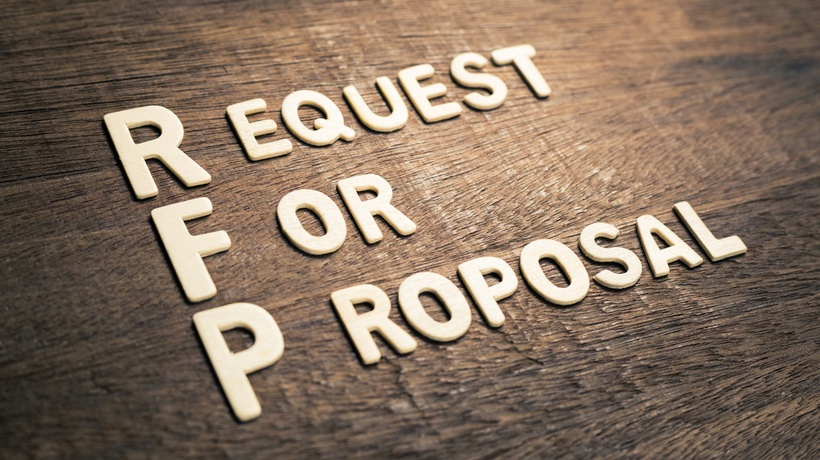How To Choose The Best Virtual Classroom LMS For Your Organization
There’s a reason why classrooms have survived for all these centuries. Structured learning guided by an expert is often more effective that self-taught lessons. Learners still get there eventually, but it’s usually harder and takes longer. Plus, without someone to direct the course, you may acquire the wrong technique even if you get the right results. Virtual classrooms allow learners to benefit from the expertise of the online instructor. However, the instructor may not necessarily be in the same physical space. They can be available for consultation, or can teach a class remotely, offering the best of both worlds. Here are 7 top features to look for when choosing the best virtual classroom LMS for your online training course.
1. Video Conferencing Software
In cases where a human instructor is involved, and where the corporate learners have live sessions, technology is key. You can synchronize multiple departments in various branches and have them all seated at the same time. Your LMS needs up-to-date teleconferencing functions that will allow all trainees to see their teacher on their screen. They can use external apps like Google hangouts, Skype, or Facetime, but it’s easier to manage an interface that exists within the LMS. It’s better integrated, and probably uses less bandwidth.
2. Interactive Features
The best classroom sessions are those that involve active participation. Whether your online training will be ‘live’ or pre-recorded, find a virtual classroom LMS that facilitates a high degree of user engagement. It should have elements that draw in corporate learners and encourage them to interact with their online training software. It should prompt them to ask questions, take quizzes, or use gamification modules. They will have better recall if they actively learn rather than passively observe.
3. Timed Testing Options
Testing is one of the most challenging sections of any online training program. If you’re using a classroom set-up, it can be difficult to evaluate and supervise your corporate learners. One simple way to do this is to find a virtual classroom LMS with timed tests. These are easier to administer because they will time out automatically with no additional intervention. These tests should also have an automated grading system that can be instantly transmitted to trainees, as well as a feedback option that immediately notifies trainees of personal areas for improvement.
4. Instant Communication Tools
Similarly, corporate learners need a real-time way to get in touch with their online instructor. If it’s a lecture-style session, the LMS can have an instant messaging app. The corporate learner can see the in-session questions as they come in and respond immediately. These are also helpful for Q&A sessions, or for ‘live’ learner evaluation. This may be useful for job appraisal, as well. Other LMS collab tools to consider are file sharing, group calendar, and other features you commonly find in a Project Management platform.
5. Reference Modules
In a physical classroom, a corporate learner might not have a chance to look things up. He or she may have to go home, study on their own, and list their questions. They can come and ask the online instructor at the next session. In this case, a virtual classroom LMS can offer the advantage of instant reference. This is beneficial because adult learners have limited time. If they can’t ask a question immediately, they may never get the chance. Ensure that you get a virtual classroom LMS with rich links and easy access to appendices and indices.
6. Storage Options
Whether the lesson is taught via live lecture or recorded video and audio, your corporate learners need a ‘rewind’ option. If the online training course uses real-time instruction, select a virtual classroom LMS that automatically records the session for future review. For streamed content within the app, get one that allows downloads for offline study.
7. Progress Metrics
Regular online training courses make it easy to gauge how far a corporate learner has gone. It can automatically observe how long they’ve studied, whether they’ve quit, or how much time they spent on a lesson. For online classrooms, look for something that has some kind of registration system. It can tell which corporate learners are in attendance by tracking logins or screen activity. Some advanced systems may even be able to monitor eye movement to see if they’re paying attention.
Insider Tip To Pick The Perfect Virtual Classroom LMS
Most virtual classroom LMSs offer free trials so that you can test out the features and ensure that it suits your needs. You should also ask a select group of employees to participate in the LMS free trial so that they can give valuable feedback. For example, conduct a test training session to see if the video conferencing tools live up to expectations or if employees are able to communicate with ease to exchange information and/or work on a group collab project. Afterward, sum up your findings with a focus group to make certain that the tool is intuitive, user-friendly, and caters to employees’ preferences.
Virtual classroom training can be done using synchronized live sessions or recorded lessons. They keep corporate learners more engaged than study-at-your-own-pace courses. Especially for those who lack personal motivation. When you’re shopping for a new LMS, there are some things you should look out for. In-built teleconferencing allows one instructor to train hundreds of team members at a go. Tests should be automatically timed for easy supervision. Instant chat and interactive features give learners real-time access to their instructors. Live sessions should be automatically recorded and available for download. Find an LMS with inbuilt reference materials and progress reports.
Have you created a requirement list for your new LMS platform? Have you factored in all its costs? Can you really afford your top LMS contenders? Or are there hidden LMS fees that may whittle down your limited resources? Download the eBook How To Buy The Right LMS: The Complete Guide to find out the tell-tale signs that your organization is ready for a Learning Management System, the top criteria for choosing the best LMS for your organization having all possible LMS hidden fees in mind, as well as the LMS reports you should look for in a new LMS.