Providing ILT On A Budget
One of the reasons many organizations invest in a new LMS is to reduce ILT costs. They want to do away with on-site events, travel expenses, and printed materials. Thus, choosing a system that doesn’t live up to expectations and puts them over budget defeats the purpose. How do you know which LMS for ILT will stretch resources, improve employee engagement, and ease the burden for overworked instructors? Here are some tips to invest wisely and select the best LMS to support ILT without upsetting the accounting department.
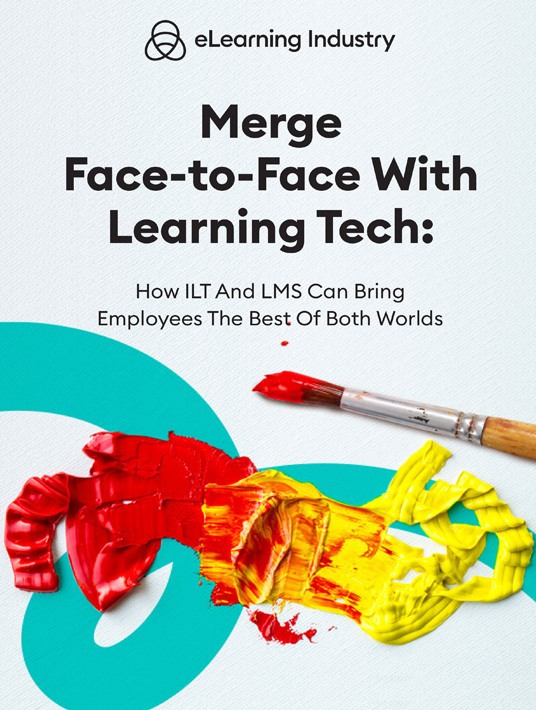
1. Look For A Tool With Built-In Authoring
You may think that cutting back on features is the right move. That you simply can’t afford an all-in-one LMS for your ILT program. But many organizations can’t afford not to. A system with built-in authoring tools eliminates the need to purchase third-party development software. It already has all the assets your team needs to create effective training content. Whether it be support tools for your instructor-led sessions or online training courses that pave a self-paced path.
2. Video Conferencing Support Reduces ILT Expenses
A great way to incorporate face-to-face sessions without having to foot the travel bill is to find an LMS with video conferencing features. Your instructors can host live events from anywhere in the world and still give employees real-time support, or even set up one-on-one meetings with employees who may need a little more help to bridge those pesky performance gaps. Another video conferencing perk is the ability to convert live sessions into recorded training assets. For example, adding a webinar to your training repository or breaking it into bite-size modules for your JIT library.
3. Responsive Systems Ease Remotely Accessible Barriers
An LMS advantage that wins over most stakeholders is the ability to provide training anytime, anywhere. Employees don’t have to let their questions pile up until the next scheduled ILT session or keep repeating the same on-the-job mistakes because they haven’t perfected performance behaviors. Look for a responsive LMS that’s mobile-friendly and breaks down the accessibility barriers. This also means that your employees can access support tools during ILT sessions to improve comprehension on the spot. For example, they watch a video demo of a task after the instructor verbally explains the steps.
4. Distinguish Must-Haves From Luxury Items On Your LMS Shopping List
There are certain features and functions you absolutely must have to warrant the investment, including those built-in authoring tools I mentioned earlier. Then, there are others that might be nice to have but don’t fit into your budget, or the vendor includes them in the basic package, but you know you won’t use them. Thus, you’re paying for perks you don’t really need. It’s important to differentiate your must-haves from LMS luxury items. Compile a shopping list of the crucial features your new system needs to help you achieve your outcomes. Then, create another one for the optional selling points that serve as deal-breakers. For instance, you’re debating between two platforms and one delivers more luxury features.
5. Robust Reporting Gives Instructors An Analytical Oversight
Reporting features allow instructors to dig deep into employee performance, completion rates, and progress. Not only can they identify employees who are struggling but also improve their curriculum based on engagement scores. 85% of their employees access the POS task demo. Thus, instructors may want to cover this during their next face-to-face session since there’s obviously high demand, which usually indicates that something’s missing from the ILT sessions and employees are filling the gaps online.
6. Invite Your Team To Try Before You Buy
The ones who approve an LMS purchase aren’t usually the ones who use the LMS daily. That falls on the shoulders of your L&D department and trainees. Therefore, they should play a key role in the selection process. Invite them to test drive the tool during a free trial or demo. Get their feedback afterward to see what’s lacking and identify hidden perks. Can your instructors use a custom reports generator? Are employees able to access a training library, or is the UI too complex? Can your L&D staff use built-in authoring features to develop content with ease, or does the asset library fall short?
7. Use An Online Directory To Leave No LMS Stone Unturned
There are far too many instructor-led training LMS platforms to choose from. And you can’t sign up for every free trial or demo. There just aren’t enough hours in the day or testers on the payroll. However, you can use an online directory to start your search and compile a shortlist of LMS options. Begin with your use case and preferred pricing model. Then, move onto the feature filter so that you can identify which systems offer the best ROI. Check out the company profile to get a feel for their experience and specialization. Request more info to see how they can meet your needs and budget. Don’t forget to look at the overall rating, UX, and CX scores before making your final decision.
Conclusion
Many LMS solutions are geared toward online-only courses. However, an LMS for ILT has unique features and functions to support instructors and employees. Video conferencing tools eliminate travel costs while built-in authoring gives instructors a chance to develop their own content, or lightens the load for your L&D team (and the strain on your company’s pocketbook). Use this guide to find an LMS that’s worthy of your ILT without venturing out of your price range.
Which LMS meets all your selection criteria and delivers every time on your must-have list? Read reviews, narrow the search by features, and compare your top 3 choices. Our free online directory gives you a chance to find the best LMS for your ILT program.
Download the eBook Merge Face-To-Face With Learning Tech: How ILT And LMS Can Bring Employees The Best Of Both Worlds to merge modern tech with instructor-led training to achieve your objectives.








