VR Training Resources For The Point Of Need
We all second-guess ourselves from time to time. It’s human nature. But employees must often make split-second decisions that impact the entire organization, not just their standing within the company. You want them to make the right choice the first time and keep your brand image intact. Virtual Reality training and JIT support are a perfect pair. They give employees the chance to take risks, try out their skills, and learn from their mistakes so that they never have to struggle through a task or doubt their decision-making abilities. These 7 Virtual Reality training resources offer your team JIT support and build self-confidence.
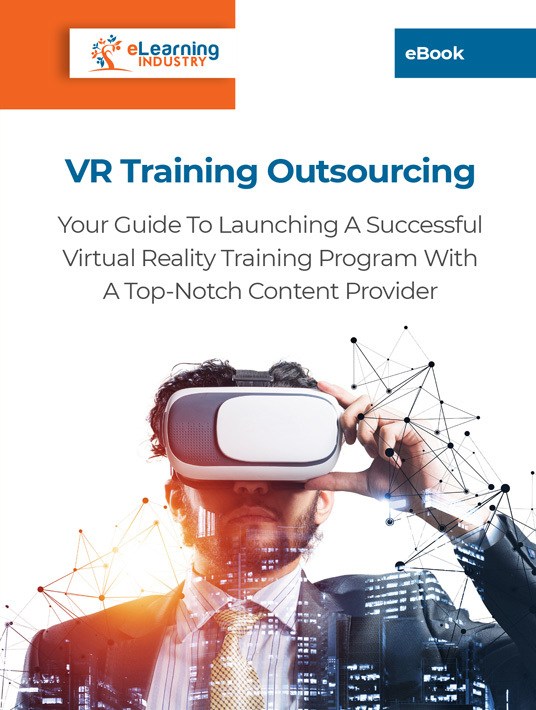
1. Task Troubleshooting Simulations
Immerse employees in a task to see how well they perform and where they get stuck. They might breeze through the VR simulation but end up missing 2 out of 5 steps. This doesn’t sit well with the virtual customer. Even these glaring errors help employee training participants identify gaps and reflect on their behaviors. JIT task troubleshooting simulations also expose employees to common issues so they’re ready for them in the real world. Top performers may even use troubleshooting Virtual Reality training resources to cross-train or upskill. If a coworker is out sick, they’re ready to step in and tackle every challenge.
2. eLearning Infographic Explorations With Embedded Links
eLearning infographics already pack quite a punch in regard to engagement and knowledge retention. However, you can embed hotspots, links, and other interactions to make them even more memorable VR training tools. Employees explore the eLearning infographic up close, zeroing in on the graphs and charts. Then they delve deeper into the subject matter through the clickable elements. This transforms a simple eLearning infographic into a mini topic-centered database whenever they slide on the VR headset.
3. Confidence-Boosting Branching Scenarios
Employees must make tough decisions that have a domino effect. One wrong choice might offend a client or lead to workplace hostiles. And these negative consequences hold employees back. They prevent them from testing the waters and trying new things. A VR branching scenario allows them to take paths less traveled. Thereby, boosting their self-confidence and enabling them to push past their limits. Whenever they’re in doubt, the VR branching scenario is there to explore every possible outcome.
4. Product Video Demos
Imagine that your top sales employee is prepping for a client meeting. Their nerves get the best of them and they suddenly forget the product specs or benefits. They’re pressed for time and they still have to review other topics, like the agreement terms and client background info. So, they put on the VR headset and lose themselves in a product demo in order to rapidly refresh their memory. No distractions to stand between them and the item’s selling points. Once again, you can give employees the chance to explore tie-in Virtual Reality training resources with embedded links and hotspots.
5. Skills-In-Action Animations
Skills are difficult to teach because they’re more visual. You can tell someone how to negotiate a sale or actively listen to the customer. But seeing these skills in action facilitates real-world application. Create animations that show employees how to use their talents in the workplace. For example, how to read body language or diffuse a tense situation. Employee training participants can pan around the VR training scene to get the complete picture. Or zoom in to take a closer look at the facial expressions and hand movements.
6. Workplace Tours
Take employees on a grand tour of the facility. This is particularly useful for new hires who don’t know their way around. Or transfers who need to familiarize themselves with the new surroundings. The tour can even include brief bios of their coworkers or explanations of the equipment. For example, they run into the sales manager during the tour, which triggers an audio clip of their title, job description, and professional background. Or they interact with the sales terminal to access online training tutorials, cheat sheets, and other JIT online training resources. Experienced employees are able to take the tour to refresh their memory and prepare for new positions.
7. Leadership Serious Games
Leaders set the tone for the entire organization. They often serve as the liaison between upper management and subordinates. But they also provide ongoing support to their team members. As such, they require versatile skills and real-world experience to get the job done. Leadership serious games in VR training offer bite-sized challenges that test their reaction times and how well they perform in stressful situations. Can they successfully resolve the customer’s issue? Is there a way to build team comradery to avoid future conflicts? Decisions that team leaders make throughout the serious game help highlight areas for improvement. Or even hidden strengths that you can use to better your organization. The VR component allows you to get a detailed and authentic performance overview that isn’t clouded by external factors.
These reality checks put things into perspective and give your employees contextualized support. They can access the JIT online training resources whenever the need arises to fill in memory blanks and brush up on vital skills. Best of all, the VR training environment replicates real-world pressures and risks without putting your company in peril. But employees are still able to see how the strain impacts their work performance and learn how to cope with everyday stressors. Conduct a Training Needs Analysis to detect the gaps and prioritize VR content development. You can also repurpose assets such as simulations and branching scenarios to reduce costs.
You can launch your own successful VR training program with the right eLearning outsourcing partner, regardless of the resources and size of your business. Download the eBook VR Training Outsourcing: Your Guide To Launching A Successful Virtual Reality Training Program With A Top-Notch Content Provider and find out how to warrant your investment while boosting your employees’ performance and self-confidence.







