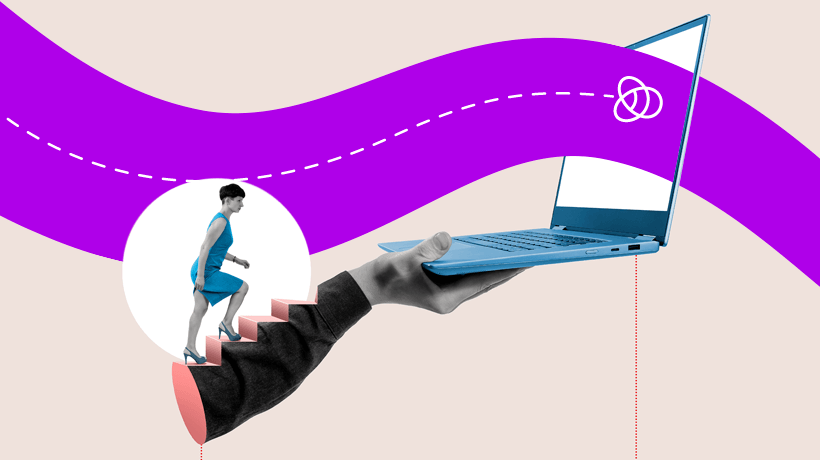How To Engage Tech-Newbies In eLearning
Some learners are hesitant to make the switch to eLearning. Maybe they aren't comfortable navigating the digital landscape or aren't quite convinced that eLearning is the right route for them. Whatever the case may be, they are part of your audience and need to be accounted for. So, here are 7 tips that can help you ease and engage tech-newbies in eLearning so that they can benefit from your eLearning course design.
- Slow but steady is the key to becoming tech-savvy.
Online learners who aren’t familiar or comfortable with technology should be eased into the eLearning process. Forcing them to access mobile learning content or participate in online training events from the get-go may be off-putting. The ideal approach is taking things slow and steady by gradually integrating tech-centric online activities into your eLearning course design. For example, you can start with eLearning video demos and online slideshows, then work your way up to branching scenarios and serious games. - Clarify how technology will solve common challenges.
When all is said and done, online learners want to know WHY they should use technology to increase their comprehension. Thus, you should be clear about how technology is going to benefit them in the real world, such as how it will address some of the challenges they face on a regular basis. For example, will the technology help them develop a specific skill set or improve their task proficiency? Are they going to be able to increase their workplace productivity once they’ve completed the eLearning course? Keep in mind that tech-newbies may need some convincing. You must emphasize the real world benefits and applications of the eLearning program from day one. - Create relevant and relatable tech-based eLearning activities.
Online learners who are new to the world modern technology need to form a connection with the subject matter. One of the most effective ways to achieve this is by creating immersive, interactive eLearning activities that focus on their specific needs and goals. If they are aware that the eLearning course is customized for them, and intended for tech-newbies, they won’t feel alienated or excluded. Instead, they can rest assured that every eLearning activity, online assessment, and multimedia element is designed with them and their tech limitations in mind. - Offer ongoing support.
Tech-newbies require a solid and ongoing support system that will help them get the most out of the eLearning course. If they aren’t familiar with how to use the eLearning platform or encounter any glitches along the way, they need to be able to reach out to an instructor or IT specialist who can offer timely assistance. Make sure that your online learners know how to contact your support team, how long it typically takes to receive a response, and who will be communicating with them. For example, if they need help logging into the Learning Management System they should contact your IT department via email. - Introduce them to useful eLearning tools and resources.
A good percentage of tech-newbies may not even be aware of the tools, apps, websites, and other tech-based resources that are at their disposal. For this very reason, you should create a list of external eLearning materials that they can access on their own time. This is beneficial for online learners who are struggling as well as those who are excelling. Struggling adult learners can use the resources to catch up with their peers and fill in the gaps, while those who excel have the opportunity to upskill and explore sub-topics. In addition, you should always organize your resource list by category, skill, or task, so that they can quickly find the information they need to achieve their goals. - Team them up with a digital native.
Pair your tech-newbies with digital natives who grew up with technology. Both parties can benefit from the eLearning experience, as everyone has unique strengths and abilities that they have to share. Set some ground rules so that all parties involved know what to expect and their respective roles. Encourage each team to develop their own goals and objectives, then decide how technology fits into their overall strategy. The digital native can offer their tech expertise and work closely with the technology newbie to alleviate their fears and address their concerns. If possible, assign teams based on their interests, skills, experience levels, and backgrounds to remove any obstacles that may hinder their progress. For example, employees from different departments may not have similar goals. Therefore, they might not be able to relate to each other’s online training needs. - Solicit eLearning feedback from your audience.
The only way to truly determine the effectiveness of your eLearning strategy is to collect eLearning feedback from your online learners. Conduct focus groups, pre-assessments, interviews, and surveys to learn as much as you can about their level of tech experience and what they hope to get out of the eLearning program. After they’ve completed the eLearning course, ask them to fill out a questionnaire or carry out on-the-job observations to gauge how much they’ve learned. This feedback can help you improve your eLearning strategy and ensure that every tech-newbie can now take full advantage of your interactive eLearning courses.
There isn't any doubt that technology is the future of education. However, it's important to acknowledge that technology is not a way of life for everyone. Certain online learners may need some extra support, guidance, and reassurance in order to make the leap to eLearning. So, create a plan that works best for them and get them involved by collecting their eLearning feedback on a continual basis.
In a corporate environment, employees who are tech-newbies, or just terrified of technology, is one of the worst fears of eLearning professionals when designing online training courses. Read the article The 5 Worst Fears Of Corporate eLearning Designers to discover what else scares the living daylights of instructional designers who specialize in corporate eLearning.