How To Promote eLearning Press Releases Using LinkedIn
Many eLearning professionals rely on LinkedIn to get the latest industry news and expand their online network. Think of it as a virtual water cooler where everyone comes together to share their expertise. As such, it's the ideal spot to promote eLearning press releases and newsworthy eLearning events. Here are 8 tips that you can use LinkedIn to market your eLearning press release.
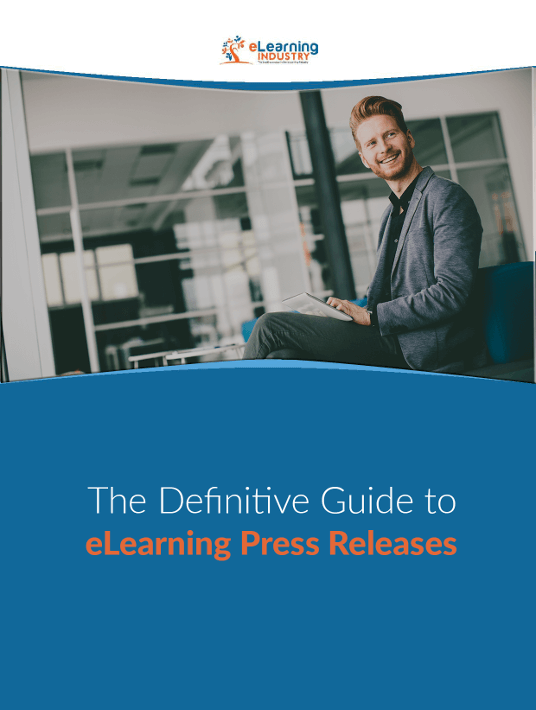
1. Post The eLearning Press Release In Your "Publications"
LinkedIn has a unique feature that other social media platforms lack; a publication archive. This dedicated section allows you to showcase articles, books, and white papers. However, you can also promote your eLearning press release. Followers are able to access the eLearning press release directly from your LinkedIn page as long as the link is active. It is also indexed in the search engines, which helps you gain more leads/followers and drive traffic to your eLearning press release. To keep your archives current, remove outdated eLearning press releases periodically and move your latest eLearning press release to the top of the list.
2. Give Your Profile A Marketing Makeover
The main purpose of promoting your eLearning press release on LinkedIn is to generate interest in your product, service, or event. People are more likely to click on the eLearning press release link if you are a credible and reliable source. As such, your profile needs to reflect your brand image and professional status. Evaluate your LinkedIn page to ensure that it aligns with your company message. Highlight all of your achievements and awards, and include a brief bio to build a personal connection. Remember, visitors are going to look at the complete picture when they click on your profile. You must prove that your eLearning press release is worth their time in order to earn their trust.
3. Share It With Your LinkedIn Groups
Ultimately, people are looking for valuable information. This is why they join LinkedIn groups in the first place. Thus, you can't flood the message thread with sales pitches and eLearning press release promotions. You must frame it with helpful tips, advice, and commentary. Write an article to accompany your eLearning press release and share the link with group members. Create a tip sheet or task walkthrough to help them troubleshoot a problem. Both parties get something out of the experience. You have the opportunity to market your eLearning press release and they receive valuable information.
4. Incorporate Multimedia
LinkedIn features a professional portfolio section where you can upload multimedia elements. As a result, you have the power to integrate videos, images, and presentations in your eLearning press release posts. The only caveat is that the multimedia must be hosted on an approved platform. For example, your eLearning YouTube channel or Twitter feed. You can even post press release podcasts for the hearing impaired, if it's hosted on Spotify or another audio platform. All of these multimedia elements make your eLearning press release more interactive and engaging. Thereby, increasing the likelihood that people will click on the link and join your network.
5. Spark An Online Discussion
One of the golden rules of online marketing is that you have to give to get. In this case, you must give guidance and advice to professionals in your niche in order to get their support. Host an online discussion with one of your LinkedIn groups and invite them to ask questions and share their opinions. Provide them with the eLearning press releases link at the end of the discussion so that they can learn more about your product or service. They'll respect that you took the time to offer guidance, rather than making it a lengthy sales pitch.
6. Reach Out To LinkedIn Media Groups
In addition to your LinkedIn groups, you should also contact media groups that may be interested in your story. For example, journalists, bloggers, or online news publications. You can also do this on a case-by-case basis. Search for members who are likely to pick up your story and send them the link. Of course, this is more productive if you already have a rapport with them. So, you might consider sending a brief introduction beforehand or commenting on one of their recent posts.
7. Create A LinkedIn Ad
LinkedIn offers self-service ads that give you the ability to target specific groups or members. You can even customize your campaign based on job titles and industry. The service features pay-per-click or pay-per-impression options. You set a budget cap that allows you to limit your spending. There are two ad categories: sponsored and text. Sponsored ads appear at the top of the homepage and redirect members to your "Company" or "Showcase" page. Text ads show up in the sidebar and feature a brief headline, description, and thumbnail image. LinkedIn does require you to have a target audience of at least 1,000 members to run the ads. This is due to their click-through-rate system and its tracking abilities.
8. Add The eLearning Press Release To Your Contact Info
Change one of your contact websites to the eLearning press release link. Just make sure to update the information periodically to promote your latest eLearning press release. Also, clearly label the link so that followers know what to expect. For example, include a brief headline that highlights the main feature or benefit of your story.
LinkedIn provides you with the opportunity to promote your eLearning press release, regardless of your marketing budget. In fact, most of these techniques are free-of-charge. Also, bear in mind that LinkedIn is just one social media platform to explore. You can multiply your marketing efforts by adding Facebook, Twitter, Instagram, and YouTube to your strategy.
Do you need more tips and tricks to promote eLearning press releases? Download the Free eBook: The Definitive Guide To eLearning Press Releases.
Are you looking for an effective online distribution platform for your eLearning press release? Submit your press release through the eLearning Industry to get free social media and Google ads.

