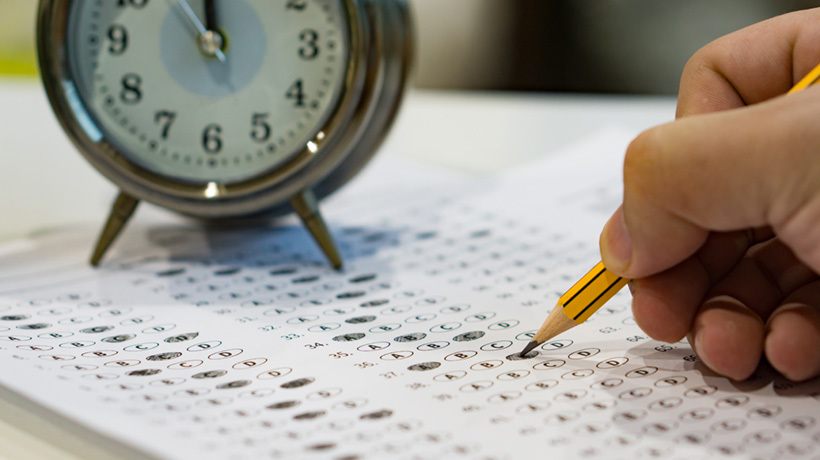How To Create Multiplatform-Friendly eLearning Assessments
Multiplatform-friendly eLearning assessments are convenient and easily accessible. Online learners are able to test their skills, knowledge, and experience on any device. From desktop PCs to the latest and greatest smartphones. However, there are some considerations to keep in mind when creating on-the-go exams. Here are the 9 best practices for developing multiplatform-friendly eLearning assessments for your next eLearning course.
1. Create Targeted eLearning Questions That Center On Learning Objectives
One of the most important things to keep in mind is that online learners don't have a second to spare. Furthermore, online learners are dealing with a variety of distractions. As such, they must be able to answer each eLearning question quickly and then move onto the next. Ideally, the entire eLearning assessment should take five minutes or less to complete. There is also one more golden rule to follow: stick to the learning objectives. Create eLearning questions that center on the desired outcomes or learning objectives. For example, behaviors or skills that online learners need to develop.
2. Use A Responsive Design eLearning Authoring Tool
Responsive design eLearning authoring tools offer a broad range of benefits. First and foremost, they allow you to create a single layout that automatically adjusts to the mobile device. This is based on pre-determined breakpoints that correspond to specific resolutions and screen sizes. Another key advantage is the built-in online asset library. You have the ability to add a wide range of media to your multiplatform-friendly eLearning assessments, such as images or cut-out eLearning characters to boost the level of interactivity.
3. Avoid Timed eLearning Assessments
Online learners should be able to pause the eLearning assessment when necessary. Likewise, they must be able to complete the eLearning assessment at their own pace, instead of watching the clock. Timed eLearning assessments also place a significant amount of stress on your online learners, which may have a negative effect on their performance. For best results, allow them to take their time answering each question and break the eLearning assessment into sections. As such, they have the opportunity to take breaks and mark the place where they left off.
4. Provide Clear Directions
Even tech-savvy online learners still need directions from time to time. For this reason, it's important to provide clear instructions on how to provide responses and navigate the eLearning assessment module. As an example, online learners should choose the most appropriate answer from the list of multiple choice alternatives. After they click on the corresponding letter, they must tap the "Enter" button or arrow to proceed to the next question. You can even include a brief online training tutorial for online learners who are new to mobile-friendly eLearning courses. It explains how to login to the system, submit responses, and view the results.
5. Use Familiar eLearning Navigation Controls
There are certain icons that online learners are already familiar with, such as arrows that direct them to the next question or the home button that sends them to the main course page. These eLearning navigation controls simplify the process and prevent online learner confusion. You should also make the icons larger so that they are easier to locate on smaller screens. In addition, leave plenty of white space around them to make online learner's take notice. Clutter has a direct impact on the navigability of your eLearning assessment.
6. Opt For Response Buttons
Checking a box or filling in a bubble may be fine for larger screens. But online learners may find it difficult to denote their response. Which is why you should opt for response buttons that are easy to tap. It's also a good idea to keep the list of responses on a single screen to prevent side-scrolling. Make each button a different color and be consistent. For example, the "A" response is always in green. This allows online learners to focus on the question itself, instead of the structure of the answer choices.
7. Keep Audio Limitations In Mind
PC and laptop users may be able to listen to audio questions or clues. However, mobile device users usually have audio limitations, even if they are using headphones. They may be in a crowded space where it's difficult to hear. Or they have to mute their device so as not to disturb those around them. Therefore, your multiplatform-friendly eLearning assessment should be primarily visual. The exception to this rule being eLearning assessments for the visually impaired. To ensure that no one is excluded, make narrations optional and give online learners control over the audio playback.
8. Use Non-Traditional eLearning Assessment Methods
Sometimes the best approach is using eLearning activities to assess learner knowledge. For example, eLearning simulations or scenarios that test qualitative knowledge and experience. Online learners must be able to use the skills and information they've learned to display their proficiency. These real-world eLearning activities also allow them to reinforce the key takeaways and discover the benefits on their own. For instance, they can see how improving task performance leads to more effective time management.
9. Provide Supplemental eLearning Resources
At the end of the eLearning assessment, online learners should receive immediate eLearning feedback and recommendations. For instance, a list of resources based on the incorrect responses so that they can improve their comprehension. Another option is auto-enrolling online learners in eLearning activities or modules based on their eLearning assessment results. You can also include social media links for relevant pages or groups. For example, an eLearning forum that features tips and techniques to improve their sales skills or product knowledge. This enables them to tap into peer-based networks and receive valuable eLearning feedback.
Multiplatform-friendly eLearning assessments improve online learner engagement and participation. This is attributed to the fact that they are quick, convenient, and targeted. Online learners have the opportunity to display their knowledge and proficiency whenever it fits into their schedule. As such, they can monitor their own progress periodically and then bridge the gaps autonomously.
Do your online learners need to put their knowledge into practice? Read the article 7 Tips To Create Simulation-Based eLearning Assessments to find 7 useful tips to create simulation-based eLearning assessments that provide qualitative data.