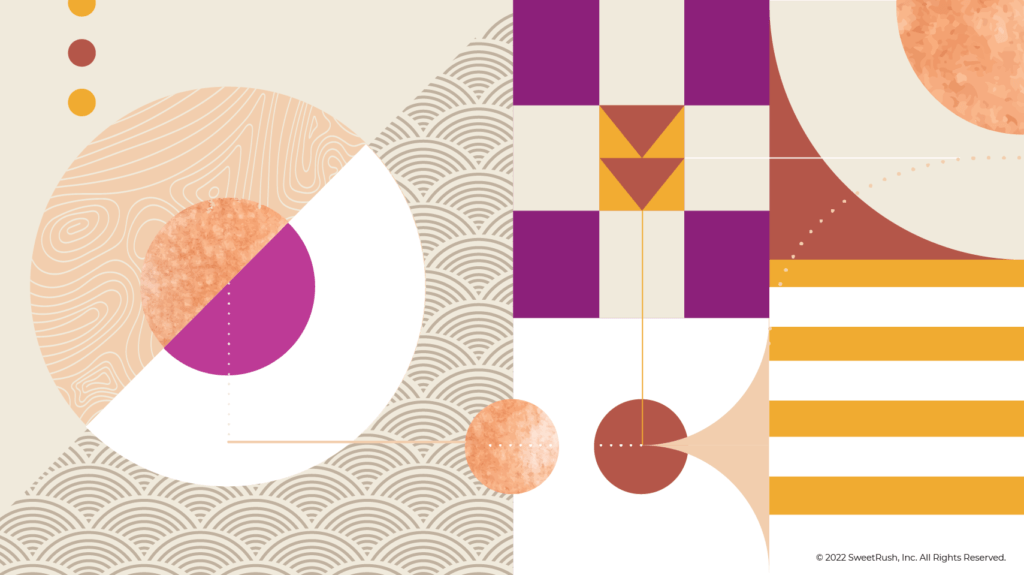Beat Zoom Fatigue With 6 Tips To Engage And Motivate
Today’s learners have so much content competing for their attention. Hybrid and remote working environments only add to this challenge, with online collaboration, meetings, group chats, and virtual training all vying for their time. It’s no surprise then that companies are embracing video-free working days to combat “Zoom fatigue [1].”
But while some workers are starting to make their way back into the office, the same can’t be said for the classroom: 73% of L&D professionals are expecting to spend less on ILT, and 79% expect to spend more on online learning [2]. It’s safe to say, virtual training is here to stay for the foreseeable future.
As we balance the need for more virtual training with the reality of Zoom fatigue, I wonder what this shift away from synchronicity might mean for L&D. And, more importantly, what might it mean for our learners?
How can we create engaging and meaningful virtual training experiences for asynchronous learners?
Fear not, friends. It can be done! It just requires a small step back. Back to basics, that is. Back to intentional learner-centric and outcomes-focused Instructional Design practices.
So, if you’re leaning into asynchronicity, read on as I share my 6 tips to help you create impactful virtual training experiences for your asynchronous learners.
1. Filter Through The Noise: Add Value By Addressing And Prioritizing Needs
When the pandemic hit, we didn’t have time for needs analysis. We just needed to get content out. We prioritized the transformation of in-person training to virtual experiences and the creation of tools to support our remote workers. We needed to make absolutely everything available to absolutely everyone. Like. Yesterday.
And that’s fine in a time of crisis. But we’re not in crisis mode anymore. We can slow down, assess needs, and think about what’s best for our learners—especially our asynchronous learners. We need to help them cut through the noise of everything else that is competing for their time and attention. We need to give them the right content at the right time and for the right reasons. We need to be considerate of their capacity to learn. Above all, we need to add value.
We need a needs analysis!
Needs analysis doesn’t have to be a big undertaking. Begin by talking to your stakeholders to uncover the business need [3] and uncover the all-important WIIFM that will help the learner understand why this is a priority.
2. Create A Learner-Centric Experience
It’s far easier to get a temperature reading on learner motivation and engagement in a synchronous setting (whether in person or virtual). With asynchronous learning experiences, there’s no one watching. So how do you avoid the risk of losing your learners’ attention? How do you tap into their engagement and motivation?
The simple answer is that you need to start with the learner. Get to know them and find out what they already know and can do, and how they like to learn.
This requires something of a mindset shift. After all, it’s usually the stakeholders who tell you what the learners need and offer up opinions on what the solution should look like. It must be mobile. They love games! But the truth is no one can tell you how the learners like to learn but the learners themselves.
We’ve solved this challenge by leaning into design thinking best practices [4] and by bringing learners (and stakeholders!) into the solutioning process early on. This human-centered approach to learning experience design ensures that learners' wants, needs, and preferences are heard and addressed at the beginning of the project. Prototyping and user testing help us stay aligned with these needs once we move into development.
3. Consider The Modality
It may seem odd to bring up modality choices in an article about virtual training, but when that training is being administered as an asynchronous learning experience, choosing the most appropriate modality really matters.
There are two major factors that will influence the modality that you choose:
- The learner and how, when, and where they’ll access the content
- The content or subject matter itself, and what modality it lends itself to best
Use these factors to think about the experience you’re trying to create and the desired outcomes you need to achieve.
- Do you need to immerse your learners and replicate a real-world experience? If yes, you might need to consider building a scenario-based eLearning experience or even a VR simulation.
- Do you need to teach some basic skills or changes to a current process? In this case, a simple PDF might do the trick!
- Do your learners need to be able to access the training while on the job? A mobile learning solution might be best [5].
- Do your learners need to collaborate with each other while they learn? A social learning component may be important to include. You heard that right! Asynchronous learning experiences can include ways for learners to connect with their peers.
When you can find the right blend of modalities, you’ll be one step closer to achieving your desired outcomes.
4. Structure, Sequence, Flow
How you organize the learning and content will have a significant impact on the virtual training experience for asynchronous learners. The content or subject matter should influence how you serve up the content. Here are some questions to ask:
- Do the learners need to learn how to follow a process or series of steps?
If so, make sure your content and resources follow this precise process and that it is broken down into manageable chunks [6]. (If you've ever had to single-handedly assemble a piece of flat-pack furniture or helped a child with an especially challenging Lego® build, you'll understand what good looks like!)
- Do the learners need to understand a concept first?
Sometimes, it’s important to fully understand a concept before we can dig into the details. (Think of any training that involves a model or framework.) Make sure that you spend adequate time building the foundational knowledge and checking for understanding before adding in more layers of complexity or asking learners to apply what they have learned. (See Tip #6 below for more on this.)
5. Show Them The Way (And Let Them Go Their Own Way!)
When learners are left to their own devices (pun intended), it’s our job as learning professionals to help them find their way around.
Tables of contents, visual learner journeys, and curriculum maps can all help asynchronous learners orient themselves to the big picture and navigate their way around the content.
For larger, more complex journeys that involve a blended learning strategy, you may want to include a kick-off or orientation meeting to set expectations and answer questions. You could even record instructional or informational videos and link them to the table or map to help the learners at crucial moments and to point them to the relevant resources and content.
Add shortcuts and scenic routes. Some learners may have more knowledge or experience than others and will want to skip over the content they already know. Others might want to dive deeper into a topic. Consider building in an adaptive learning strategy to provide shortcuts and scenic routes based on your learners’ differing needs [7].
6. Evaluate Success To Find Out What’s Working
As with all good learning design, you need to understand the desired outcomes of your asynchronous learning experience so that you can develop a suitable evaluation strategy.
When focusing on the learner, desired outcomes are typically evaluated on three different levels [8]:
- Level 1: Reaction
How does the learner feel about the virtual training? Was it relevant, meaningful, and engaging? Did they enjoy it? Would they recommend it to others? - Level 2: Knowledge
Did they learn anything? What do they know now that they didn’t know before? - Level 3: Behavior
What are they doing as a result of the training? How are they applying the new knowledge and skills on the job? (This is measured back in the workplace after the training.)
For a reaction level assessment, you could use a survey to capture qualitative data, but if you want to dive deeper and find out where the learners are spending their time or, equally importantly, getting stuck, you might want to consider incorporating xAPI into your virtual training experiences. (We are working on an article about this, stay tuned!)
There are numerous ways to assess knowledge and so I won’t list them here. What’s really important to think about is when to check for understanding. Asynchronous learners can’t raise their hands to ask for help! You’ll need to anticipate the places they are likely to get stuck and build in knowledge checks to assess what they’ve learned before allowing them to move on. Having a deep understanding of the learner and what they already know and can do (see Tip #2 above) really pays off here! Your SMEs will also be able to offer insights.
Regardless of the method you use to assess knowledge, try to simulate real life as much as possible to help the learner connect what they’re learning back to the job application. Scenarios and simulations are great options for creating this type of real-world immersion.
I hope these tips have been helpful! If you need inspiration for your next virtual training solution, I highly recommend our eBook Virtual Training: 5 Inspiring Case Studies for a Learner-centric Approach.
References:
[1] Firms are dialing back on video calls to avoid ‘Zoom fatigue’
[2] 2021 Workplace Learning Report
[3] The Six Questions Every L&D Professional Should Ask Stakeholders To Identify Business Needs
[4] Design Thinking: Creating Authentically Learner-Centric Solutions
[5] What’s In My Toolkit? My Go-To Tools For Mobile Learning Development
[6] POWER PELLETS: 10 STEPS TO WINNING AT NANOLEARNING
[7] Hats Off To Adaptive Learning: Tailoring Corporate Training For Each Learner