Absorb LMS vs Rockstar Learning Platform Comparison
Absorb LMS vs Rockstar Learning Platform —which one is right for you? Find the best Learning Management Systems (LMS) to suit your business requirements. Explore now!
Remove Product
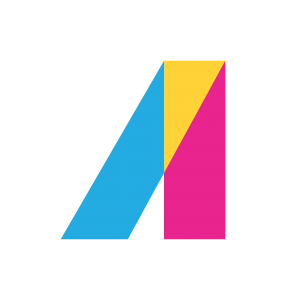
Absorb LMS
|
Remove Product

Rockstar Learning Platform
|
+ Add Product |
| User Satisfaction | ||
| 96% | 91% | |
| Performance Review | ||
|
Usefulness:
|
Usefulness:
|
|
|
Usability:
|
Usability:
|
|
|
Customer Experience:
|
Customer Experience:
|
|
|
Likelihood to Recommend:
|
Likelihood to Recommend:
|
|
| Pricing | ||
|
Starting Price:
N/A
|
Starting Price:
varies
|
|
|
Pricing Model:
Free Trial, Subscription
|
Pricing Model:
Free Trial, Freemium, Subscription
|
|
|
License:
Paid
|
License:
Free, Paid
|
|
|
Free Trial:
Yes
|
Free Trial:
Yes
|
|
|
Navigating the maze of LMS pricing models can be overwhelming. That's why we offer a personalized approach. Here's how we do it: Customized Solutions: We consider your number of learners, who you're training and how often they'll need access, and what extended capabilities you require. Cost Efficiency: Our tailored pricing ensures you only pay for what you need, avoiding unnecessary costs. Scalability: As your needs grow, our technology, support, and value scales with you. Lean on us to help you choose the right model that drives growth and success for your training programs.
|
Pricing is flexible and based on specific client needs. Plans can also be upgraded with Rehearsal for video-based practice & coaching, gamification, authoring tools, virtual reality course builders, microlearning modules, and built-in courseware collections.
|
|
| Overview | ||
|
Customers:
Large Enterprises (>10,000)
Non Profits
Public Administrations
Small/Medium Businesses
|
Customers:
Freelancers
Large Enterprises (>10,000)
Non Profits
Public Administrations
Small/Medium Businesses
|
|
|
Deployment:
Mobile Application
Software as a Service / Cloud
|
Deployment:
Mobile Application
Self-Hosted Cloud-based
Software as a Service / Cloud
|
|
|
Platforms:
Linux
Mac
Windows
|
Platforms:
Mac
Windows
|
|
|
Browsers:
Apple Safari
Google Chrome
Internet Explorer
Mozilla Firefox
|
Browsers:
Apple Safari
Google Chrome
Internet Explorer
Mozilla Firefox
|
|
|
Training:
Documentation
In Person
Live Online
Online Tutorials
Webinars
|
Training:
Documentation
In Person
Live Online
Online Tutorials
Webinars
|
|
|
Support:
24/7
Business Hours
Email
FAQ
Knowledge Base
Online Community
Phone
|
Support:
24/7
Business Hours
Email
FAQ
Knowledge Base
Live Online
Online Community
Phone
|
|
|
Supported Specifications:
AICC
SCORM 1.1
SCORM 1.2
SCORM 2004
SCORM 2004 3rd Edition
SCORM 2004 4th Edition
xAPI/Tin Can API
|
Supported Specifications:
AICC
PENS
SCORM 1.1
SCORM 1.2
SCORM 2004
SCORM 2004 3rd Edition
SCORM 2004 4th Edition
Section 508
xAPI/Tin Can API
|
|
| Features | ||
|
Accounts:
Add a new user
Archive users
Browse list of users
Bulk User Actions
Custom/Mandatory User profile fields
Upload users
Activity grading:
Course History
Gradebook
Gradebook audit trail
Gradebook comments
Manual Grading ("Marking")
Multiple grading scales
AI Features:
Adaptive Learning
AI Powered
Chatbot
Content development
Content Translation
Intelligent recommendations
Natural Language Processing
Predictive analysis
Quiz generation
Text-to-speech
Authentication:
Active Directory/LDAP Integration
Custom User login page
Manual Accounts
No login
SAML2/API Integration
Self-Registration
Self-Registration w. Admin Confirmation
Categories:
Assign Courses to categories
Create new Categories
Manage Categories
Priced Categories (Bundle)
Certificate management:
Certification life-cycle
Manage certification templates
Predefined certification templates
Unique Certificate by Course
Unique Certification by Curriculum
Compliance management:
Certificate expiration notifications
Certification Expiration Management
Due Date notifications
Soft/Hard Stop Due Dates
Course Creation:
Assignments Engine
Built-In Authoring Tool
Can reuse PPTs, PDFs, Videos
Changing Course default settings
Consume online video content
Content Library
Course backup Options
Drag & Drop Interactions
Hybrid Learning Courses
Learning Paths (Curriculums)
LRS
Scheduling LIVE events
Survey Engine
Tests Engine
Upload courses
Customization:
Mobile Learning Support
Personalized views
Enrollment:
Attendance Tracking
Automated Enrollment (based on User data)
Guest Access Settings
Manual Enrollment
Progress Tracking
Self-enrollment
Self-enrollment (with a PIN #)
Survey enrollment (based on a response)
Format:
Course Discussions
Gamification Format
Learner Upload
LIVE Chat Option
Social Format
Topics Format
Video Conferencing Integration
Weekly Format
Gamification:
Badge customization
Badges
Customize Gamification mechanics
Leaderboards
Levels
Points
Rewards
Interface options:
Additional external pages
Block Management
Calendar Settings
Language settings
Learning Accessibility
Location Settings
Media embedding settings
Multilanguage Support
Ready-made Themes
Learning types:
Asynchronous Instructor-led
Asynchronous Self-paced
Blended Learning
Synchronous Virtual Classroom
Mobile learning:
Offline (disconnected Mobile app)
Online (Internet connected)
Offline:
Support for offline access to content
Reports:
Automated Report Scheduling
Canned Reports
Dashboards and Graphic Reports
Email delivery of Reports
Exporting Reports in variety of formats
Grading Report Settings
Learning Analytics Tools
Training Record Maintenance
Roles:
Define roles
Role Assignment
System Permissions per role
Teams and Team Hierarchies
Security:
Anti-spam
Anti-virus
IP Blocker
Restrict registration to specific domains
Strong Passwords
Shopping cart:
Built-In Shopping Cart
Shopping Cart as Plug-In
System reports:
Automatic email reports in predefined intervals
Custom reports generator
Email notification settings
Live Logs
|
Accounts:
Add a new user
Archive users
Browse list of users
Bulk User Actions
Custom/Mandatory User profile fields
Upload users
Activity grading:
Course History
Gradebook
Gradebook audit trail
Gradebook comments
Manual Grading ("Marking")
Multiple grading scales
AI Features:
Adaptive Learning
AI Powered
Chatbot
Content development
Content Translation
Intelligent recommendations
Natural Language Processing
Predictive analysis
Quiz generation
Text-to-speech
Authentication:
Active Directory/LDAP Integration
Custom User login page
Manual Accounts
No login
SAML2/API Integration
Self-Registration
Self-Registration w. Admin Confirmation
Categories:
Assign Courses to categories
Create new Categories
Manage Categories
Priced Categories (Bundle)
Certificate management:
Certification life-cycle
Manage certification templates
Predefined certification templates
Unique Certificate by Course
Unique Certification by Curriculum
Compliance management:
Certificate expiration notifications
Certification Expiration Management
Due Date notifications
Soft/Hard Stop Due Dates
Course Creation:
Assignments Engine
Built-In Authoring Tool
Can reuse PPTs, PDFs, Videos
Changing Course default settings
Consume online video content
Content Library
Course backup Options
Drag & Drop Interactions
Hybrid Learning Courses
Learning Paths (Curriculums)
LRS
Scheduling LIVE events
Survey Engine
Tests Engine
Upload courses
Customization:
Mobile Learning Support
Personalized views
Enrollment:
Attendance Tracking
Automated Enrollment (based on User data)
Guest Access Settings
Manual Enrollment
Progress Tracking
Self-enrollment
Self-enrollment (with a PIN #)
Survey enrollment (based on a response)
Format:
Course Discussions
Gamification Format
Learner Upload
LIVE Chat Option
Social Format
Topics Format
Video Conferencing Integration
Weekly Format
Gamification:
Badge customization
Badges
Customize Gamification mechanics
Leaderboards
Levels
Points
Rewards
Interface options:
Additional external pages
Block Management
Calendar Settings
Language settings
Learning Accessibility
Location Settings
Media embedding settings
Multilanguage Support
Ready-made Themes
Learning types:
Asynchronous Instructor-led
Asynchronous Self-paced
Blended Learning
Synchronous Virtual Classroom
Mobile learning:
Offline (disconnected Mobile app)
Online (Internet connected)
Offline:
Support for offline access to content
Reports:
Automated Report Scheduling
Canned Reports
Dashboards and Graphic Reports
Email delivery of Reports
Exporting Reports in variety of formats
Grading Report Settings
Learning Analytics Tools
Training Record Maintenance
Roles:
Define roles
Role Assignment
System Permissions per role
Teams and Team Hierarchies
Security:
Anti-spam
Anti-virus
IP Blocker
Restrict registration to specific domains
Strong Passwords
Shopping cart:
Built-In Shopping Cart
Shopping Cart as Plug-In
System reports:
Automatic email reports in predefined intervals
Custom reports generator
Email notification settings
Live Logs
|
|